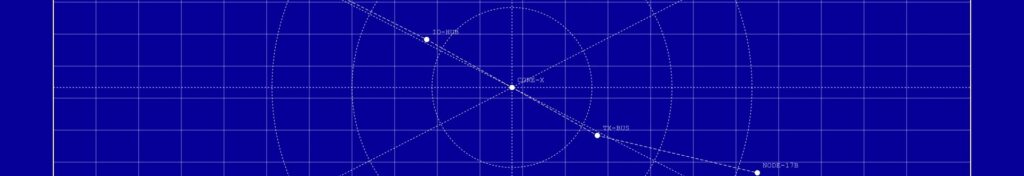My tutorials in requirements engineering tools help me transform theory into practice and make tools like Confluence, Jira, draw.io, BPMN, and Camunda easy to use.
This section gathers all my requirements tutorials — step-by-step guides that help me document, model, and manage requirements efficiently across platforms.
1. Confluence Tutorials
Confluence is my workspace for collaboration. It helps me write, share, and structure information clearly.
These tutorials walk through everything — from creating spaces and formatting pages to integrating Jira issues and improving team workflows.
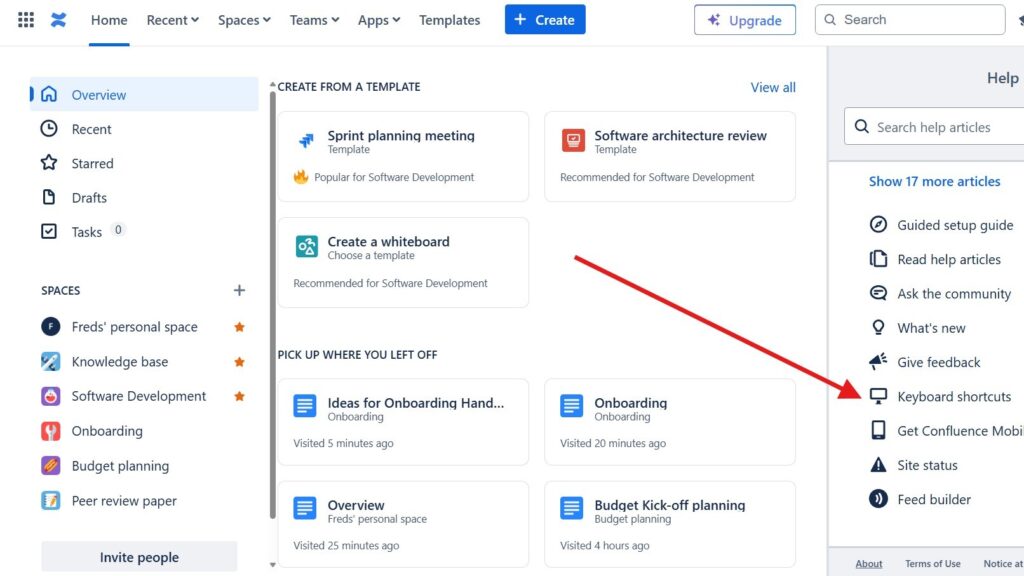
Dive in!
- How to Access Confluence and Jira for Free
- The Confluence Dashboard
- How to Create a Space in Confluence
- The Power of Confluence
- How to Use Shortcuts in Confluence
- Spaces in Confluence
- How to Assign and Manage Tasks in Confluence (Step-by-Step Guide)
- How to Create a Confluence Space from a Template
- How to Delete a Page in Confluence: A Step-by-Step Guide
- How to Create a Confluence Page
- How to Format Text in Confluence
- How to Make Lists in Confluence
- How to Change the Headings in Confluence
- How to Create a Blog Post in Confluence: Step-by-Step Guide
- How to Align Text in Confluence
- How to Color Text in Confluence: A Quick Guide to Text Color and Highlight Color
- Introducing the Confluence Editor Mode: A Seamless Experience for Teams
- How I Use Confluence Optimally: A Comprehensive Guide
- How I Use Confluence in Requirements Engineering
- How to Structure a Confluence Page for Requirements Validation
- How to Create a Jira Issue in a Confluence Page
- Comparison of Confluence & Jira: A Comprehensive Guide
- How Do Confluence and Jira Differ?
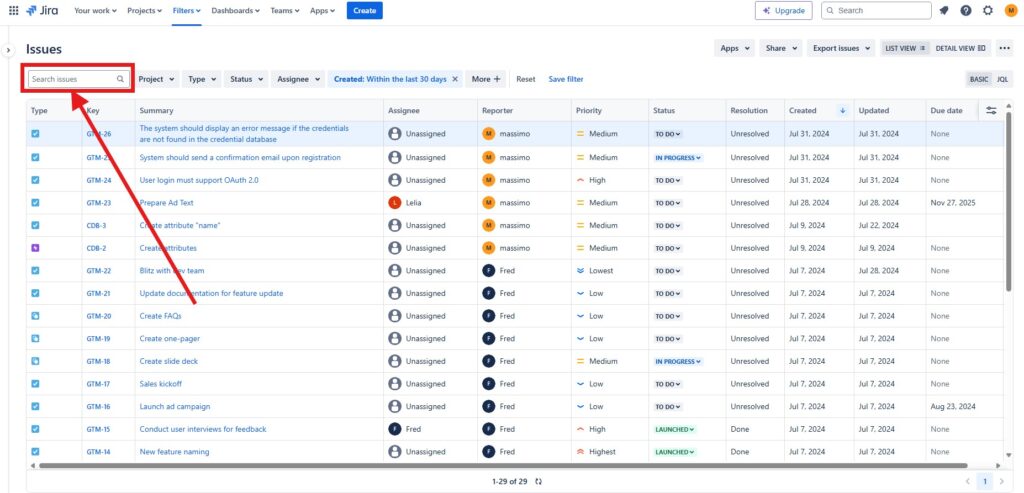
2. Jira Tutorials
Jira keeps projects transparent. It helps me plan, track, and manage requirements throughout their lifecycle.
These tutorials show how to create issues, set filters, and use Jira effectively in Requirements Engineering.
Dive in!
- How to Create a Jira Issue: A Step-by-Step Guide
- How to Create a Project in Jira
- Introduction to Jira Projects: Streamline Your Workflow with Ease
- How to Use Shortcuts in Jira to Boost Your Productivity
- How to Create a New View in a Jira Project
- Exploring the Capabilities of Jira in Project Management
- Introduction to Issues in Jira
- How to Create a Filter in Jira: A Quick Guide
- Introduction to JIRA Query Language (JQL)
- Comparison of Confluence & Jira: A Comprehensive Guide
- The Advantages of Using Jira: A Game Changer for Teams
- Why Should I Use Jira?
- How Do Confluence and Jira Differ?
- How to Create a Jira Issue in a Confluence Page
3. Modeling
Modeling turns abstract ideas into clear, visual structures that everyone can understand. It connects people, systems, and logic in one language.
Through these modeling tutorials, I learn to use UML and SysML, to express requirements precisely.
Each tutorial helps me create diagrams that improve communication, consistency, and project success.
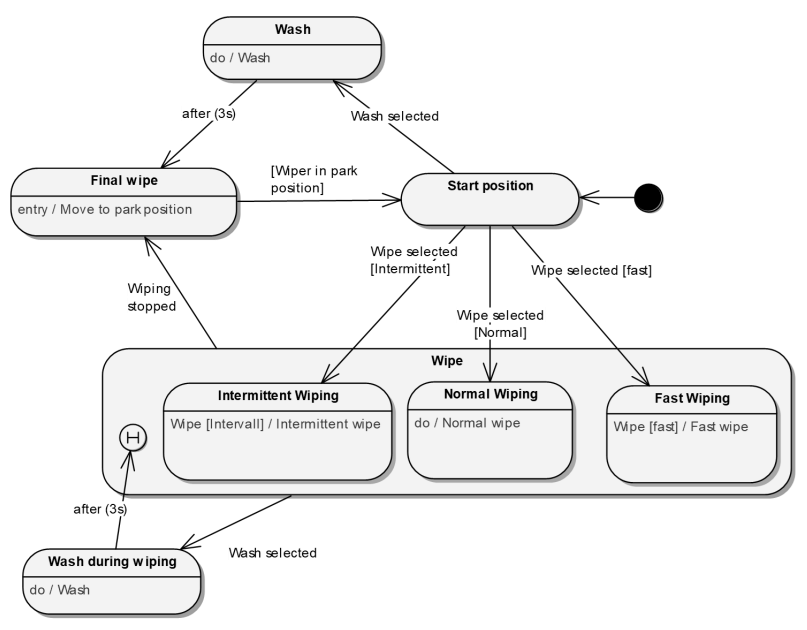
Dive in!
Modeling Fundamentals — UML, SysML, Concepts
- Why Model Requirements?
- Leveraging Applications in Requirements Modeling
- Modeling Languages for Requirements Modeling
- Terms and Concepts in Requirements Modeling
- Requirements Modeling vs. Design Models
- Context Modeling in Requirements Engineering
- Unleashing the Power of Dynamic View in Requirements Modeling
- Enhancing Requirements Modeling: Adapting UML and SysML with Stereotypes
- Information Structure, Dynamics, Quality, and Constraints Views in Requirements Modeling
- Integrating Textual Requirements in SysML: A Personal Take
- What is SysML?
- The Benefits of Requirements Modeling: Why I Swear by Diagrams
- Understanding the Quality Criteria of Requirements Models
- What is Context Modeling?
- The Context Diagram
- Unlocking the Power of Information Structure Modeling
UML Classes, Attributes, Relationships
- Understanding UML Classes and Objects: A Practical Guide
- Understanding the Syntax and Semantics of UML Classes
- Identifying Classes (1): A Heuristical Approach
- Identifying Classes (2): with Objects, Roles, and Functions
- What Are UML Class Attributes? A Quick Guide
- Heuristics for Determining Attributes
- UML Data Types: Simplifying Complex Concepts
- Heuristics for Determining Data Types
- Simple UML Modeling Relationships (Modeling Relationships)
- Mastering Simple UML Modeling Relationships
- How to Determine Simple UML Relationships with Heuristics
- What are UML Aggregation and Composition?
- 4 Practical Tips for UML Modeling – Making Your Diagrams Speak for Themselves
- Understanding UML Generalization and Specialization
- Requirements Modeling with Dynamic Views
Object-Oriented Thinking
- Object Name, State, and Behavior in Object-Oriented Programming
- Discover the Power of Object-Oriented Thinking
- Understanding the Function Principle of Object-Orientation
- Object-Oriented Elicitation: Requirements in Complex Systems
- Object-Oriented Thinking: What Are Objects?
Discovery & Tips

4. draw.io
Draw.io turns modeling into a hands-on experience. It helps me visualize requirements, workflows, and structures quickly and clearly.
Through these draw.io tutorials, I learn to create, organize, and export professional diagrams step by step.
Each tutorial strengthens my ability to communicate ideas visually and document systems with precision.
Dive in!
Create / Open / Save
- How to Create a Blank Diagram in draw.io
- How to Create a Diagram using Templates in draw.io
- How to Open an Existing Diagram in draw.io
- How to Synchronize in draw.io: A Step-by-Step Guide
- How to Save Files in draw.io
- How to Import into draw.io: A Comprehensive Guide
Export
- How to Export a Diagram as PNG in draw.io
- How to Export a Diagram as JPEG in draw.io
- How to Export a Diagram to WebP in draw.io
- How to Export a Diagram to SVG in draw.io
- How to Export a Diagram to PDF in draw.io
- How to Export a Diagram to VSDX in draw.io
- How to Export a Diagram to HTML in draw.io
- How to Export a Diagram to URL in draw.io
- How to Export a Diagram as XML in draw.io
Embed
- How to Embed a draw.io Diagram with an <img> HTML Tag
- How to Embed a draw.io <svg> Image Tag
- How to Embed a Draw.io Diagram with HTML
- How to Embed an IFrame draw.io Diagram
- How to Add the draw.io Add-on to Your Microsoft Office Apps
- How to Use draw.io in Microsoft Office Word
- How to Use Links to Notion Draw.io Diagrams
Libraries, Files, Printing
- How to Create a Library in Draw.io
- How to Open a Library in Draw.io: A Step-by-Step Guide
- How to Change Draw.io File Properties
- How to Change the Draw.io Page Setup
- How to Print a Draw.io Diagram
- How to Close a Draw.io Diagram
- How to Exit draw.io
Edit / Undo / Shortcuts / Selection
- How to Undo or Redo Editing in draw.io
- Mastering Cut, Copy, Paste, and Delete in draw.io
- Mastering Keyboard Shortcuts in draw.io
- Why to Access the draw.io Website
- Selecting Options in draw.io
- How to Lock or Unlock Objects in draw.io
Views, Layers, Tags
- How to Activate the Format View in draw.io
- How to Activate the Outline View in draw.io
- How to Use Layers in draw.io
- How to Use the Tags View in draw.io
UI Tools and Panels
- How to activate the “Search Shapes” view in draw.io
- How to Use the “Scratchpad” View in draw.io
- How to activate the “Shapes” view in draw.io
- How to Change the Page Scale in draw.io
- How to Change the Grid Units in draw.io
- Adding and Using a New Page Tab in draw.io
- How to Activate and Use the Ruler View in draw.io
- How to Activate the Tooltips View in draw.io
- How to Add and View Connector Animations in draw.io
- How to Activate the Grid View in draw.io
- How to Activate and Use Guide in draw.io
Geometry / Styles / Duplicate / Find & Replace / Metadata / Tooltip
- How to Change Geometry in draw.io
- Mastering Styles in Draw.io
- How to Duplicate in draw.io
- How to Find and Replace in draw.io
- Manage Metadata in Draw.io: A Simple Guide
- How to Edit Tooltip in draw.io: A Simple Guide
UML with draw.io (Hands-on)
- Model UML Classes in draw.io
- Model UML Class Attributes in draw.io
- Syntax and Semantics of UML Classes in draw.io
- Draw UML Use Case Diagrams with draw.io: A Hands-on Example
- How to Create a Flowchart Example with draw.io
- How to Build a UML Class Diagram with draw.io
5. BPMN & Camunda
BPMN and Camunda bring processes to life. They help me visualize, automate, and improve how work flows through a system.
Through these BPMN and Camunda tutorials, I learn to design, model, and execute processes with clarity and precision.
Each tutorial deepens my understanding of how structured modeling connects people, technology, and business goals.
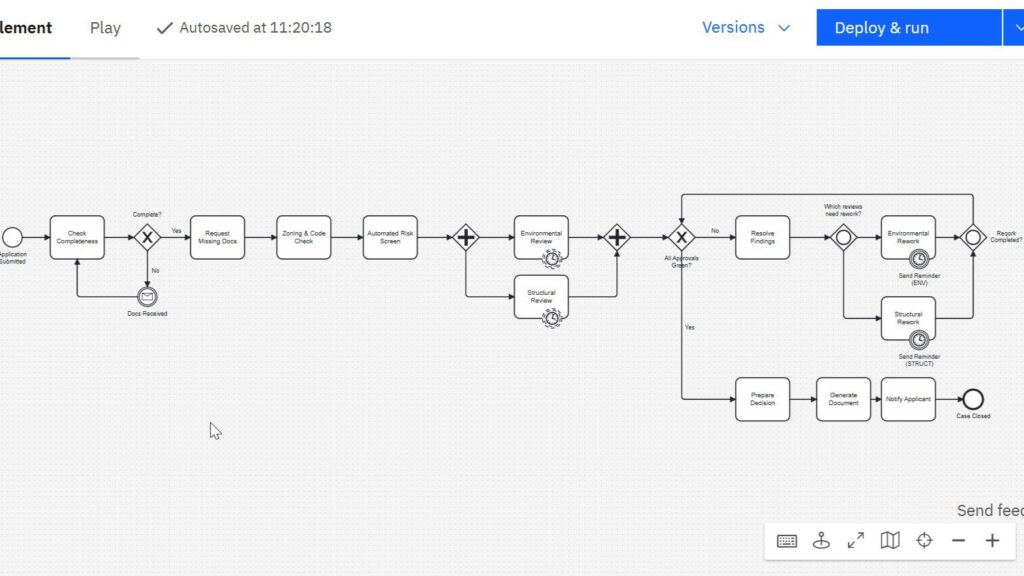
Dive in!
- Syntax and Semantics of BPMN
- BPMN Project Roles for Effective BPM
- What is Camunda?
- Getting Started with Camunda Home User Interface: Your Guide to the Basics
- How to Create a New Project in Camunda
- The Participant Perspective in BPMN
- Process Basic Concepts: Your Key to Clear Business Workflows
- BPMN Core Elements
- Exclusive Gateways in BPMN 2.0: Clear and Simple
- Parallel Gateways in BPMN 2.0: Understanding and Using Them Effectively
- Event-Based Gateways in BPMN 2.0: A Practical Guide
- Complex Gateways in BPMN 2.0: A Simple Guide
- What is BPM
- Engaging and Practical BPMN Example with Camunda
- Process vs. Algorithm – What’s the Difference?
- BPMN Lanes in Camunda: A Step-by-Step Guide
Continue Your Journey
Pick a tool, open a tutorial, and build. If you’re new, start with: How to Access Confluence and Jira for Free. Or work through Confluence, Jira, draw.io, BPMN, and Camunda to master the full lifecycle of requirements. Dive into your favorite tutorials for requirements engineering and IT tools!