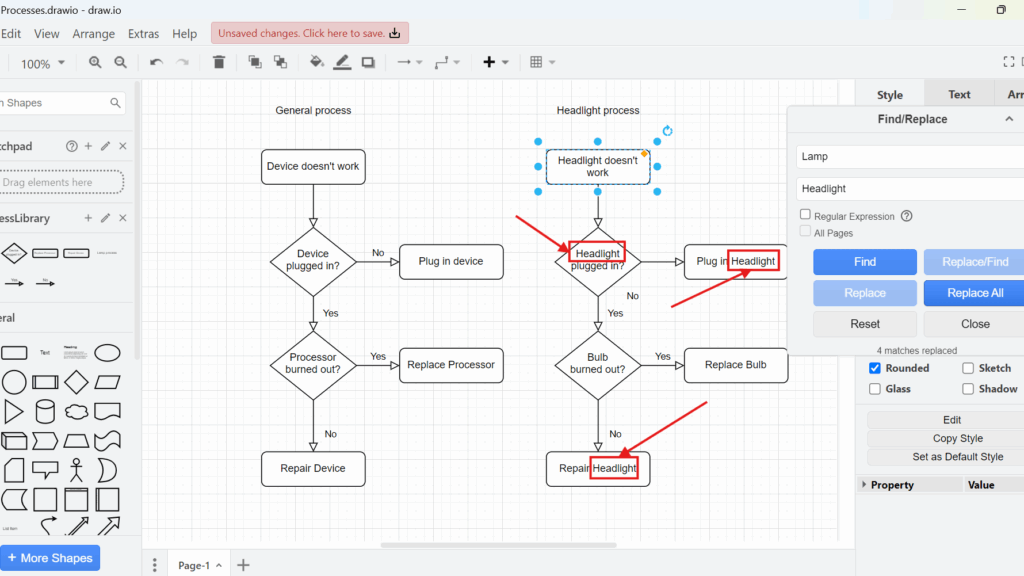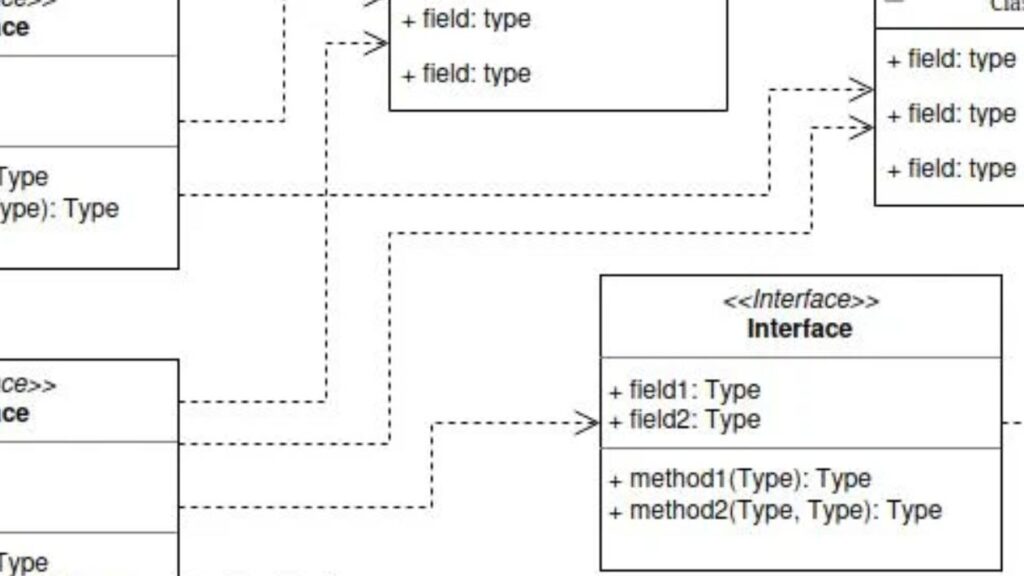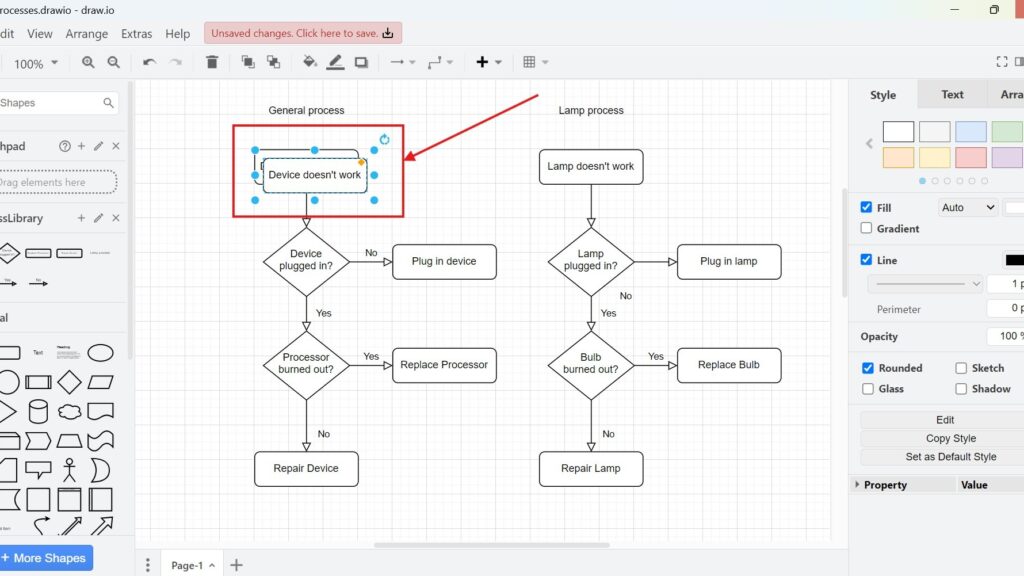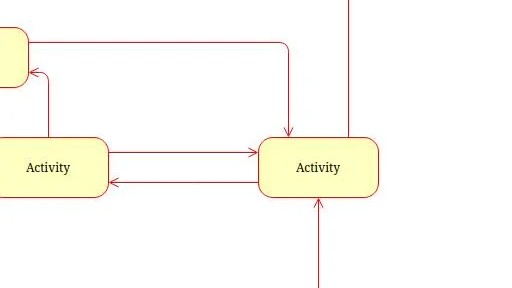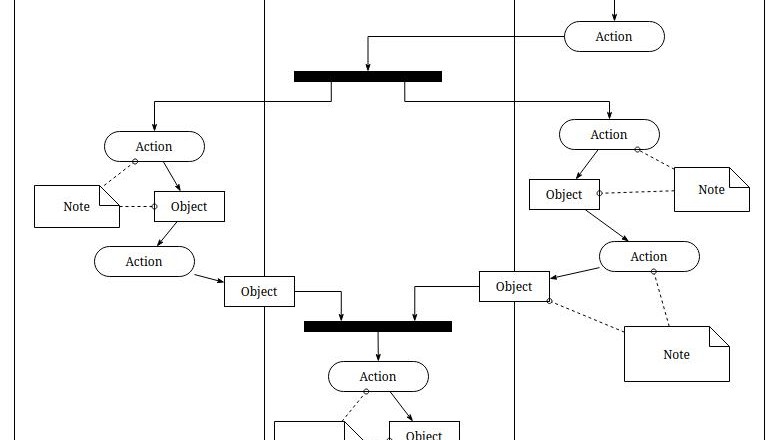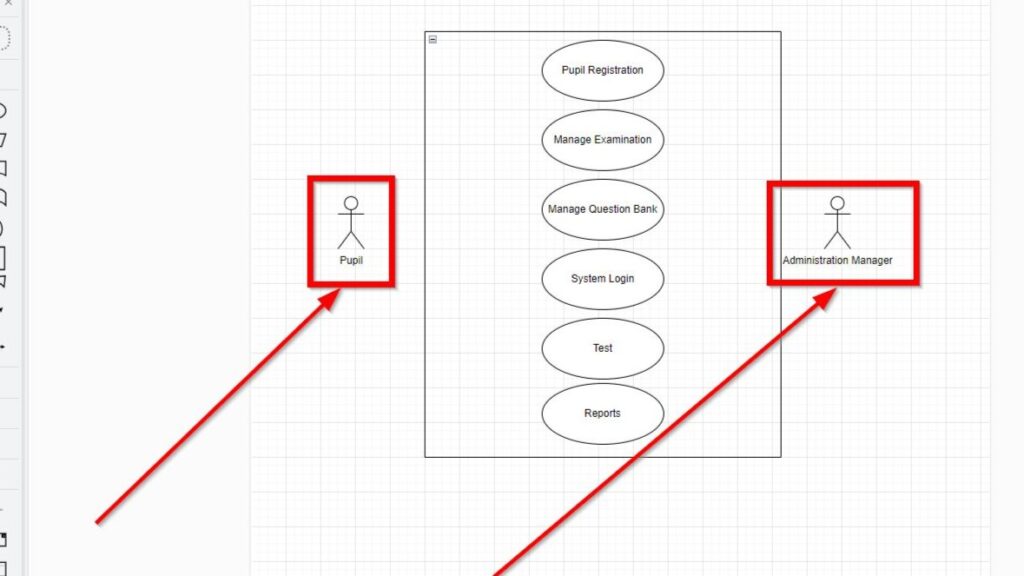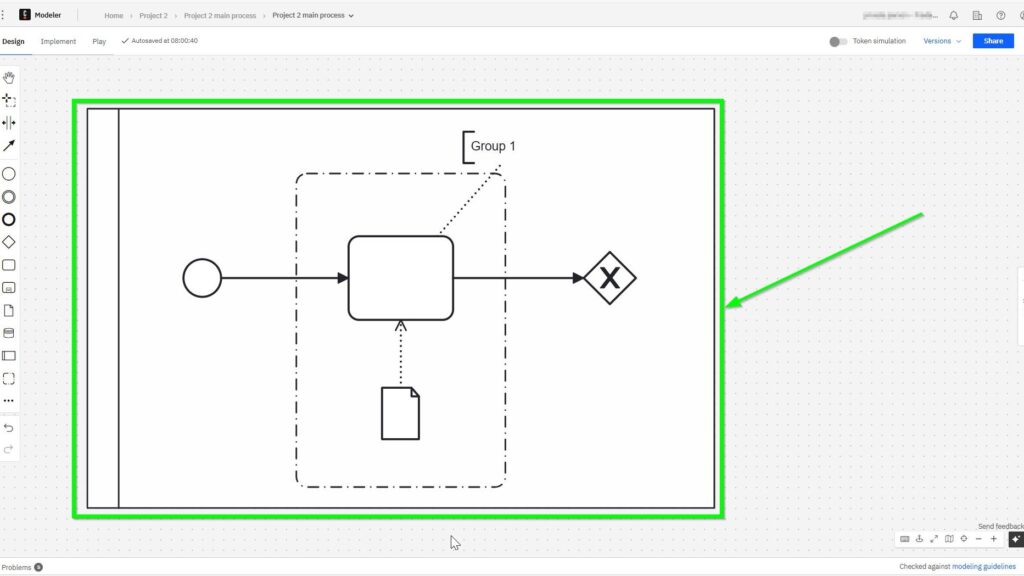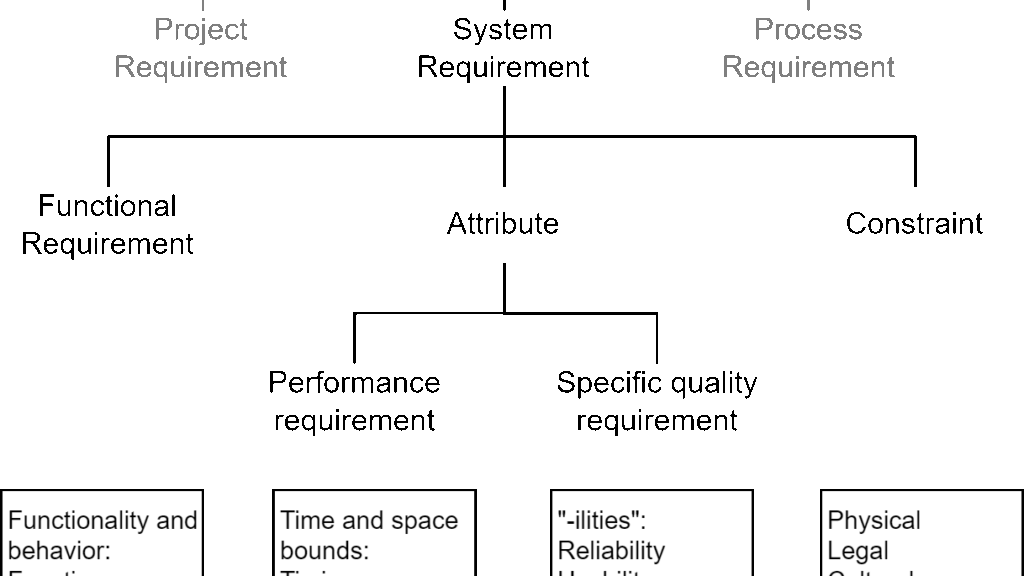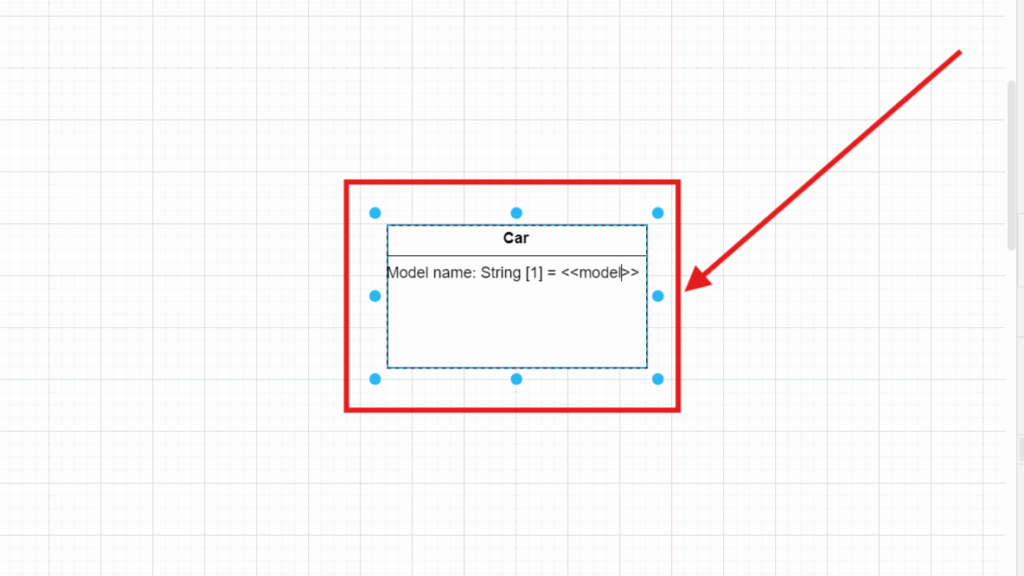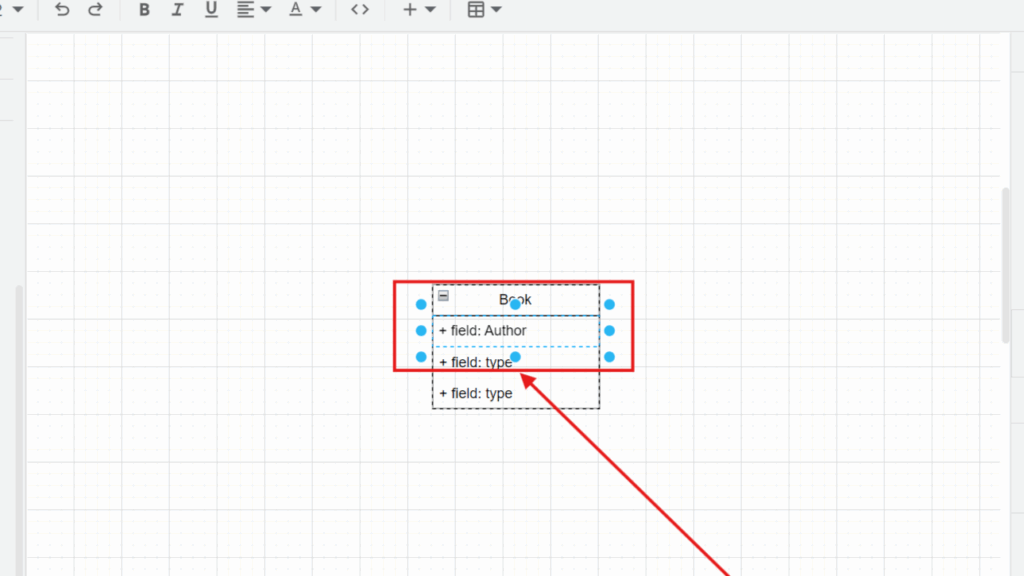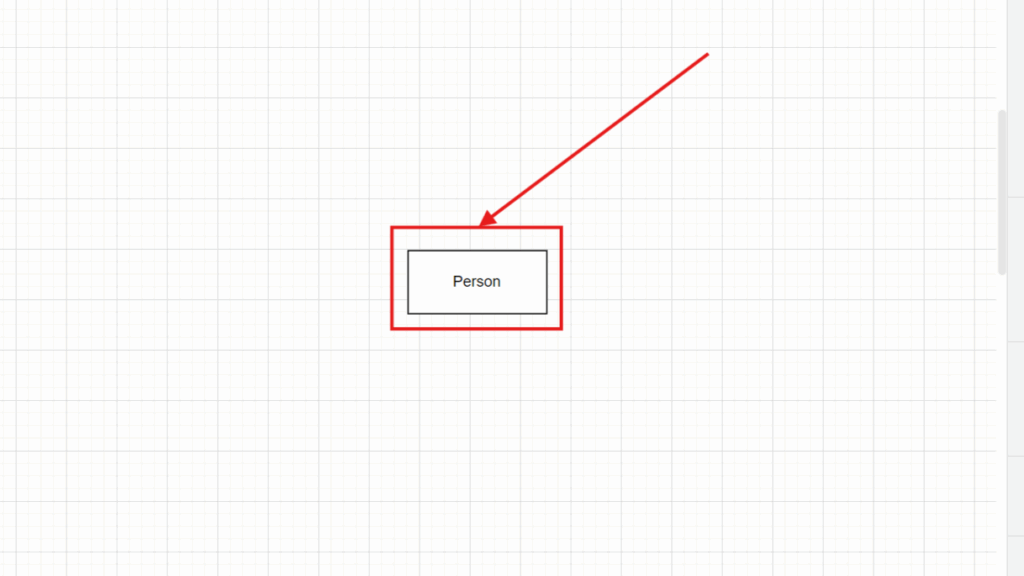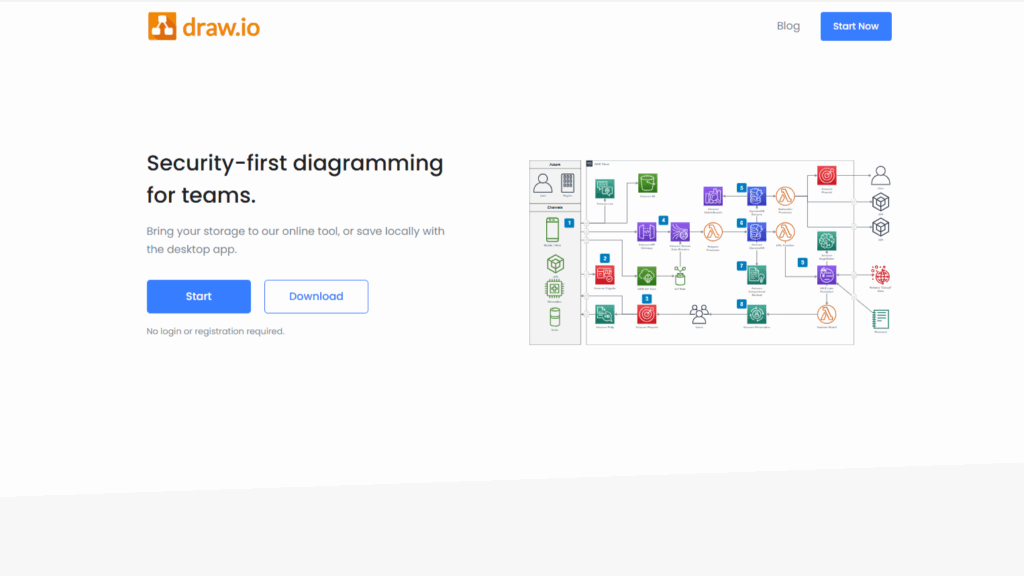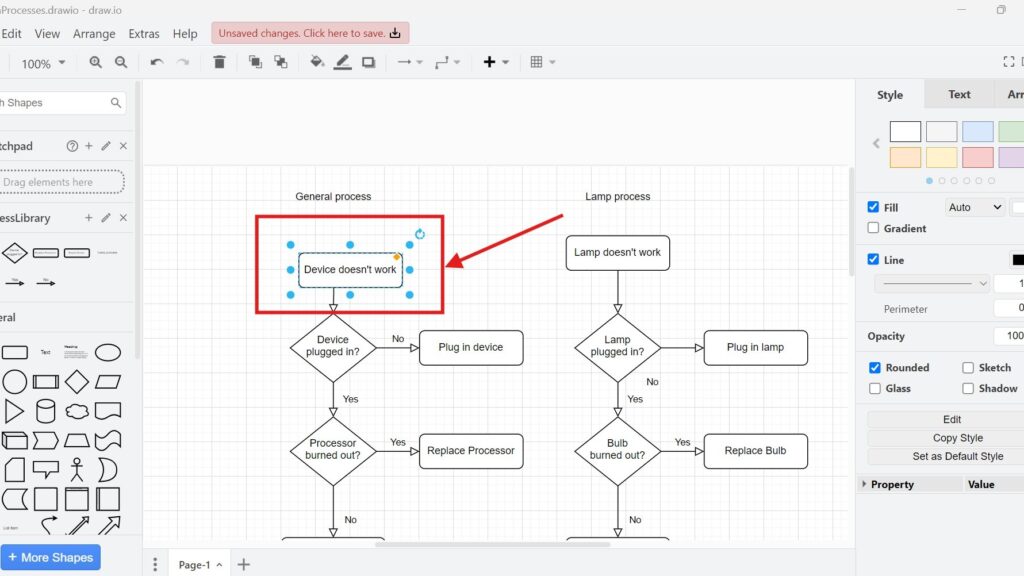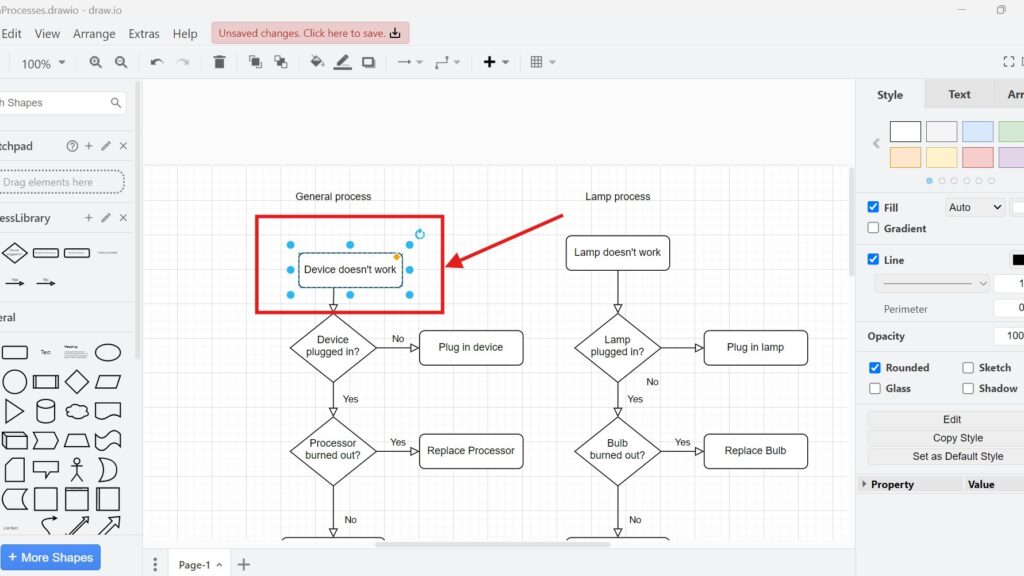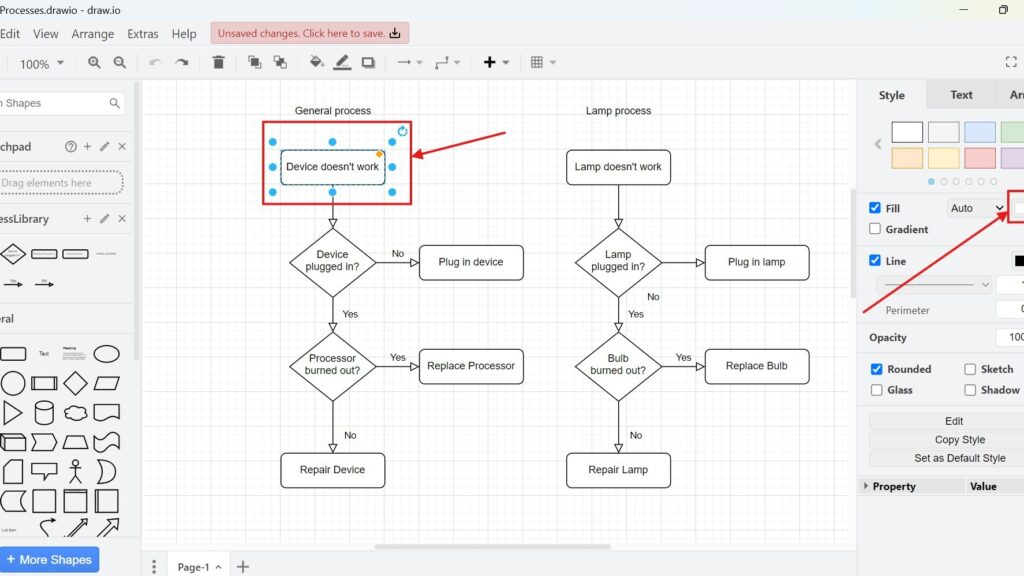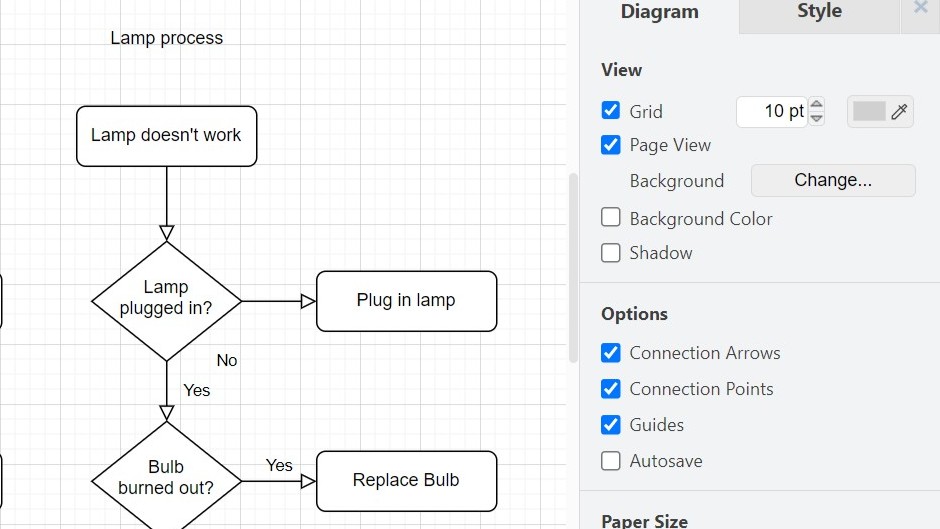How to Find and Replace in draw.io
Have you ever needed to make quick changes across a diagram in draw.io? I know I have. Whether it’s updating labels, changing terms, or ensuring consistency, the “Find and Replace” feature is a lifesaver. Today, I’ll show you how to find and replace in draw.io and explain why it’s so useful. What is draw.io? draw.io […]
How to Find and Replace in draw.io Read More »