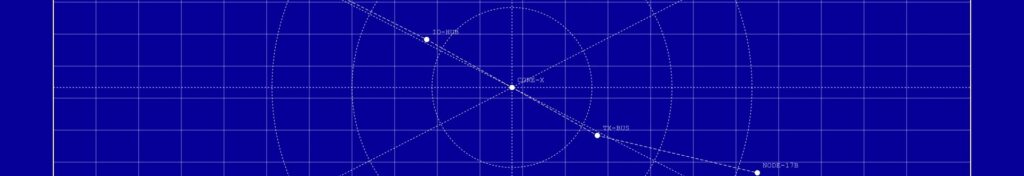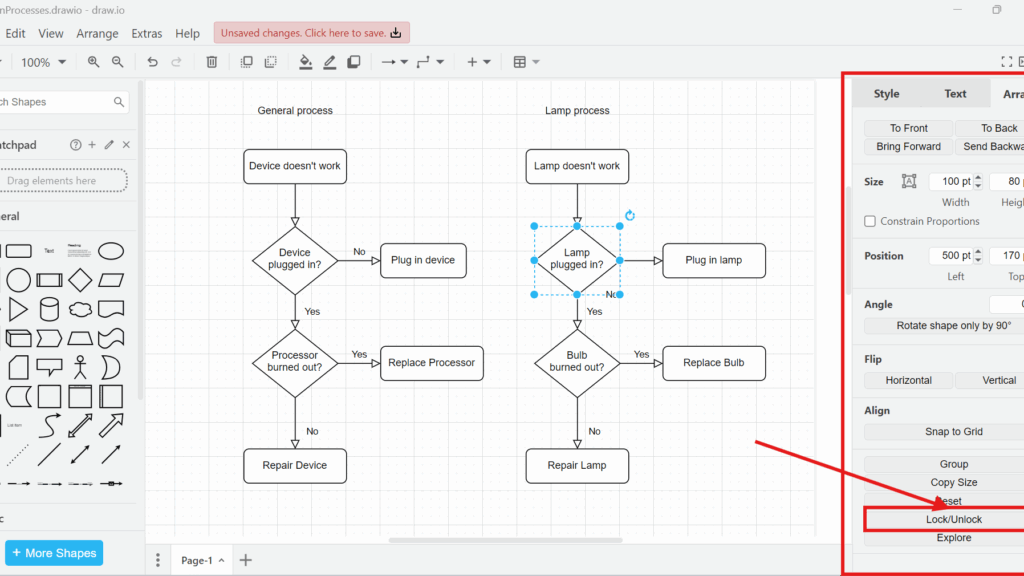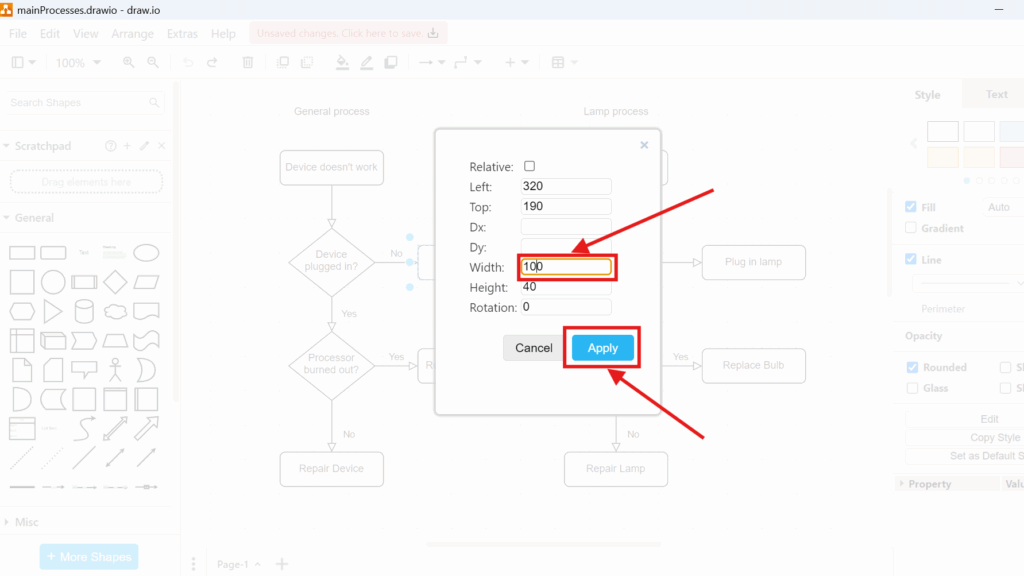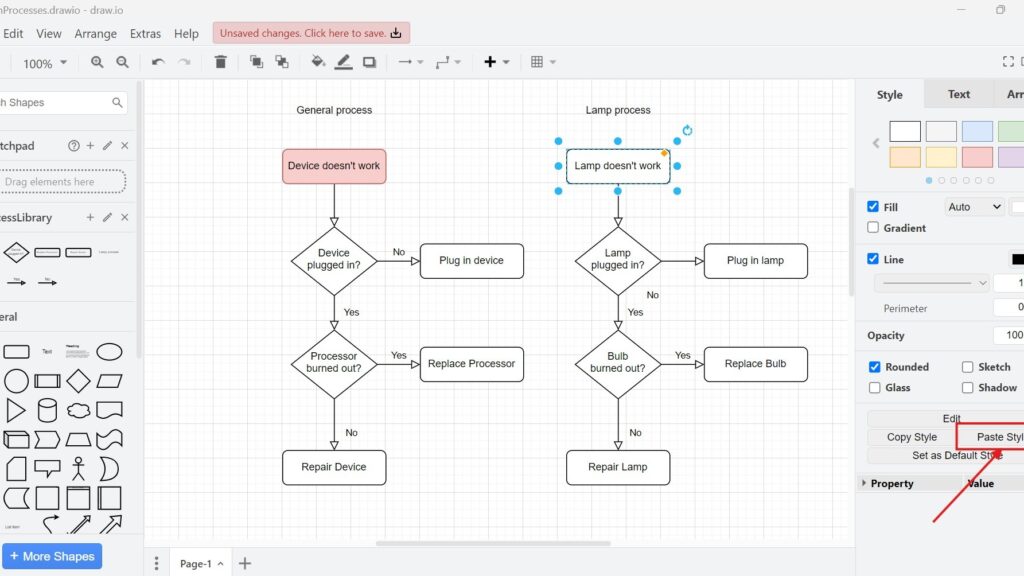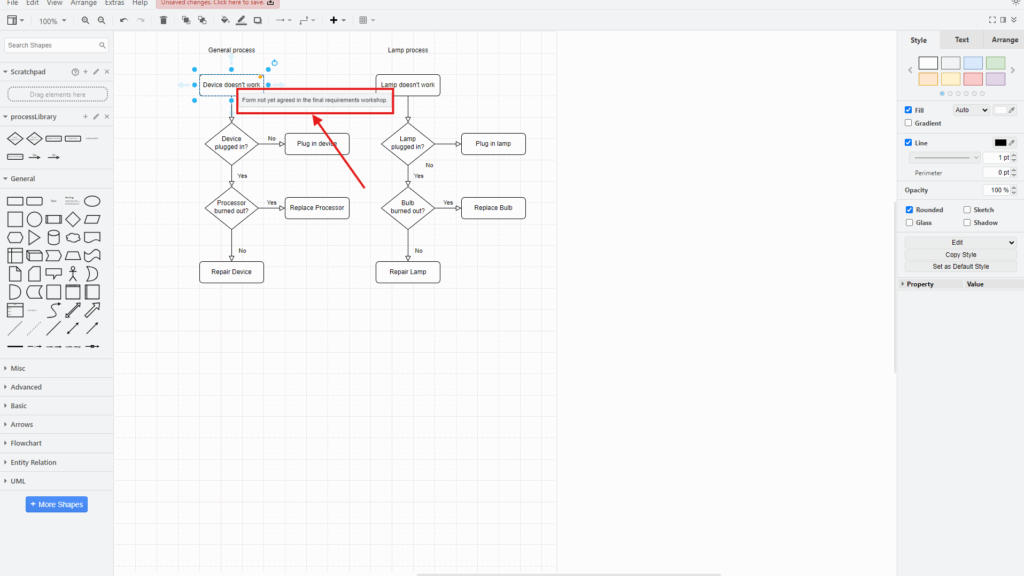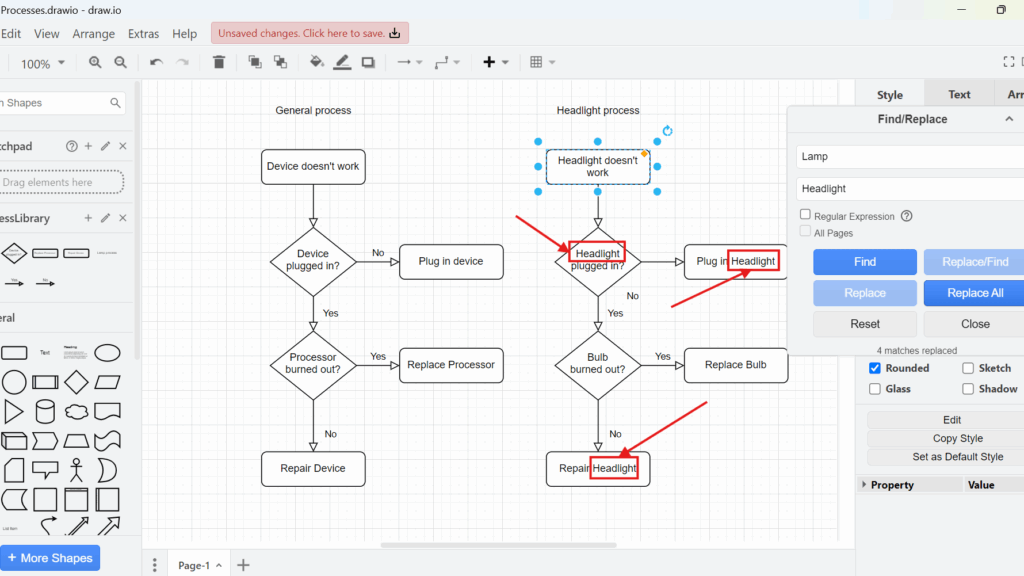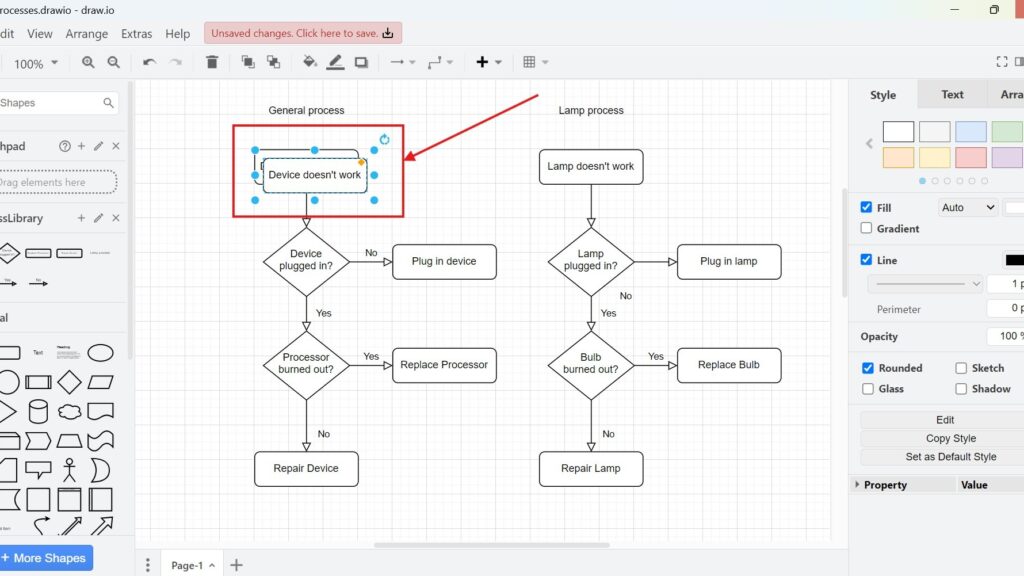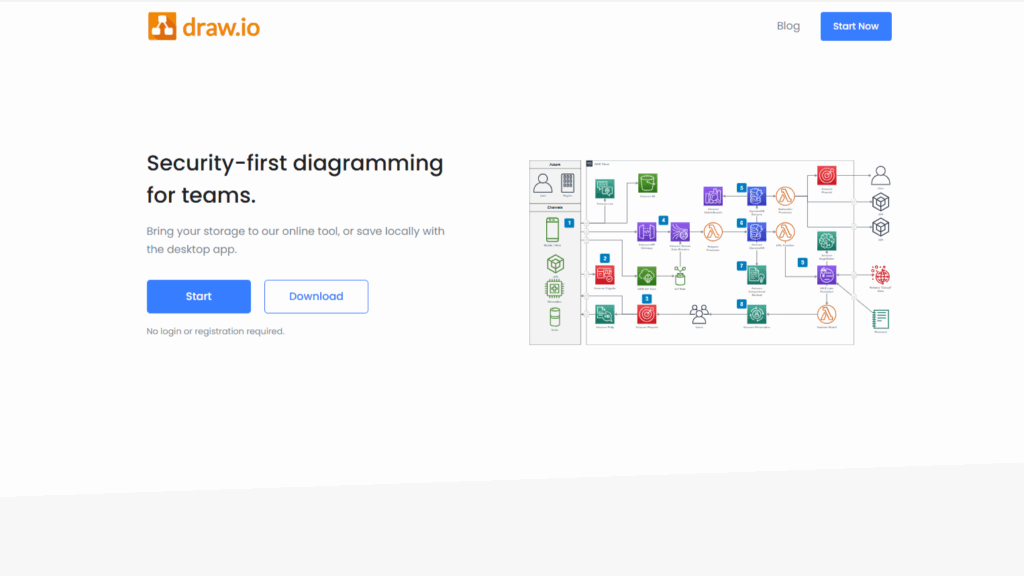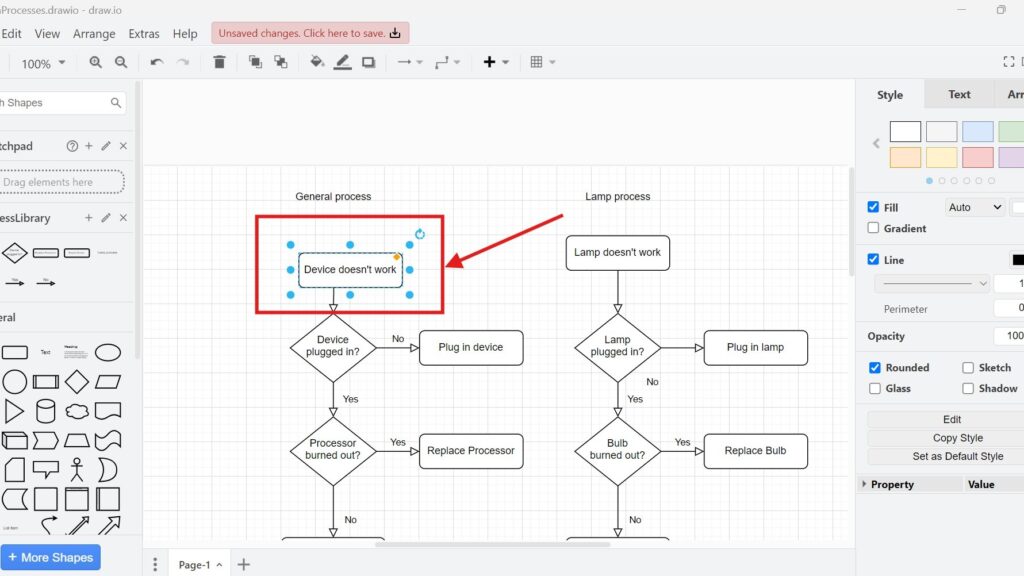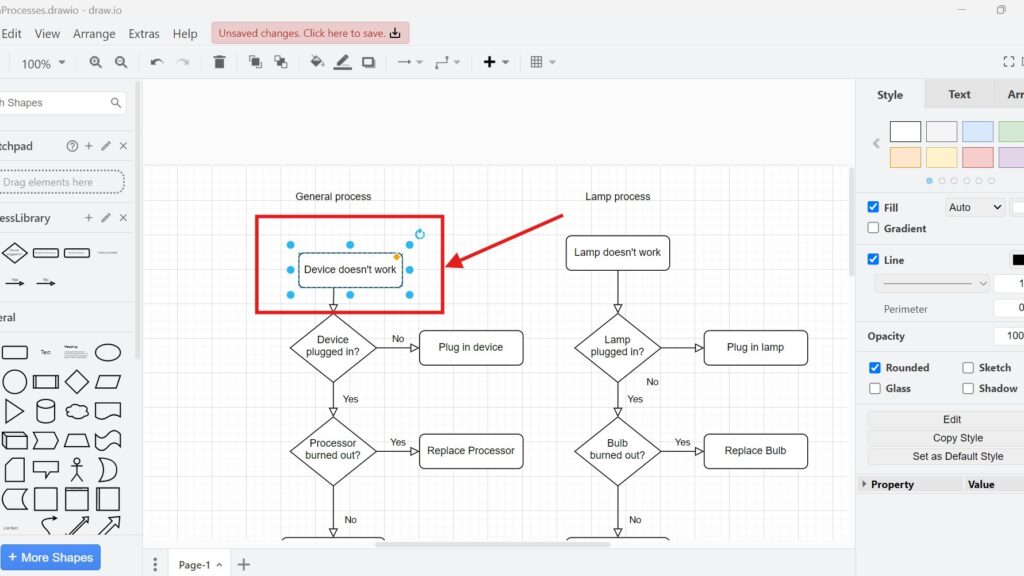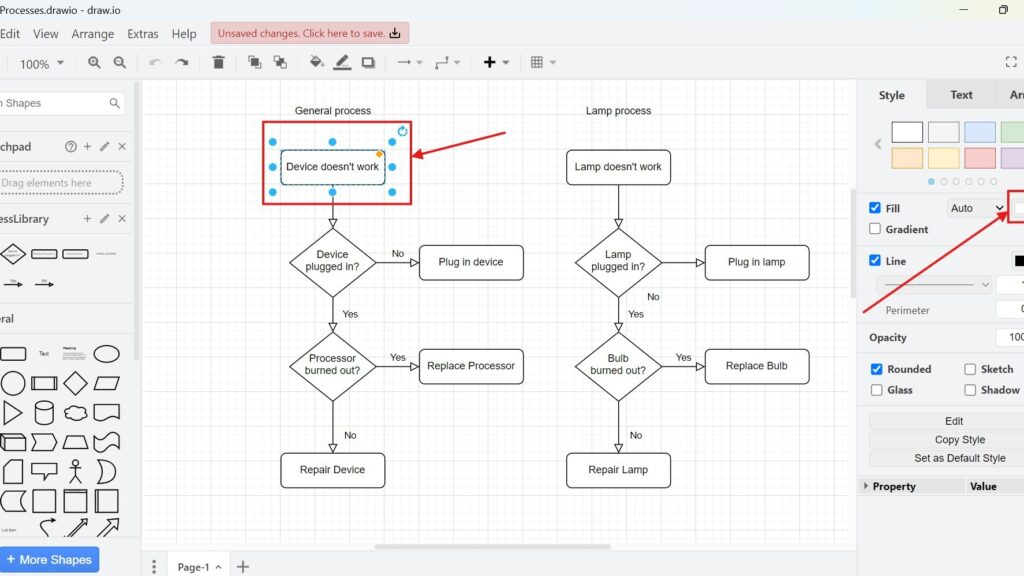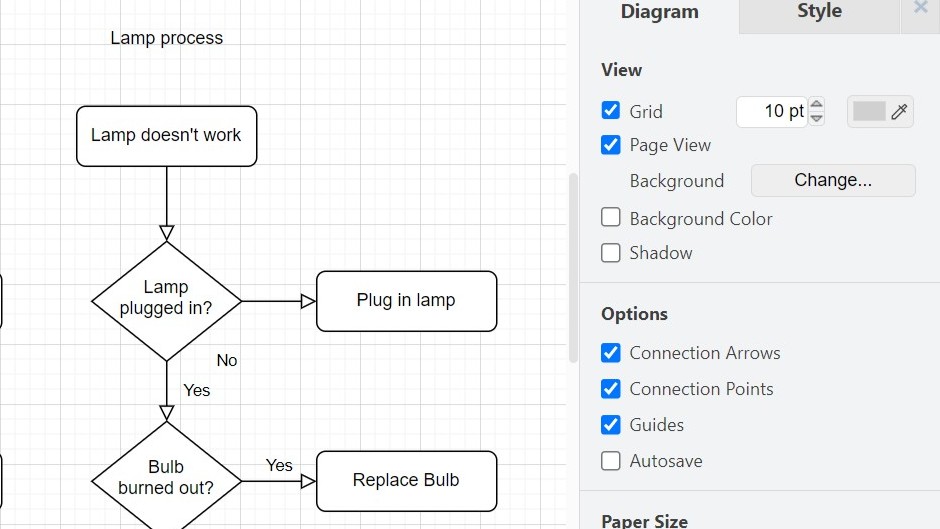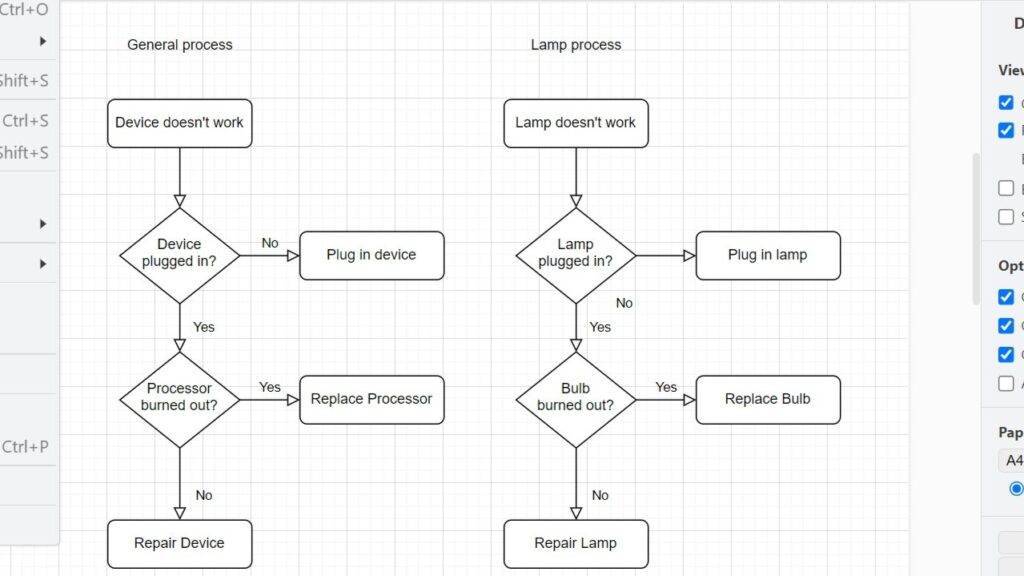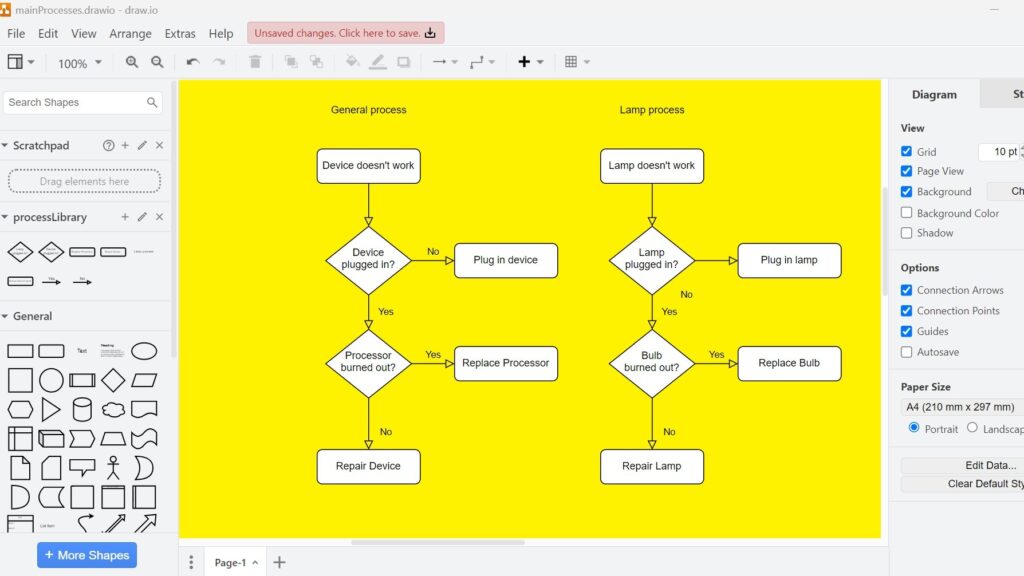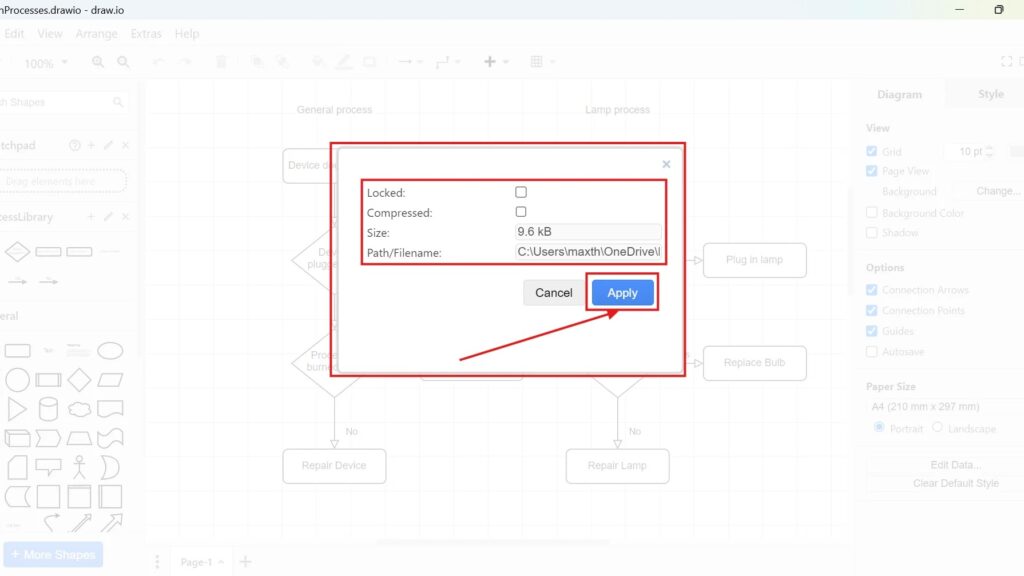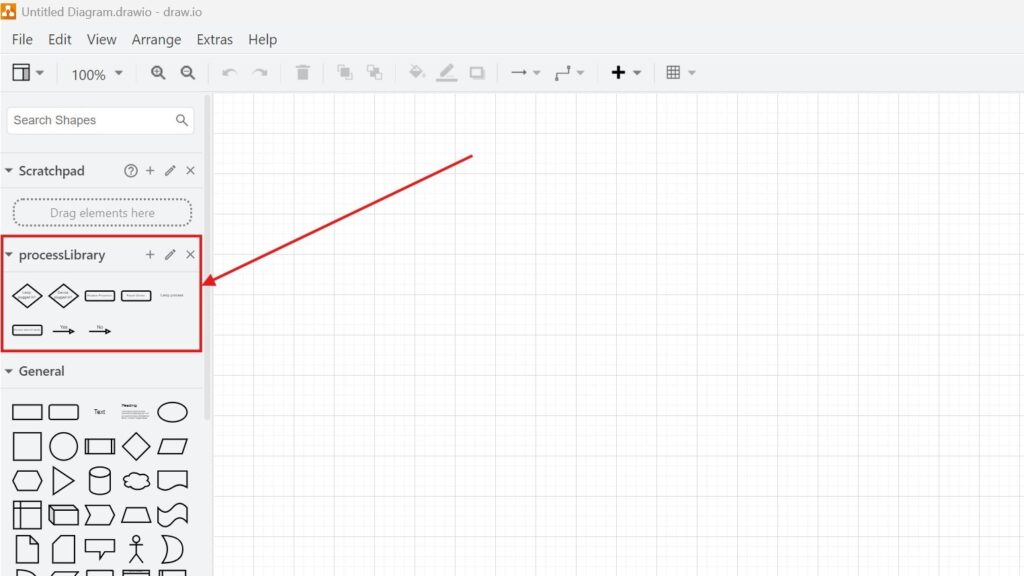How to Lock or Unlock Objects in draw.io
When working with diagrams in draw.io, I often need to ensure that certain elements stay in place. Sometimes, I want to prevent accidental modifications. Other times, I need to unlock objects for editing. Fortunately, draw.io provides a simple way to lock or unlock objects with just a few clicks.
How to Lock or Unlock Objects in draw.io Read More »