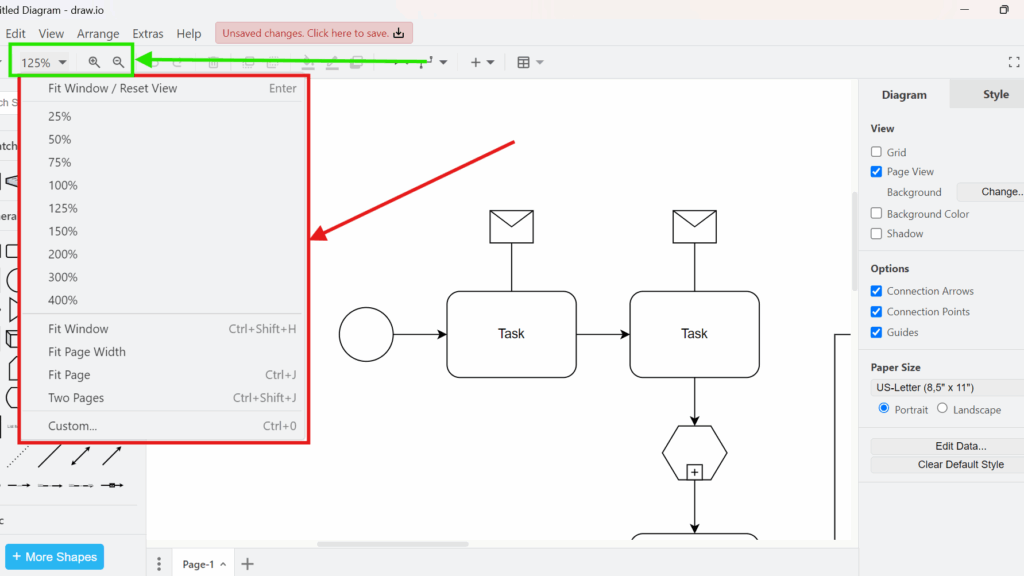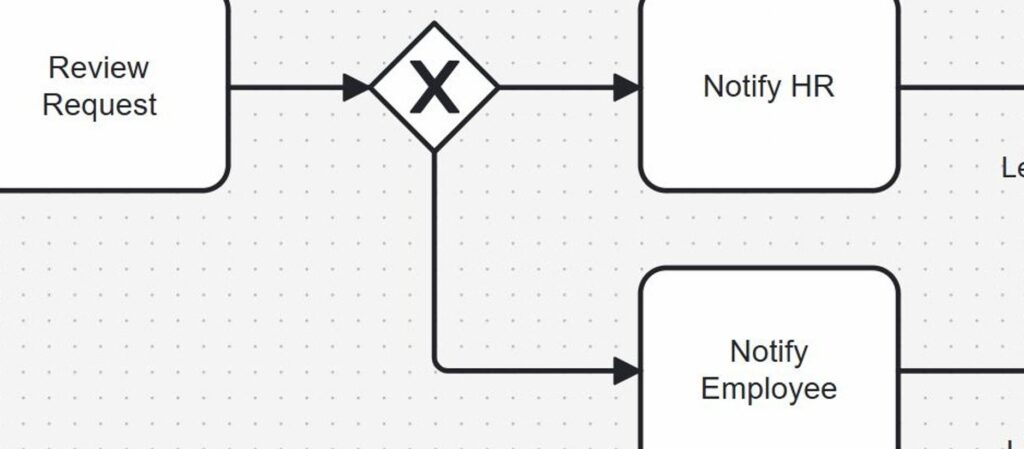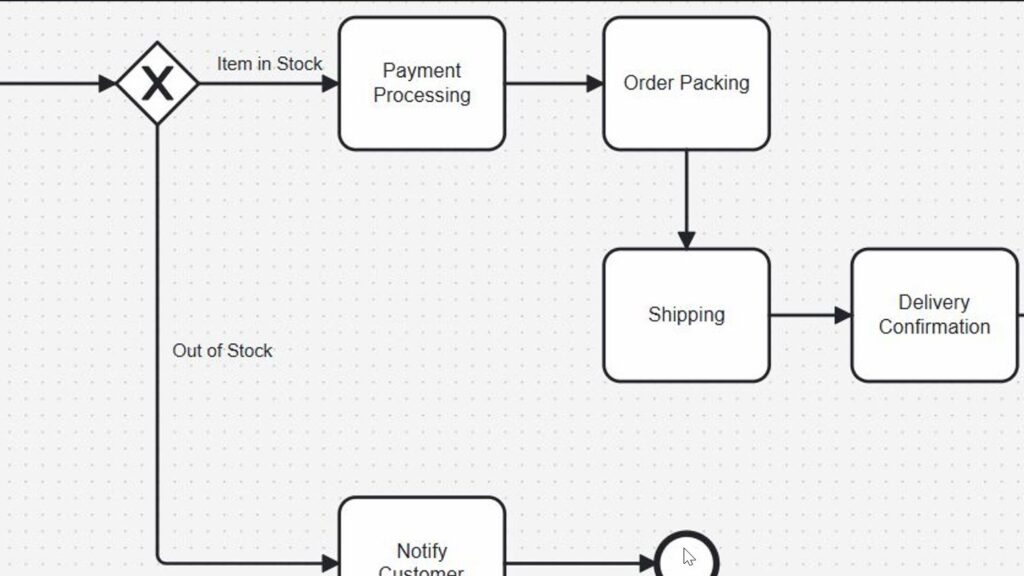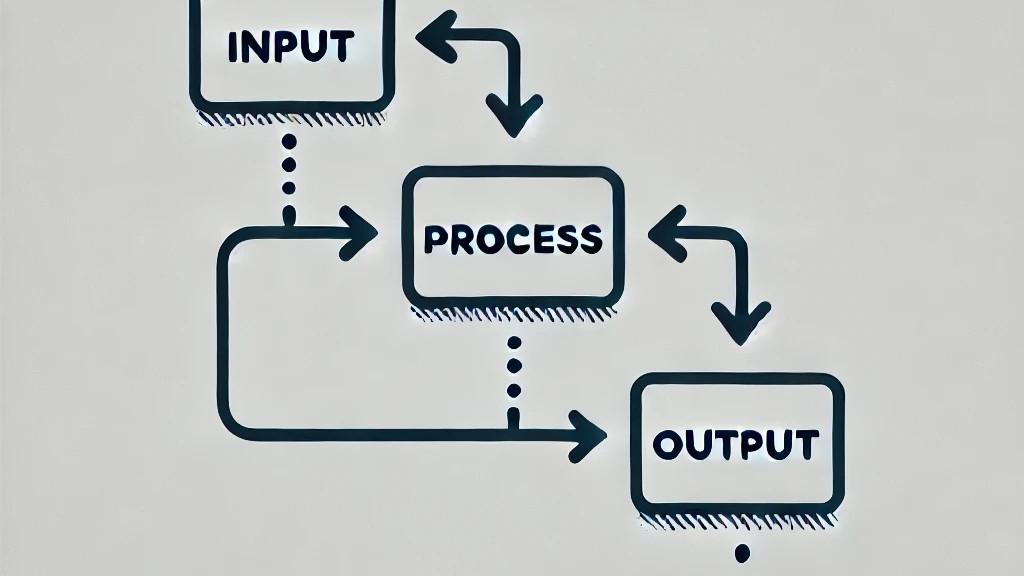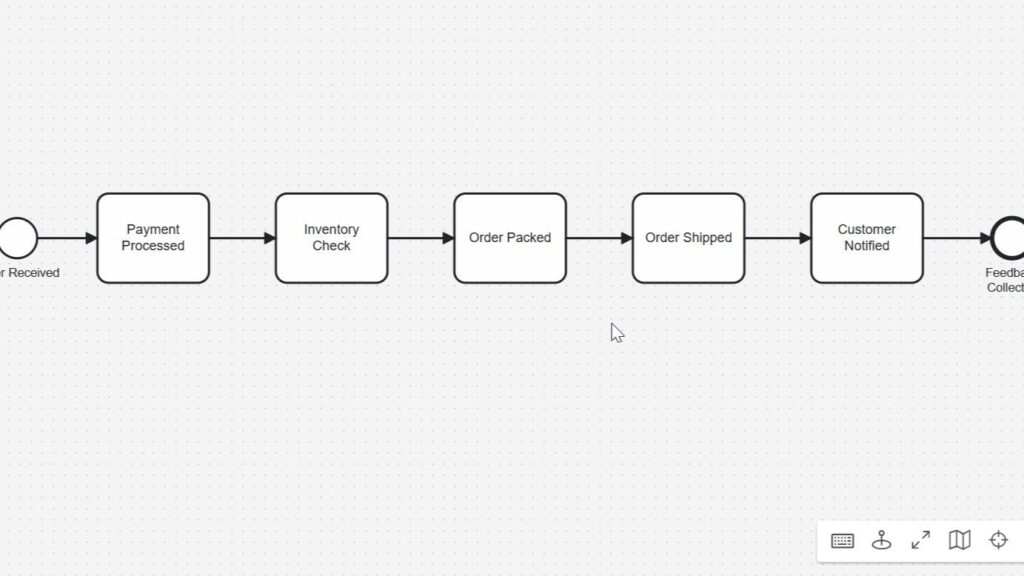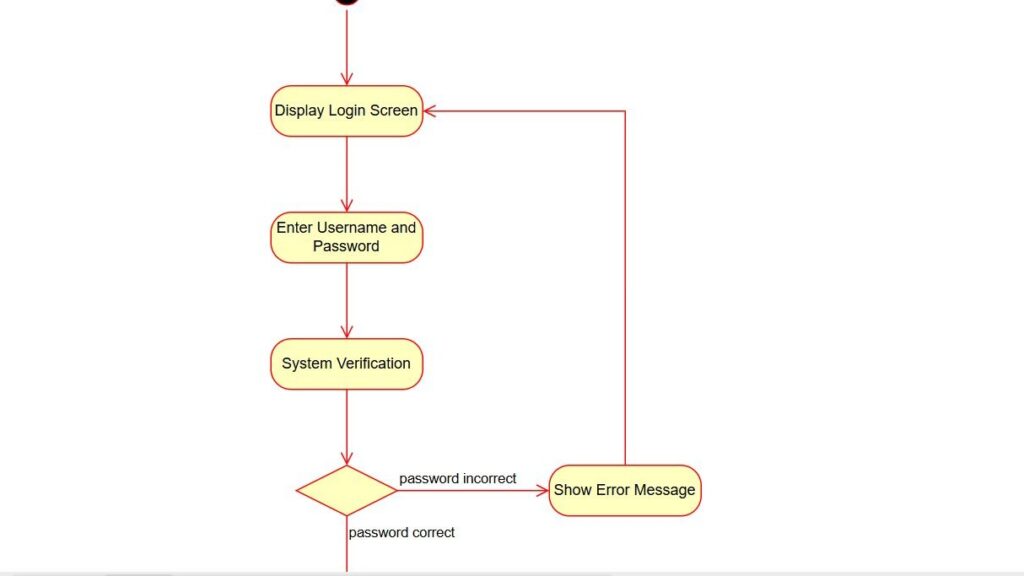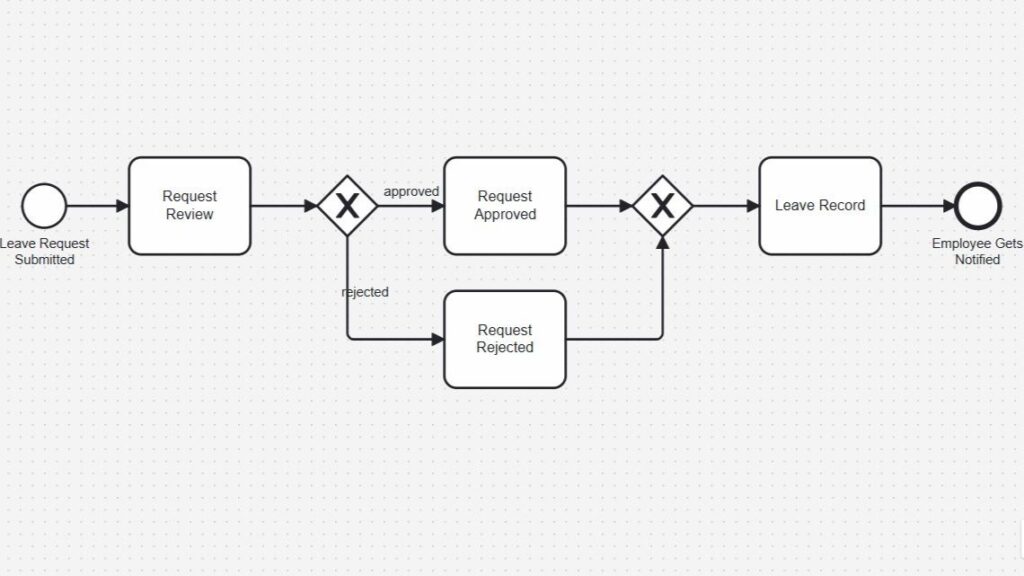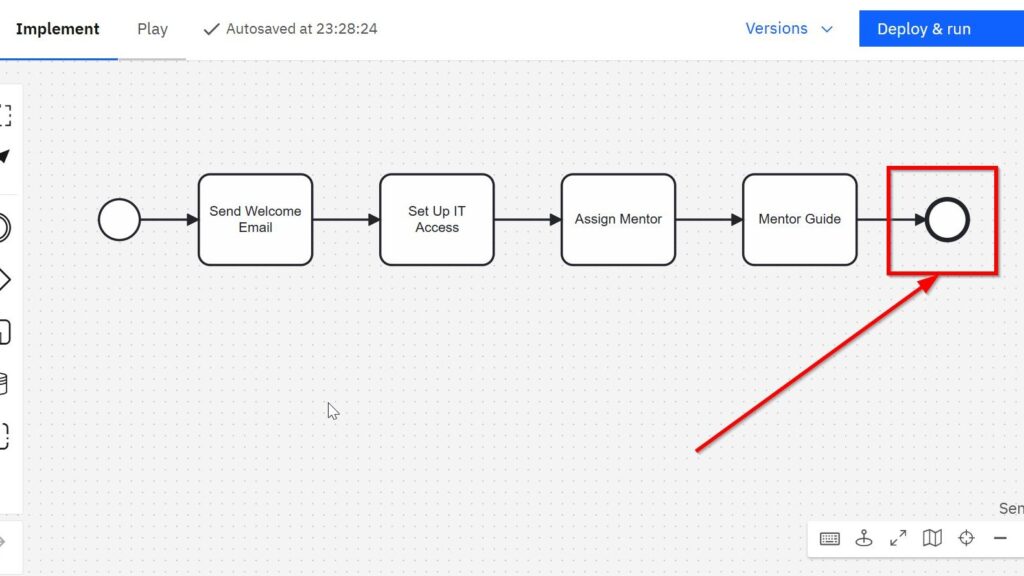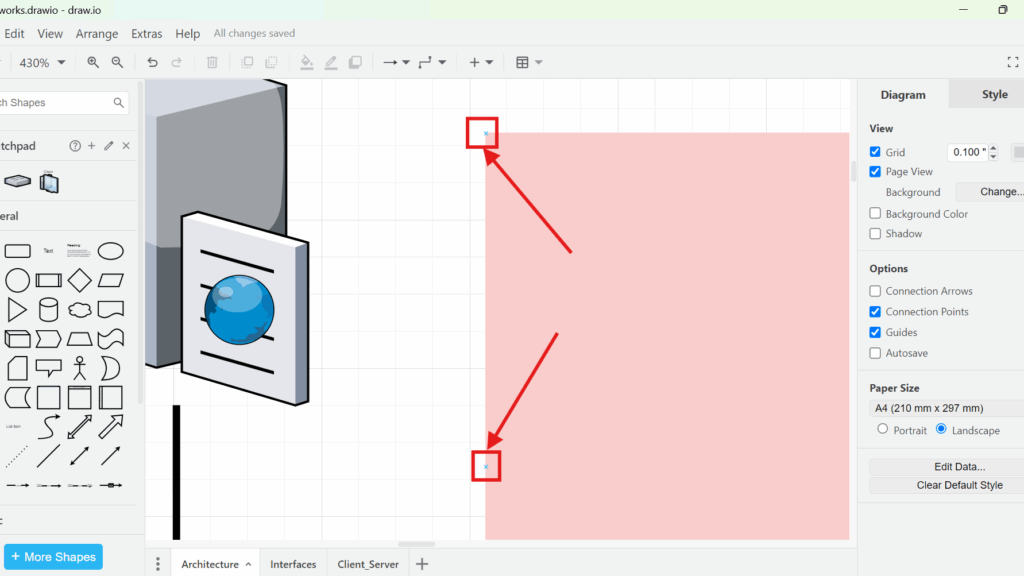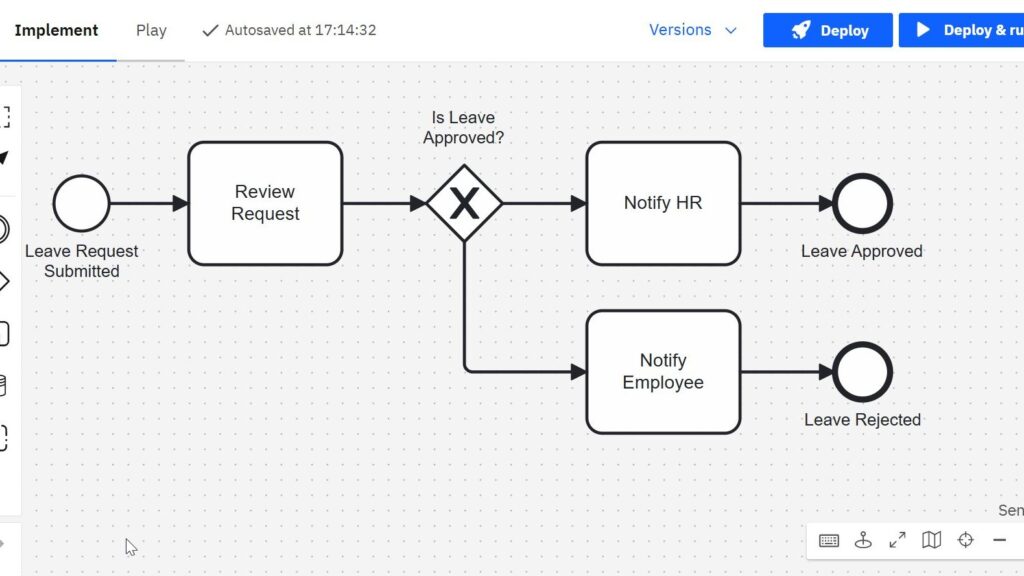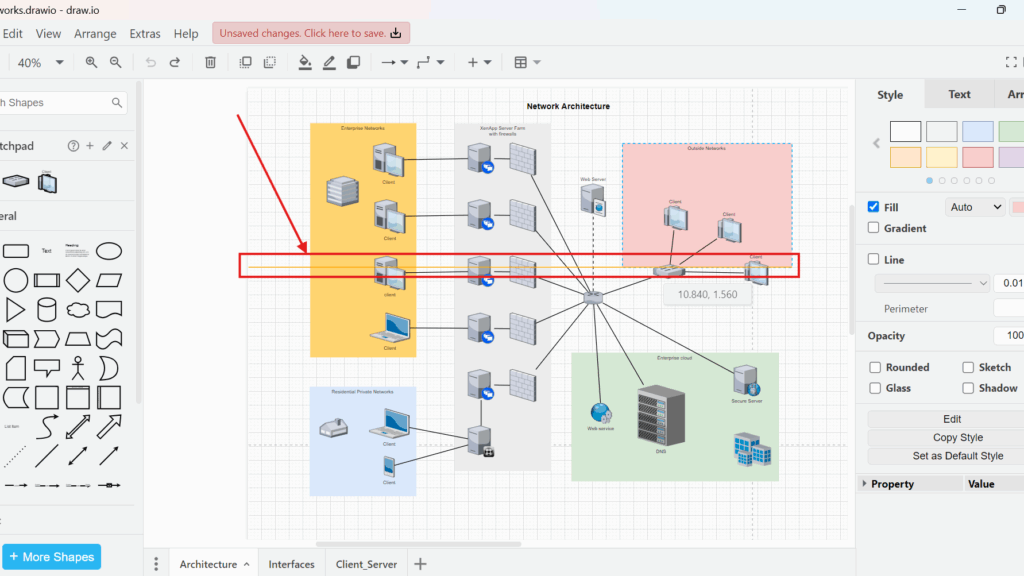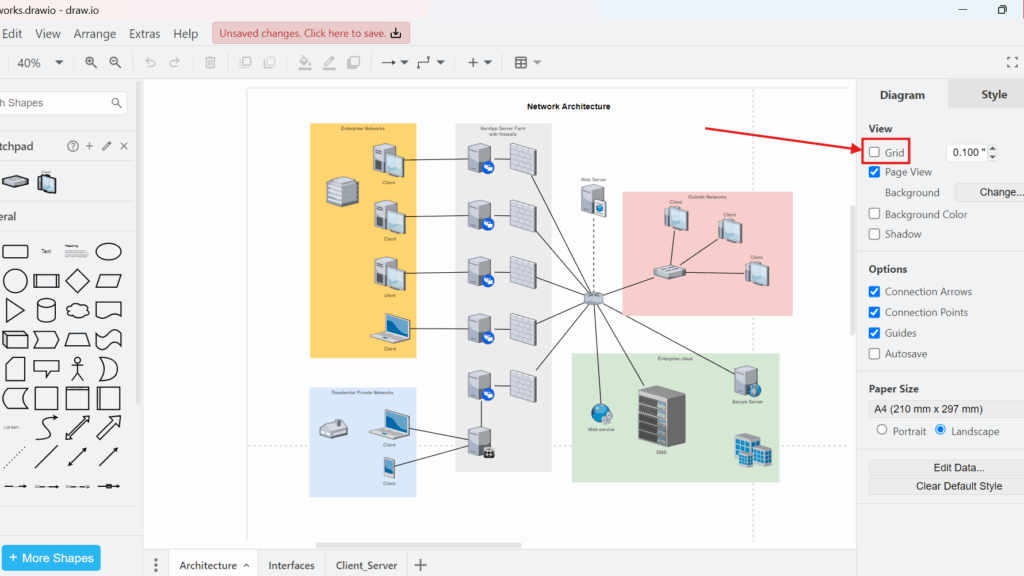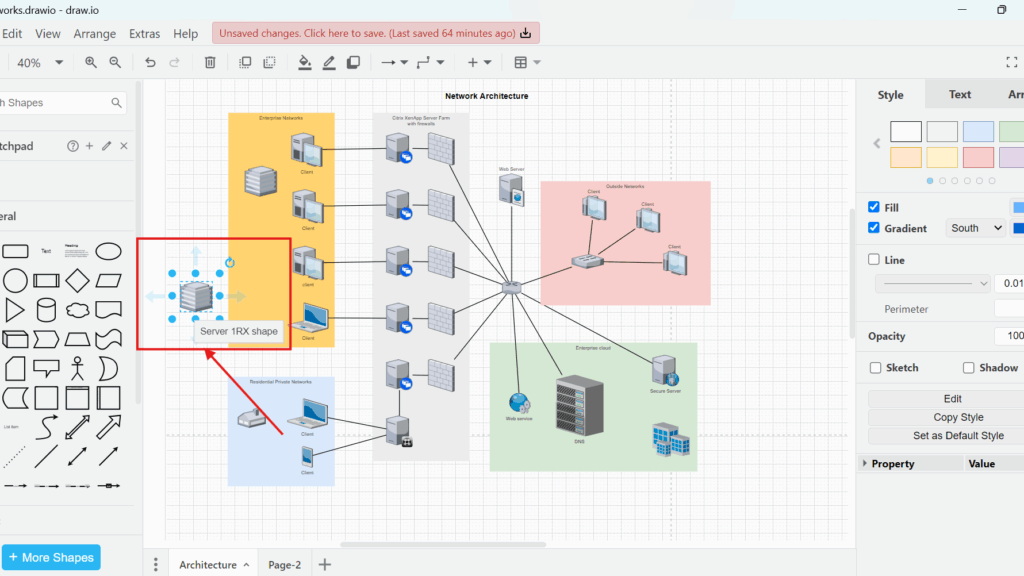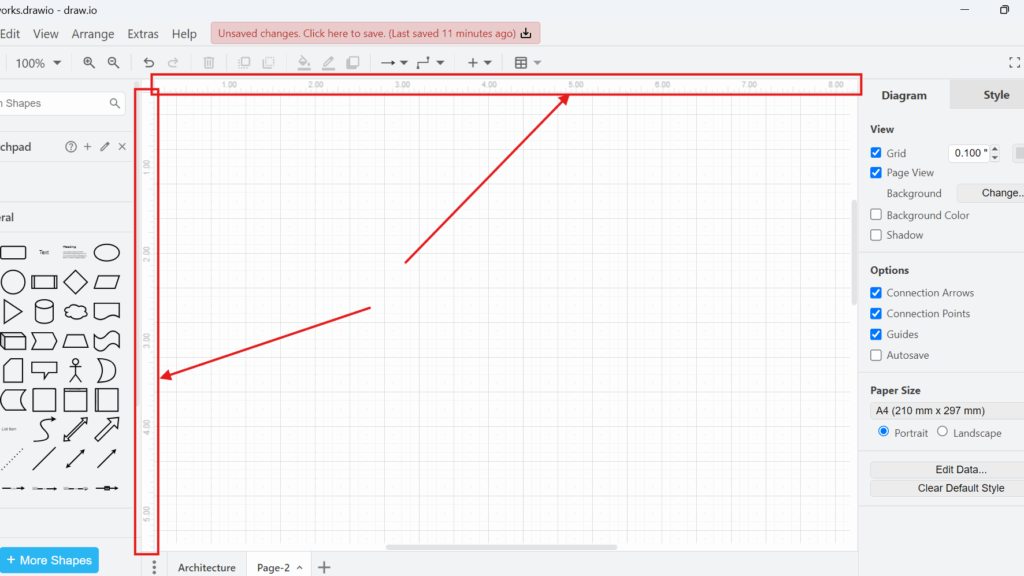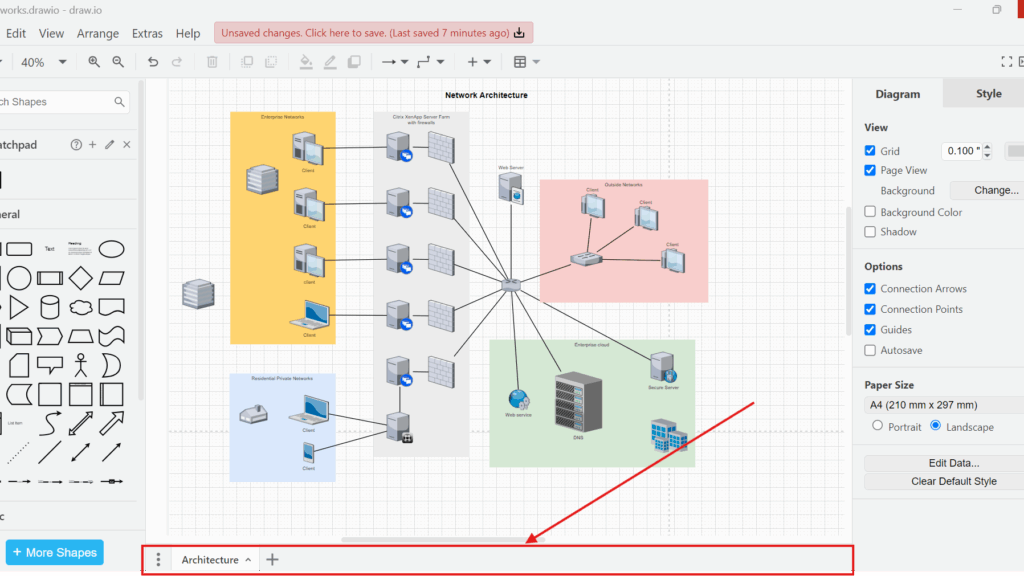Utility of BPMN in Process Management
Managing processes can feel chaotic without the right tools. But there’s a powerful way to bring order: BPMN. The Utility of BPMN lies in its ability to turn complex workflows into clear visual diagrams. Let’s explore how BPMN simplifies process management, why it’s essential, and how it can transform your business.
Utility of BPMN in Process Management Read More »