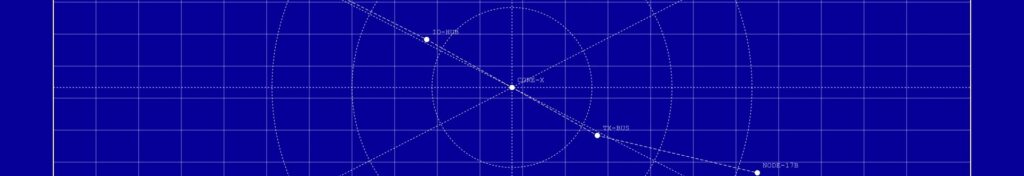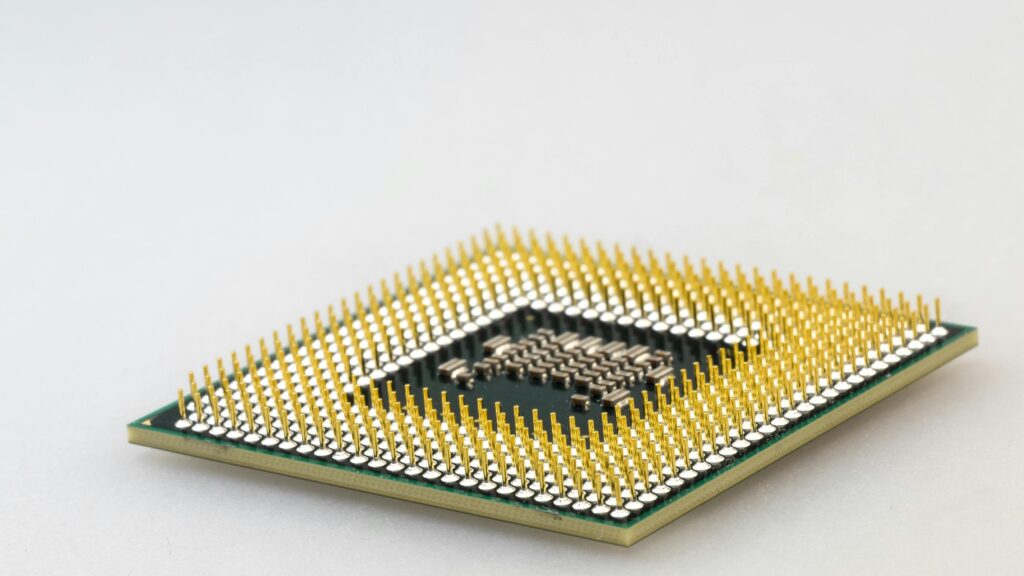When I first began studying computer architecture, one term kept coming up — processor register. At first, it sounded like just another technical phrase, but I soon realized it’s essential to how every computer operates. A processor register stores small, fast-access data directly within the CPU, enabling quick calculations and instruction handling. In this article, I’ll explain how processor registers work, their types, and how they fit into the overall processor structure.
The Von-Neumann-Architecture: A Classification
To make sense of processor registers, I had to start with the foundation — the Von-Neumann architecture. Almost every modern computer system today builds upon this model. Why? Because it neatly separates the storage and processing components.
In this architecture, the processor handles both instructions and data through a shared memory system. The control unit fetches instructions from memory, decodes them, and executes them. During this cycle, the processor relies on high-speed, internal memory cells — known as processor registers — to store temporary data.
These registers fall into three main classes. Let’s take a closer look.
Understanding the Three Types of Processor Registers
Inside a processor, not all registers are the same. That surprised me at first. But once I saw how they break down into three main categories, everything clicked. Each register type has a specific job to perform. Together, they ensure efficient, fast, and smooth instruction execution.
Data Registers: The Workhorses of the Processor
Let’s start with the most active kind — data registers. These hold operands and store the results of calculations. Whenever I write code that performs arithmetic or logic operations, the processor grabs values from data registers, executes the task, and stores the outcome right back into one of them.
In earlier processor designs, a single register — the accumulator — handled all of these tasks. That was enough at the time. But today’s processors are far more advanced. They often include several general-purpose data registers, each capable of acting like an accumulator. That way, multiple calculations can happen quickly and independently.
What I find most fascinating is the speed. Unlike main memory, data registers respond instantly — with no delays. So, I always recommend keeping frequently used values in them. Once the results are ready, they can be written back to memory.
Address Registers: Navigating the Memory Maze
Next, I explored the address registers. These play a huge role in memory operations. Essentially, they help calculate and point to the memory addresses of data or instructions.
Address registers participate in what’s known as address arithmetic. That means they compute memory addresses using base values, offsets, or index values. They also connect directly to both the internal data bus and the address bus.
Here’s something that surprised me: the program counter itself can act as an address register. It points to the next instruction to execute. But it has a limitation — it can only reference memory locations right after the current command. So, if I need to access data anywhere else in memory, I must use dedicated address registers.
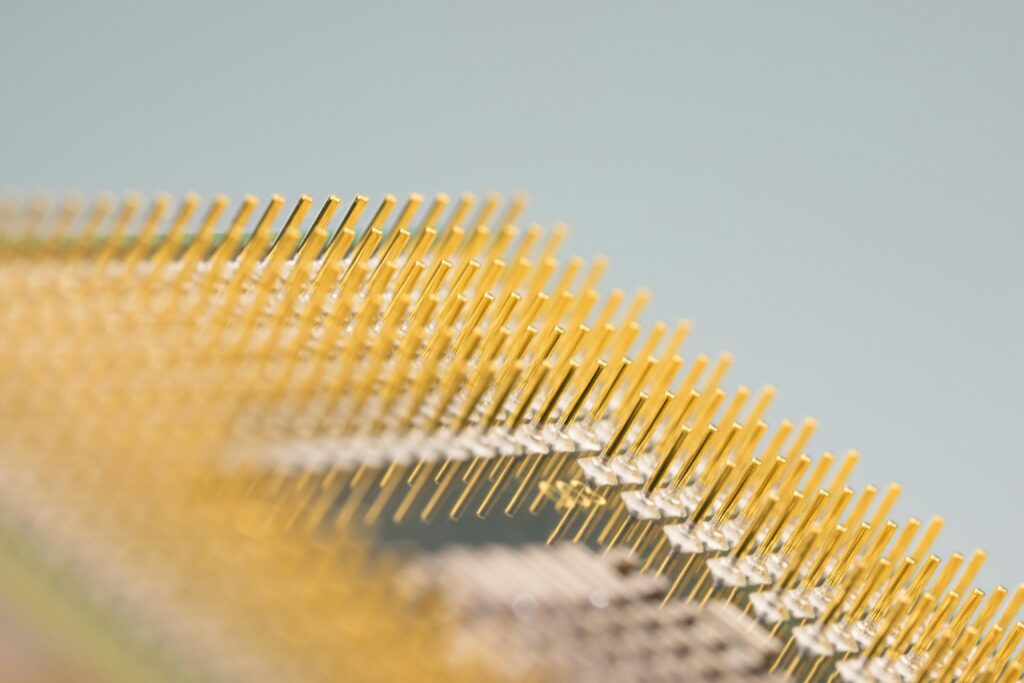
In many of today’s processors, general-purpose registers are used for both data and address operations. This dual functionality adds a lot of flexibility — and helps improve execution speed.
Control Registers: Managing the Flow of Execution
Now we come to the most strategic group — control registers. These manage how instructions are executed and help coordinate the entire system.
Let me break down the most important ones:
- Program Counter (PC): Also known as the instruction pointer (IP) or extended instruction pointer (EIP) on 32-bit systems, this register contains the address of the current or next instruction. Every jump, call, or return updates this register.
- Status Register (also called Condition Code Register, CCR, or Program Status Word, PSW): After an instruction runs, this register reflects the outcome. For example, it might show if the result was zero (Zero Flag), negative (Sign Flag), or if an overflow occurred. I use these flags in low-level programming to make decisions based on the results of previous operations.
- Segment Registers: Found in architectures like Intel’s x86, these support memory segmentation. That means they divide memory into logical sections for better control. They play a huge role in supporting older operating systems and advanced memory management.
- Stack Pointer (SP): This one really caught my attention. It manages the stack — a reserved memory area used for function calls, return addresses, and temporary variables. The stack pointer points to the current top of the stack.
On many systems, there are thwo stack pointers:
- User Stack Pointer: Used during normal program execution.
- Supervisor Stack Pointer: Used during operating system-level processes for security and separation.
Besides these, some internal control registers are managed by the CPU’s control unit itself. These internal registers are hidden from the programmer. Still, they ensure that every instruction is processed correctly behind the scenes.
Final Thoughts
As I explored deeper into processor registers, I realized how essential they are to every computing task. They aren’t just small pieces of storage — they are the heartbeat of the processor.
From ultra-fast data registers to smart and dynamic address registers, and from precise control registers to hidden internal management, every piece plays a critical role. Even the program counter, the status flags, and the stack pointer offer more depth than I ever imagined.
Now, whenever I read about CPU specs or write performance-sensitive code, I pay close attention to register use. Optimizing the use of processor registers doesn’t just improve performance. It also helps the processor operate efficiently — without unnecessary delays.
So next time you hear the term processor register, you’ll know exactly what’s happening inside. It’s where software meets hardware, and where instructions come alive.
Credits: Photo by Pixabay from Pexels
What’s Next?!
Now that you understand what a processor register is and how it stores and manages data inside the CPU, it’s time to explore another key component that makes computation possible. In my next article, “What Is an ALU?” I’ll explain how the Arithmetic Logic Unit performs calculations and logical operations that drive every program. Join me to discover how the ALU brings real processing power to life inside your computer.
| More on draw.io |
|---|
| Mastering Cut, Copy, Paste, and Delete in draw.io How to Undo or Redo Editing in draw.io How to Exit draw.io How to Close a Draw.io Diagram How to Print a Draw.io Diagram |