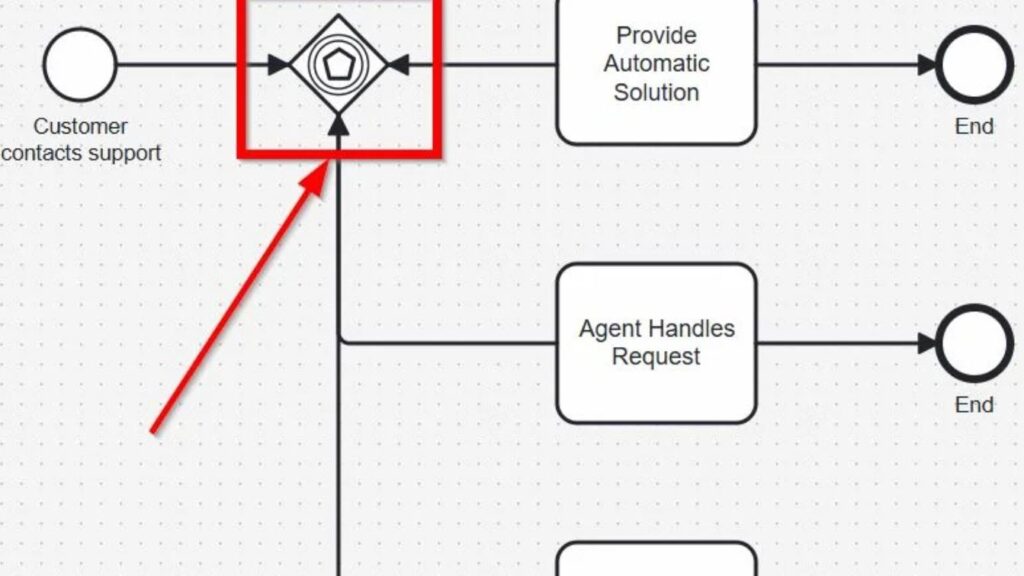I’ve often found process modeling to be incredibly useful in streamlining workflows. Therefore, understanding how to manage complex scenarios clearly is crucial. Today, I’ll dive deep into one powerful element in Business Process Model and Notation (BPMN): the event-based gateways in BPMN 2.0.
What is Process Management?
Process management involves defining, monitoring, and optimizing business workflows to enhance efficiency. I see process management as the heart of a successful operation, ensuring clarity and consistency in all tasks. It helps me quickly spot bottlenecks, reduce errors, and improve overall productivity.
Why Do We Need BPMN in Process Management?
BPMN, or Business Process Model and Notation, simplifies complex process descriptions visually. When using BPMN, I can clearly communicate processes to stakeholders, from managers to developers. Moreover, it helps ensure everyone involved understands their tasks, reducing confusion and mistakes. Hence, adopting BPMN significantly enhances my ability to manage processes effectively.
How to Use Event-Based Gateways in BPMN 2.0
In process modeling, flexibility and clarity are essential. Let’s look at an alternative practical example using Camunda software to illustrate event-based gateways clearly.
Imagine managing a customer support process. When a customer contacts support, several outcomes could happen:
- They receive an immediate automatic solution.
- They require manual assistance from a support agent.
- Or they need both an automatic solution and manual assistance.
Using standard gateways would create multiple paths and make the diagram overly complicated. Instead, I prefer using event-based gateways in BPMN 2.0. With an event-based gateway, I model these scenarios clearly, making my diagram compact yet comprehensive.
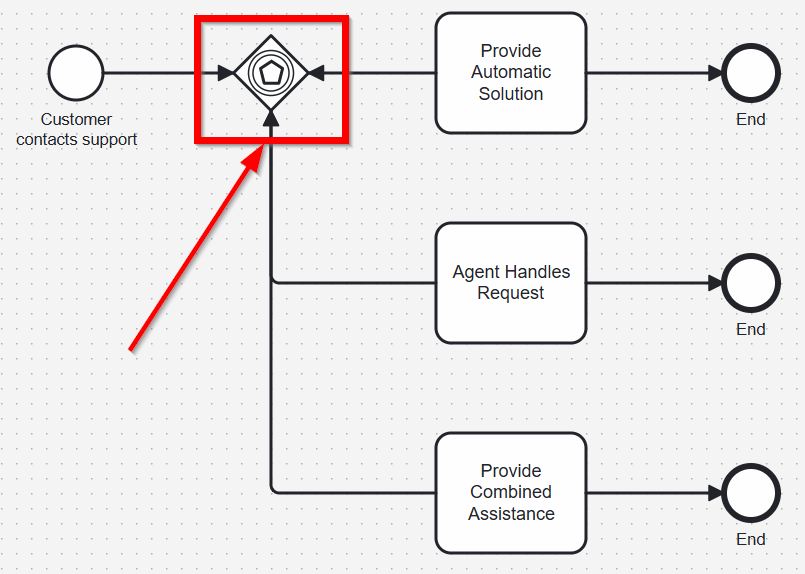
Specifically, the event-based gateway in BPMN 2.0 helps manage situations where only one of several paths can proceed, based on events rather than conditions alone. For instance, the event could be receiving feedback from the customer or a timer expiring if no response occurs within a certain time frame.
However, managing event-based gateways isn’t always straightforward. In simple examples, it’s clear when and how the tokens synchronize. But in large, complex diagrams spanning multiple pages, understanding synchronization becomes tricky. For example, imagine a token reaching the gateway after 30 days, awaiting another event-triggered token that’s still 15 minutes away. Suddenly, if conditions change and the second token takes another path or ends prematurely, you must ensure that the gateway handles this properly.
In practice, this scenario might pose significant challenges:
- You might need to review extensive documentation to understand synchronization rules.
- Organizationally, ensuring stakeholders know exactly when to proceed can be confusing.
- Technically, software implementations must reliably handle synchronization, which can be complex and error-prone.
Thus, I recommend using event-based gateways thoughtfully and not excessively.
Final Thoughts
Event-based gateways in BPMN 2.0 offer immense power for clearly and flexibly modeling processes. However, their complexity means careful planning and thoughtful implementation are crucial. By leveraging this gateway type strategically, I’ve found it significantly improves clarity and efficiency in process modeling.
Credits: The diagrams were created with Camunda (opens in a new tab).
| More on draw.io |
|---|
| Mastering Cut, Copy, Paste, and Delete in draw.io How to Undo or Redo Editing in draw.io How to Exit draw.io How to Close a Draw.io Diagram How to Print a Draw.io Diagram |
| Read more about Confluence and How to |
|---|
| Format Text in Confluence Make Lists in Confluence Change the Headings in Confluence Create a Blog Post in Confluence Align Text in Confluence |