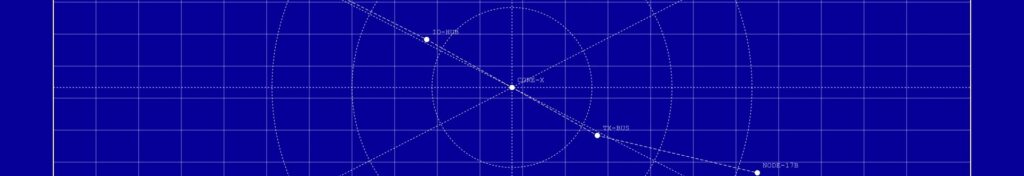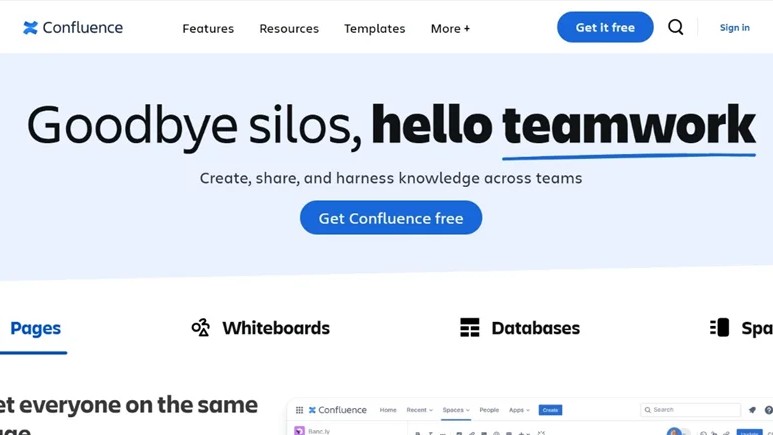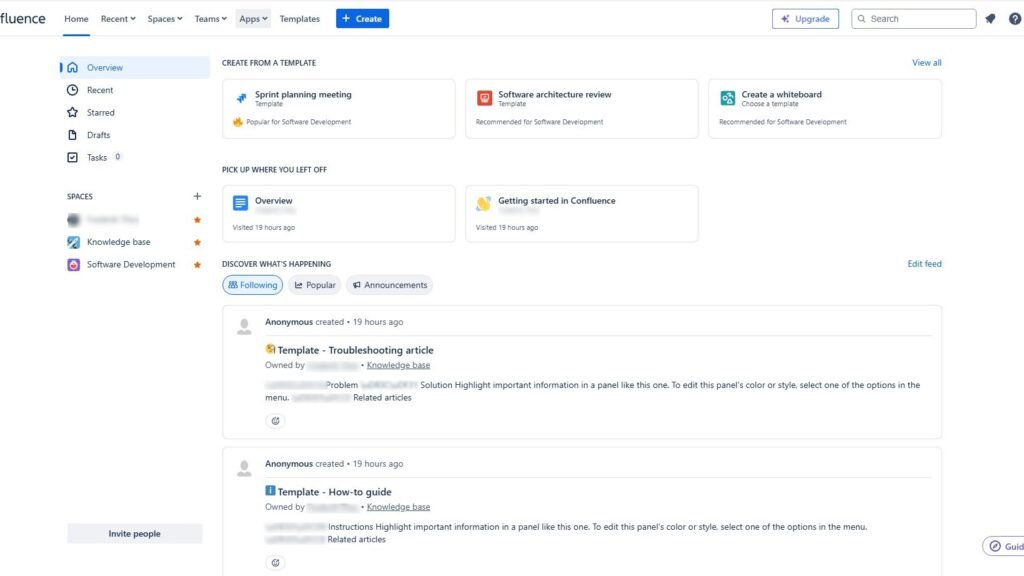As a tech enthusiast and frequent user of project management tools, I consider Jira one of the most powerful and flexible platforms available. A key part of Jira’s functionality is its “issues,” which represent tasks, bugs, or user stories within a project. Understanding how to manage them effectively can boost productivity and organization. In this Introduction to Issues in Jira, I’ll explain what issues are, how they work, and share best practices for using them efficiently.
What is Jira?
Jira is a powerful project management and issue-tracking tool developed by Atlassian, widely used in agile environments. In project management, it helps teams plan, track, and deliver work efficiently through customizable workflows, boards, and reporting features. In requirements engineering, Jira enables clear documentation, traceability, and collaboration, linking user stories to development tasks. Also, for software testing, it supports defect tracking, test case management, and integration with QA tools, ensuring full visibility from requirements to release.
What is an Issue in Jira?
In Jira, an “issue” is a broad term that refers to any task, bug, feature request, or any other unit of work that needs tracking and management within a project. Each issue represents thus a distinct piece of work that can be assigned, prioritized, and tracked from inception to completion.
Types of Issues
Jira supports several types of issues to cater to different needs:
- Task: A Jira task is a specific, actionable work item within a project management system. It tracks individual assignments or activities. Further it includes details such as a summary, description, assignee, priority, and status. These details allow for clear definition and progress tracking. Tasks can be prioritized, assigned to team members, and monitored through various stages until completion.
- Bug: A bug in Jira is an issue type for tracking and management of defects or errors in a software project. It includes details such as a summary, description, assignee, priority, and status. These details allow teams to document and address problems that need fixing. Bugs move through a workflow from identification to resolution. They ensure effective tracking and resolvement.
- Epic: An epic in Jira is a large body of work. Stories brake them down into smaller tasks or user stories. It represents a significant feature or initiative within a project. Furhter epics provide a high-level overview and groups related issues to track progress on substantial goals. Therefore their usage ensures that all related work items aligne and contribute to the broader objective.
- Story: A story in Jira is a user-centric feature or requirement. It describes a piece of functionality for implementation. It is typically written from the perspective of an end-user. This perspective ensures, that the team understands the desired outcome and user experience. Stories help break down large projects into manageable units. Further they allow for detailed planning, prioritization, and tracking of development progress.
- Sub-task: A sub-task in Jira is a smaller, more detailed piece of work that is part of a larger task, story, or issue. It helps break down complex tasks into manageable units. Thus, this approach enables team members to focus on specific aspects of the work. Sub-tasks inherit the context of their parent issue. Their assignment, tracking and completion proceeds independently.
Creating Issues
Each type of issue can have its own workflow, fields, and attributes, allowing for a high degree of customization. Next, you’ll learn how to create an issue in Jira for the purpose of your project. Creating an issue in Jira is straightforward. It’s an integral part of an introduction to issues in Jira. Here’s how I typically do it:
Step 1: Navigate to the project: Start by going to the project where you want to create the issue.

Step 2: Now I am in the project view. Click “Create”: You’ll find this button on the top navigation bar.

Step 3: Fill in the details: Enter the issue type, summary, description, priority, assignee, and any other relevant fields.

Step 4: Save the issue: Once all the details are filled in, click “Create” to save the issue.

Step 5: Start working on your issue.
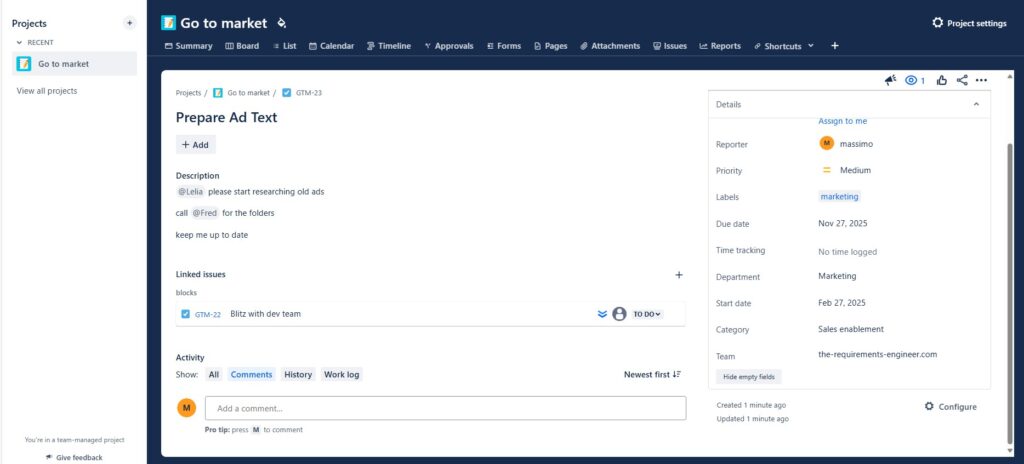
Managing Issues
Managing issues in Jira involves several key activities following:
Assigning Issues: I can assign issues to myself or to team members based on expertise and availability.

Prioritizing Issues: Using Jira’s prioritization features, I can rank issues to ensure the most critical tasks are addressed first.

Tracking Progress: Jira provides various views, such as Kanban boards, Scrum boards, and Gantt charts, to track the progress of issues.

Commenting and Collaboration: I can add comments, attach files, and collaborate with team members directly within an issue.

Workflow and Statuses
Every issue in Jira follows a workflow that represents its lifecycle from creation to completion. A typical workflow might include the following statuses:
- To Do: The issue is newly created and not yet started.
- In Progress: Work on the issue has begun.
- In Review: Peers or stakeholders should review the issue.
- Ready for launch: The issue is ready for launch.
- Done: Eventually the issue has been completed.
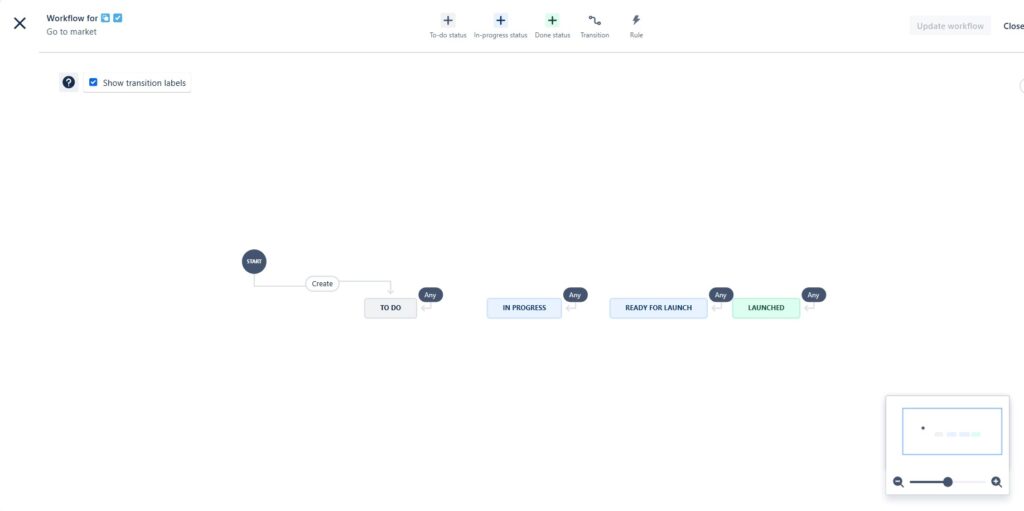
Than team members can customize workflows to fit the specific processes of your team or organization.
Best Practices for Handling Issues
Based on my experience, following are some best practices for managing issues in Jira effectively:
- Detailed Descriptions: Always provide clear and detailed descriptions to avoid misunderstandings.
- Regular Updates: Keep the status and fields of the issue updated to reflect its current state.
- Use Labels and Components: Utilize labels and components to categorize issues and make them easier to filter and search.
- Link Related Issues: Link issues that are dependent on each other or related in some way to maintain context.
- Monitor and Report: Use Jira’s reporting tools to monitor the overall progress and identify bottlenecks.
Conclusion
Understanding and effectively managing issues in Jira is crucial for any team looking to enhance productivity and streamline their project management processes. Whether you’re dealing with bugs, tasks, or feature requests, Jira provides a comprehensive framework to handle it all. By following best practices and leveraging Jira’s robust features, you can ensure that your projects run smoothly and efficiently.
This is my approach to an introduction to Issues in Jira. Thus, if you have any questions or tips to share, feel free to leave a comment below. Happy project managing!
What’s Next?!
Now that you understand what Jira is and how it supports project management, requirements engineering, and software testing, it’s time to go a step further. In my next article, Exploring the Capabilities of Jira in Project Management, I’ll uncover the features that make Jira a true game changer. Discover how its tools can enhance collaboration, improve transparency, and drive project success from planning to delivery.
| Read more about Jira and How to |
|---|
| Use Shortcuts in Jira to Boost Your Productivity Create a Project in Jira Create a Jira Issue: A Step-by-Step Guide Access Confluence and Jira for free |