When I build software, I never just write code and hope it works. Testing is part of every stage. It helps me find issues, ensure quality, and deliver dependable results. But testing is more than bug hunting — it’s a structured cycle. I plan, design, execute, and document every step. These Test Activities in Software Development keep me organized, aligned, and efficient. No matter the project or industry, repeating them in each iteration guarantees continuous improvement and reliable outcomes.
Let me walk you through this entire process.
Testing in Software Development
In my experience, testing must be treated as a structured process. I don’t just test when something feels ready. Instead, I follow a tested framework. It helps me create value at each stage.
These test activities include:
- Test planning
- Monitoring and control
- Analysis and design
- Test implementation
- Execution
- Reporting
- Test completion
Each activity connects to the next. I repeat this cycle at every test level—unit, integration, system, or acceptance. Whether I’m working on a mission-critical control system or a simple online store, this approach works.
Now, let’s explore each part in detail.
Test Planning: Laying the Groundwork
Planning comes first. I set the scope and direction before I begin any tests. I define goals, identify limitations, and break the work into tasks.
During this stage, I coordinate with development teams, business analysts, support, and sometimes customers. Everyone must understand what’s being tested, why, and how.
Importantly, I tailor the detail level to the situation. A safety-critical application needs deeper planning than a casual app or marketing site.
Monitoring and Control: Staying on Track
As testing progresses, I monitor the status. I compare actual progress to the plan and flag any delays or problems. I don’t wait until things fall apart—I act early.
If I notice deviations, I control them. I look at resources used, time spent, and outcomes achieved. Then, I adjust my approach to keep us aligned with objectives.
This continuous cycle of checking and correcting ensures that what we planned actually happens.
Test Analysis: Understanding the Basis
In this phase, I dive into the documents that define the software. These might include:
- Contracts and statements of work
- High-level architecture and detailed designs
- User manuals and installation guides
- Risk assessments and threat models
- Any applicable standards
This collection of documents is called the test basis. If a document must go through a formal approval process to be changed—like a contract—it becomes a frozen test basis. That’s important. It means I must test against it as it is, even if the design evolves later.
Analyzing the test basis helps me identify test objectives, risks, and priorities. It also lets me evaluate how testable the system is. I define what to measure and how, so I can track progress throughout the project.
Test Design: Mapping Ideas to Tests
After analysis, I move into test design. This is where I turn high-level ideas into test conditions and test cases.
I focus on:
- Prioritizing test conditions based on structure and risk
- Designing high-level test cases with expected results
- Identifying needed data and tools
- Laying the foundation for tracking and reporting
Some test conditions remain abstract. But test cases are precise. They include inputs, expected outputs, and the environment setup.
A critical part of this phase is bidirectional traceability. I link every test back to a requirement, risk, or test objective. And I ensure each requirement is covered by at least one test. Later on, I’ll extend that traceability to include execution and results.
That way, I can always show why a test exists and what it’s connected to. This helps me communicate with stakeholders and maintain quality.
Test Implementation: Preparing for Execution
Next, I finalize and organize my test cases. I set priorities based on risk and impact. Then, I create test procedures and group them into test suites or scenarios. This step makes actual execution smoother.
Sometimes I need to develop test tools—like drivers or stubs—or automate parts of the test. I also define the environment and design the required data.
Crucially, I continue the traceability I started earlier. Every test case must connect to conditions, objectives, and results. This helps me measure progress and respond to change.
If the environment changes late in the project, I don’t panic. Thanks to full traceability, I can run an impact analysis and quickly update affected tests.
Test Execution: Running and Recording
Now comes the moment of truth. I run the tests in the prepared environment. First, I make sure everything is ready—test data loaded, tools installed, configurations correct.
Then I:
- Execute test suites manually or automatically
- Record the results carefully
- Compare actual results with expected ones
- Log any discrepancies as incidents or defects
When I find a problem, I document it clearly. I include the software version, data used, and the exact conditions. This helps developers fix it faster.
But I don’t stop there. I also perform:
- Confirmation tests (to check if a defect is truly fixed)
- Regression tests (to make sure nothing else broke)
Again, traceability matters. I link results back to objectives and risks. That way, I understand the impact of each defect and can prioritize fixes.
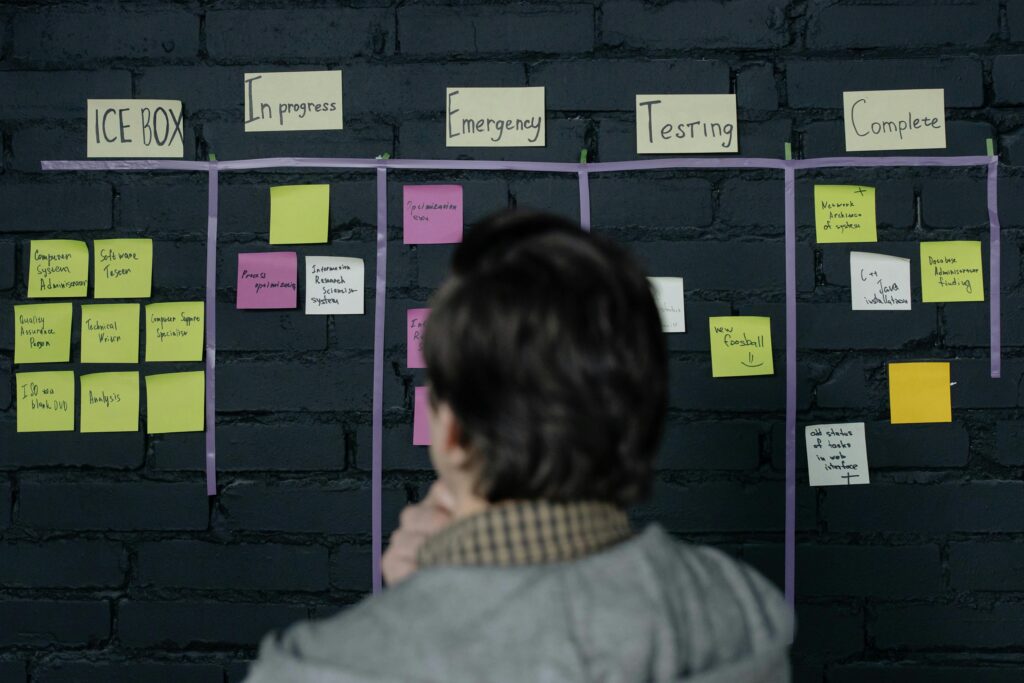
Finally, I evaluate whether I’ve met my exit criteria. These were defined back during planning. They might include coverage goals, defect thresholds, or risk exposure limits.
If I haven’t met them, I might need to test further. However, I also consider whether certain areas don’t need additional testing—like unreachable code or rare exceptions.
Reporting: Telling the Full Story
I don’t keep test results to myself. I prepare reports for all stakeholders. These include:
- Testers, to review progress and improve
- Developers, to track bugs and quality
- QA managers, to assess processes
- Customers or marketing teams, to plan releases
- Executives, to make strategic decisions
I use charts, metrics, and summaries to answer key questions. How much is done? What’s left? What’s at risk?
The data comes directly from the monitoring and execution steps. It must be accurate and timely, so everyone can act with confidence.
Test Completion: Closing the Loop
When testing ends—either because we reached our goals or the project stops—I follow a structured completion process.
I:
- Confirm all planned components were delivered
- Handle open defects (close, postpone, or escalate)
- Document acceptance decisions
- Archive test cases, data, tools, and environment configurations
- Deliver materials to maintenance or support teams
- Capture lessons learned to improve next time
Archiving is more than a formality. Years later, these files might support a legal case or help compare old and new software versions.
I save everything:
- Test scripts and results
- Test data
- Drivers and stubs
- Tool configurations
- Operating system versions
- Environment parameters
And I document what worked and what didn’t. This reflection raises the maturity of our process over time.
Final Thoughts
By now, I hope it’s clear: test activities in software development go far beyond just running tests. I plan, analyze, build, execute, report, and archive. I do this every time, for every release, and at every test level.
Following this full cycle lets me deliver software with confidence. It helps me collaborate with teams, avoid surprises, and meet user expectations.
Testing isn’t a one-off event. Test activities are living, repeatable processes—and they are among the most valuable parts of software development.
What’s Next?!
Now that you understand how Test Activities in Software Development ensure structure and quality, it’s worth looking at the other side. Even the best testing process has limits. Curious what testing can—and cannot—achieve? Continue reading my next article — Limitations of Software Testing — to discover where testing reaches its boundaries and how understanding those limits helps you plan smarter and deliver stronger software.
Credits: Photo by cottonbro studio from Pexels
| Read more about draw.io |
|---|
| PDF Export VSDX Export HTML Export URL Export XML Export |

