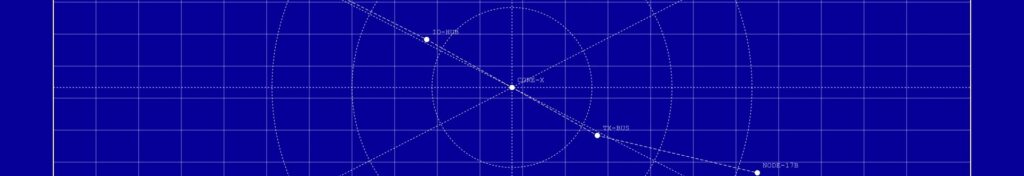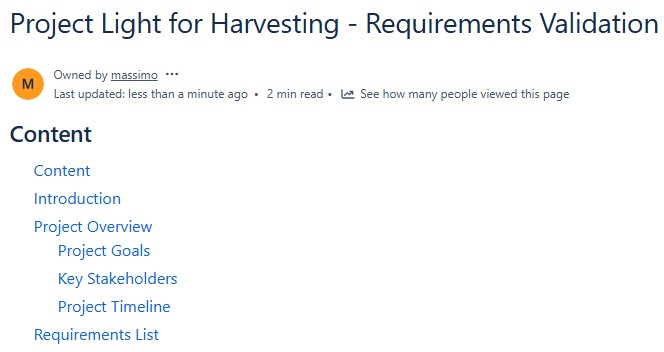When I develop software, testing serves as my guide toward stability, reliability, and user satisfaction. Yet, it’s important to remember its boundaries. Even the best testing can’t guarantee perfection or catch every bug. In this article, I’ll explain the limitations of software tests, why exhaustive testing is impossible, and how context determines what truly matters. Understanding these limits helps balance effort, risk, and quality to achieve the most effective testing outcomes possible.
Let’s dive into the unseen gaps in software testing and how we can manage them.
Testing in Software Development
Testing plays a crucial role in every software development process. I use it to find bugs, improve functionality, and validate user expectations. Yet, testing doesn’t prove that no bugs exist. It only helps confirm that the known ones have been caught.
While testing reduces risks, it doesn’t remove them. Furthermore, testing depends heavily on time, resources, and the product’s context. Therefore, knowing where testing falls short can help me plan better, set realistic goals, and communicate limitations to stakeholders.
Let me break it down further.
Where Testing Falls Short
Tests Show Defects, Not Their Absence
First, I must acknowledge a harsh reality: testing detects the presence of defects. It cannot prove the absence of them.
If I wanted to prove that no defect exists, I’d have to run every possible test. That means trying every input, under every system configuration, for every scenario. I’d need to consider hardware differences, such as CPUs, RAM, and disk speeds. I’d also need to look at software variables—operating systems, third-party software, parameter settings, and so on.
Testing under these conditions becomes a mountain too high to climb. No team, however skilled or well-funded, can cover every possibility. That’s why the limitations of software tests are real and unavoidable. I can only show where issues exist—not confirm that none remain.

Too Many Tests, Too Little Time
Have you ever tried testing a calculator app? Imagine having to try every combination of numbers, operations, and device settings. That alone could create millions of test cases.
Now multiply that complexity for larger software. Suddenly, exhaustive testing becomes impossible. Even if I had infinite resources, the number of test cases would still be unmanageable.
So, what do I do? I prioritize, I select test cases based on risk, importance, and likelihood of failure, and I balance thoroughness with efficiency. That’s what risk-based testing is all about. I don’t aim for perfection—I aim for the best coverage within the limits I face.
Why Each Software Needs a Unique Test Strategy
Another key insight I’ve gained is that testing is context dependent. For instance, I treat an e-commerce platform differently from a medical system. A life-saving device demands deeper, more rigorous testing.
Even within a single project, context changes. At the start, I know little about the system. As I discover more, I adapt my tests. I focus on the riskiest parts or those that caused trouble before.
Moreover, I never reuse old test cases blindly. Every project has a unique environment. Hardware, users, goals, and even coding styles vary. While I do learn from past experiences, I always tailor my test plans to current conditions. Otherwise, I risk wasting effort or missing critical bugs.
In short, testing evolves just like the software it evaluates. What worked before may not work now. That’s why I constantly revise my approach to stay aligned with reality.
Final Thoughts
Despite our best efforts, the limitations of software tests remain. I can’t prove software is flawless, nor can I test every angle. Yet, by understanding these limits, I can make better decisions.
I choose test cases that matter, I adapt based on context, and I accept that uncertainty is part of the process.
In the end, testing isn’t about proving perfection—it’s about managing risk. And when done wisely, it brings us closer to software that truly works.
What’s Next?!
Now that you’ve explored the limitations of software tests, it’s clear that quality assurance goes beyond just finding bugs. Strong documentation and structured processes are key to maintaining consistency and compliance. Want to learn how international standards can support that? Continue reading my next article — Guidance on ISO 9001:2015 | Simplifying Documented Information — and discover how clear documentation builds trust, efficiency, and lasting software quality.
Credits: Photo by Mikhail Nilov from Pexels