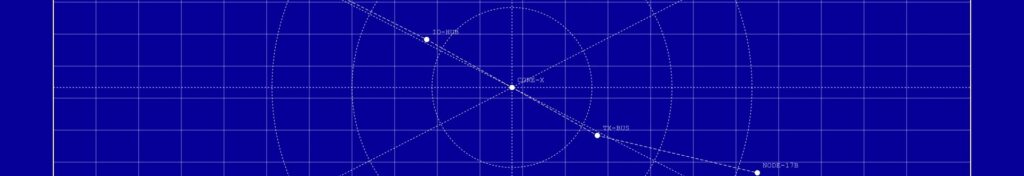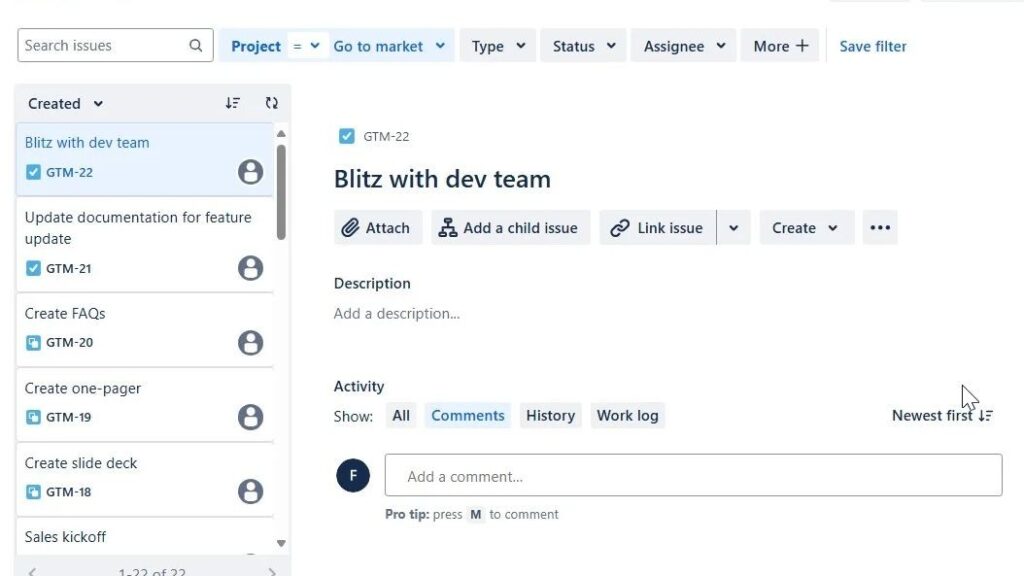If you want to improve your project management workflow, Jira Projects provide powerful tools to help you plan, organize, and collaborate effectively. In this introduction, I’ll walk you through the key features that make Jira Projects so valuable for teams. You’ll learn how to manage tasks, track progress, and boost efficiency with ease. Let’s explore how Jira Projects can transform your team’s way of working and bring more structure and clarity to every project.
What is Jira?
Jira is a comprehensive project management and issue-tracking tool built to help teams stay organized and productive. It enables users to create tasks, set priorities, and monitor progress through customizable workflows. Originally designed for software development, Jira now supports a wide range of industries and project types. Its powerful reporting, automation, and collaboration features make it an essential platform for teams seeking transparency and control over their work.
Understanding the Projects View
Jira Projects is a versatile project management tool by the Company Atlassian. It perfectly suits to the needs of various teams, from software development to marketing and beyond. With its robust set of features, projects enable teams to plan, track, and release projects efficiently.
Key Features
Project Dashboard
The project dashboard provides an overview of your project’s status, including active sprints, tasks, and recent activities. This centralized hub allows you to monitor progress and make informed decisions.
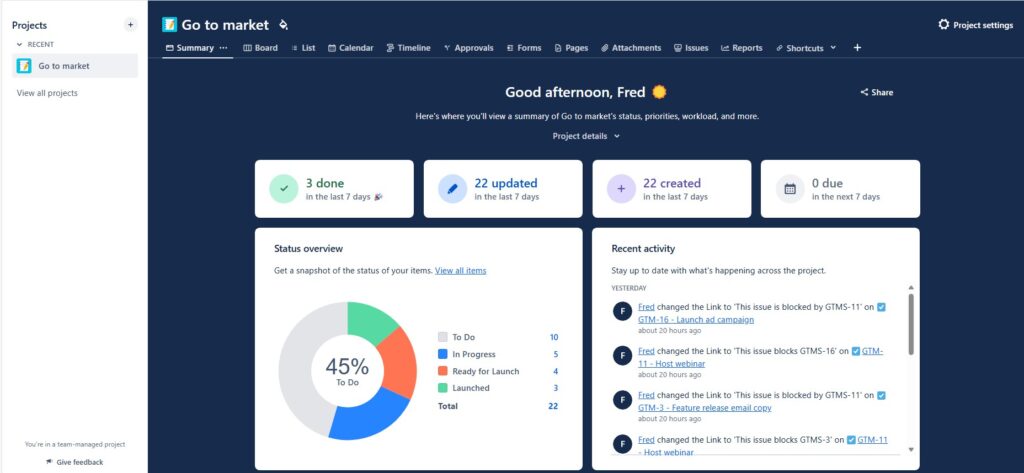
Issue Tracking and Management
Jira Projects excels in issue tracking, allowing you to create, assign, and prioritize tasks. The detailed view of each issue includes descriptions, attachments, comments, and a history of changes. It ensures that every task is well-documented and traceable.
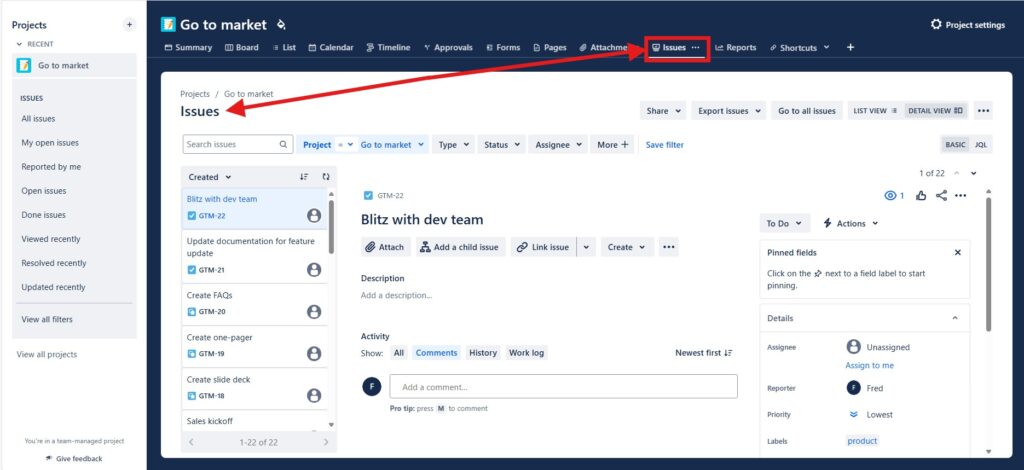
Agile Boards
Agile boards support both Scrum and Kanban methodologies. These boards provide a visual representation of your workflow. Furhter they make it easy to move tasks through different stages and maintain a clear picture of your project’s progress.
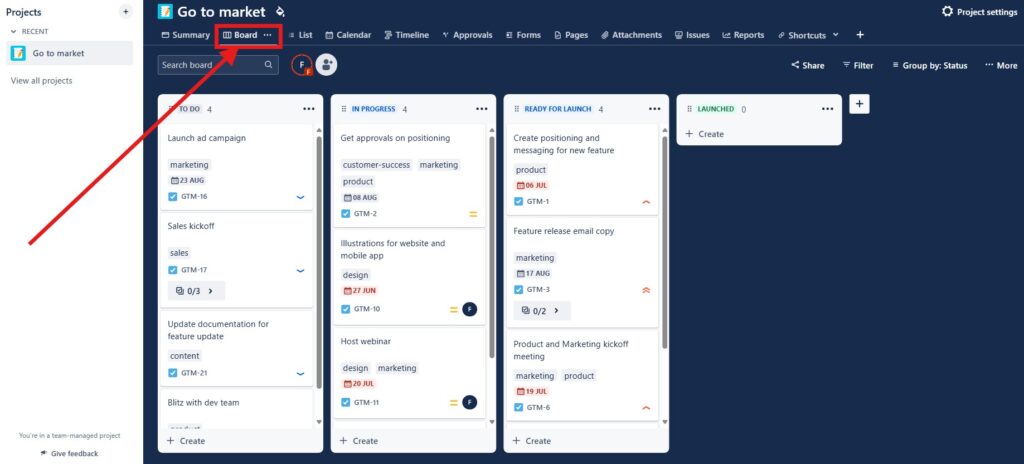
Reporting and Analytics
Jira Projects offers a range of reporting and analytics tools that provide insights into your project’s performance. Generate reports on issues, sprint velocity, burndown charts, and more to keep your team on track and identify areas for improvement.
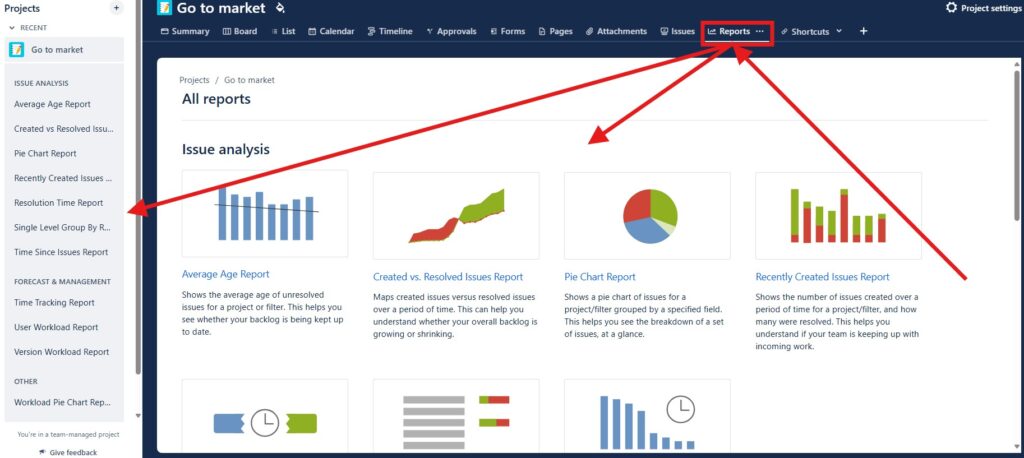
Integration Capabilities
Seamlessly integrate Jira Projects with other tools your team uses, such as Confluence, Bitbucket, Slack, and more. This ensures a smooth flow of information and enhances collaboration across different platforms.
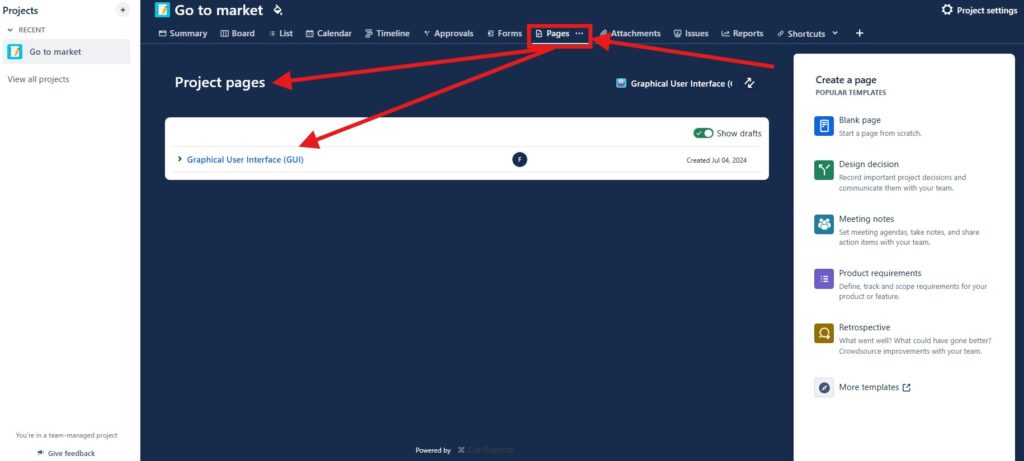
Getting Started with Jira Projects
Setting up your first project in Jira is straightforward. Start by creating a new project, choosing the appropriate template (Scrum, Kanban, or another), and customizing it to meet your team’s needs. Once your project is set up, invite team members and begin adding tasks.
Conclusion
Jira Projects is a powerful tool that can transform the way your team manages projects. From tracking issues to customizing workflows and generating insightful reports, Jira Projects provides everything you need to keep your team organized and productive. Explore the various features and see how Jira Projects can help you achieve your project management goals.
By understanding and leveraging the full potential of Jira Projects, you can enhance your team’s productivity and ensure successful project outcomes.
What’s Next?!
Now that you’ve learned what Jira is and how it supports effective project management, it’s time to take your skills to the next level. In my next article, Introduction to JIRA Query Language (JQL), I’ll show you how to search, filter, and manage issues with precision. Discover how JQL can save you time, improve visibility, and give you full control over your projects through powerful, customizable queries.
| Read more about Confluence and How to |
|---|
| Use shortcuts in Confluence Assign a task in Confluence Create a Confluence space from a template Delete a Page in Confluence Create a Confluence page |