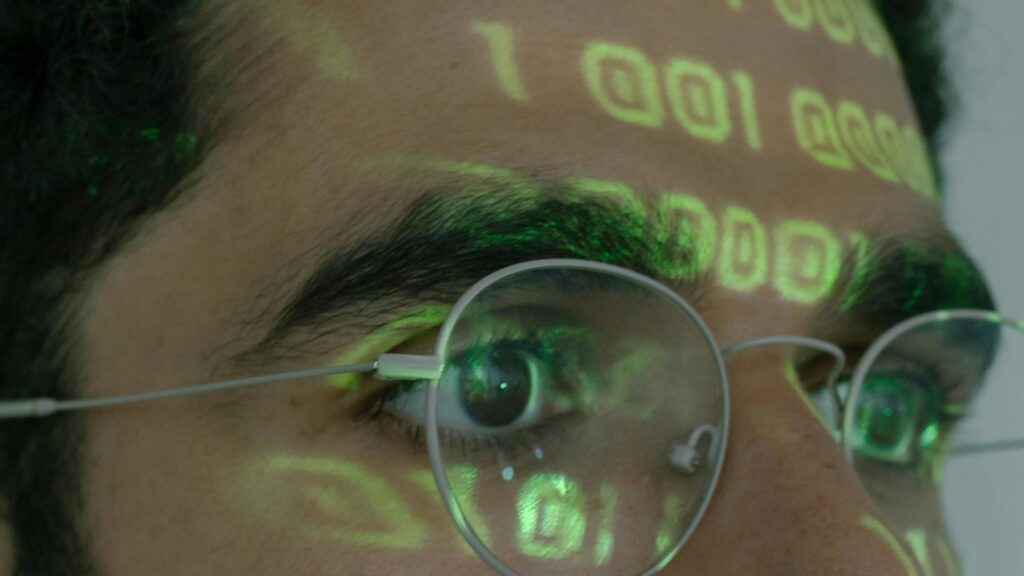When I first explored how computers work behind the scenes, one concept amazed me — interrupts. So, what are interrupts, and why are they so important? Interrupts allow a processor to respond instantly to unexpected events, enabling multitasking and real-time reactions. Without them, systems would be slow and unresponsive. In this article, I’ll explain what are interrupts, how they function, and why they’re essential for efficient and reliable computing today.
What Exactly Are Interrupts?
Interrupts, or more formally, interrupt requests, are signals that temporarily halt the current flow of a program. This happens whenever an internal or external event needs immediate attention. At that moment, the processor saves its current task. Then, it jumps to a specific subroutine known as the Interrupt Service Routine (ISR). This subroutine addresses the reason for the interrupt.
Importantly, the processor doesn’t trigger these subroutines like regular function calls. Instead, interrupts occur automatically. These signals can be generated by hardware components or software instructions. Since interrupts can arrive at any time, even in the middle of a command cycle, the processor must be ready to handle them without delay.
Everyday Uses of Interrupts
Let me give you a few examples to show how common and useful interrupts really are.
Input and Output Operations
When dealing with input and output (I/O), the processor must communicate with devices like keyboards, printers, or drives. One option is for the CPU to keep checking each device continuously. This method, known as busy waiting, wastes precious time. Luckily, interrupt-driven I/O offers a better alternative. In this setup, the processor does other useful tasks and only reacts when a device signals it’s ready. Because of that, the CPU works much more efficiently.
Operating Systems and Multitasking
In multitasking systems, the processor serves several tasks or users in quick succession. Each process gets a slice of time. A timer creates interrupts at the end of each time slice, prompting the system to switch tasks. This system is both fair and efficient.
Even better, programmable timers make these time slices precise. That’s especially important for real-time systems, where delays are not an option. Software interrupts, often called system calls, allow user programs to request operating system services safely. These are essential in modern multitasking environments.
Handling Critical Errors
Sometimes, things go wrong. For instance, if a program tries to divide by zero or run an invalid instruction, the processor must act fast. Hardware detects these faults and triggers interrupts called traps or exceptions. These always get immediate attention. Similarly, hardware problems like memory faults or power dips also trigger interrupts. Often, watchdog circuits detect these and send the appropriate signals.
How a Single Interrupt Gets Processed
Imagine a computer system with only one possible interrupt. Even in this simple case, a lot happens under the hood.
Once an interrupt signal is triggered—whether by hardware or software—it first gets stored in a temporary register called an IRQ flip-flop. This is important because the signal can appear at any moment, even in the middle of a running command. The flip-flop holds onto it until the processor is ready to respond.
During the next fetch phase of the instruction cycle, the processor checks whether an interrupt is pending. If it finds one, it halts the current program and starts processing the interrupt.
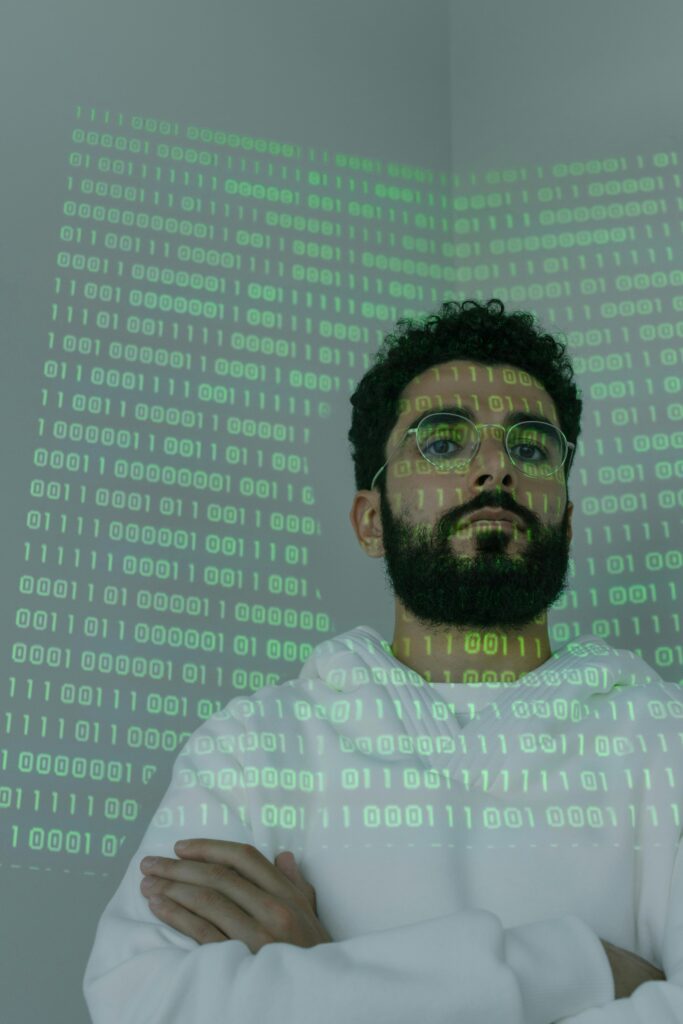
Here’s what happens step by step:
- Return Address Saved: The processor stores the memory address where the current task should continue after the interrupt.
- Status Register Saved: It saves system status flags to make sure nothing is lost during the switch.
- Interrupt Acknowledge Sent: The processor then sends an INTA signal (Interrupt Acknowledge) to confirm that the interrupt has been received and will be handled. This also resets the IRQ flip-flop.
Now, the Interrupt Service Routine (ISR) begins. This small program handles the actual cause of the interrupt, such as reading a keystroke or processing sensor data.
Crucially, the ISR must not change the system’s state in a way that affects the original task. Therefore, it may need to save and later restore additional registers. Many modern processors handle this automatically. On older ones like the Intel 8085, I would have to write manual PUSH and POP instructions to save and restore values.
After the ISR completes, it ends with a special instruction: RETI (Return from Interrupt). This command restores the previously saved return address and system state. The interrupted program then resumes, as if nothing had happened.
This seamless return to the original process makes interrupts incredibly powerful. They allow real-time reactions without breaking the flow of ongoing tasks.
What Happens with Multiple Interrupts?
Naturally, real systems have more than one interrupt source. So, we need to handle two main challenges:
- Each interrupt must point to its unique ISR.
- If several interrupts arrive at once, the processor must decide which one goes first.
That’s where priorities come in. There are two types of interrupts: maskable and non-maskable. Maskable ones can be turned off temporarily, especially during time-sensitive operations. Non-maskable interrupts, however, always get through. They usually relate to critical failures that can’t wait.
How to Determine the Right ISR
There are three main methods to link interrupts to their respective service routines:
Polling Method
This method connects all interrupt signals into a single line. The processor runs a general Interrupt Handler that checks each device to see which one triggered the interrupt. It’s simple but slow.
Vector Method
Here, each interrupt has a dedicated line and a unique start address. As a result, the processor responds faster. However, this requires more hardware.
Code Method
This hybrid approach is both powerful and flexible. When the processor receives a signal, the corresponding device sends a code. That code tells the processor which ISR to run. Many modern CPUs use this method.
Managing Conflicts with Interrupt Controllers
What if two devices interrupt the processor at the same time? To resolve such conflicts, we use an Interrupt Controller. This piece of hardware assigns priorities and selects which interrupt to process first.
For example, if the hard drive and printer both send signals, the controller decides. Since hard drives need faster responses, their interrupts usually have higher priority. So, the system handles the hard drive task first. Once done, it returns to the printer’s task. This way, critical data isn’t lost.
Interrupt controllers make sure this all happens quickly and smoothly. Better yet, modern controllers allow nested interrupts. That means even during one ISR, the processor can accept a higher-priority interrupt.
Final Thoughts
Understanding what interrupts are helps us appreciate how modern systems stay efficient, reliable, and responsive. They let processors handle I/O smartly, switch between tasks smoothly, and react instantly to errors. Without them, multitasking would slow down. Real-time responses would be impossible. And system crashes would be far more common.
So, next time you wonder, what are interrupts, just remember this: they’re the unseen heroes that keep everything running in perfect sync—quietly, quickly, and without missing a beat.
What’s Next?!
Now that you understand what interrupts are and how they keep computer systems responsive and efficient, it’s time to explore how we ensure that systems meet their intended goals. In my next article, “Requirements Validation Techniques: Ensuring System Success,” I’ll explain practical methods to verify that requirements are accurate, complete, and aligned with user needs. Join me to discover how effective validation leads to reliable and successful systems.
Credits: Photo by cottonbro studio from Pexels
| More on draw.io |
|---|
| Mastering Cut, Copy, Paste, and Delete in draw.io How to Undo or Redo Editing in draw.io How to Exit draw.io How to Close a Draw.io Diagram How to Print a Draw.io Diagram |