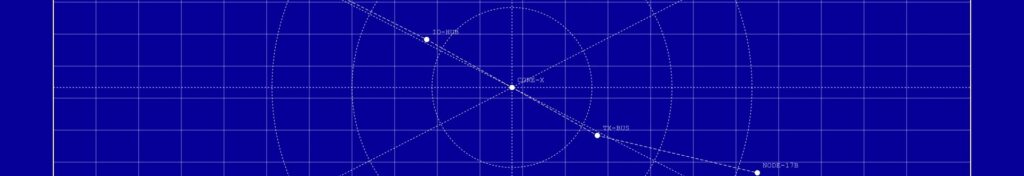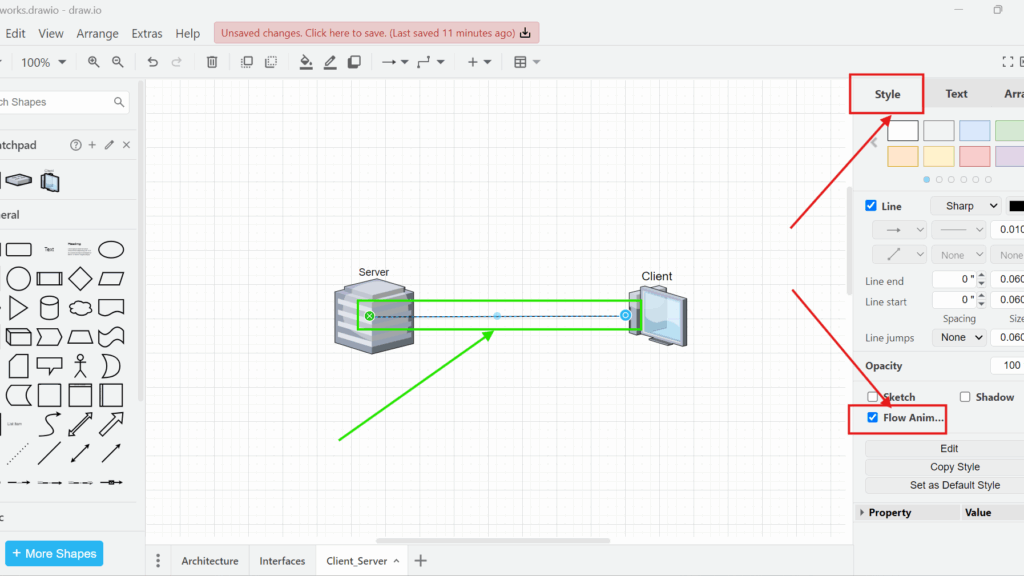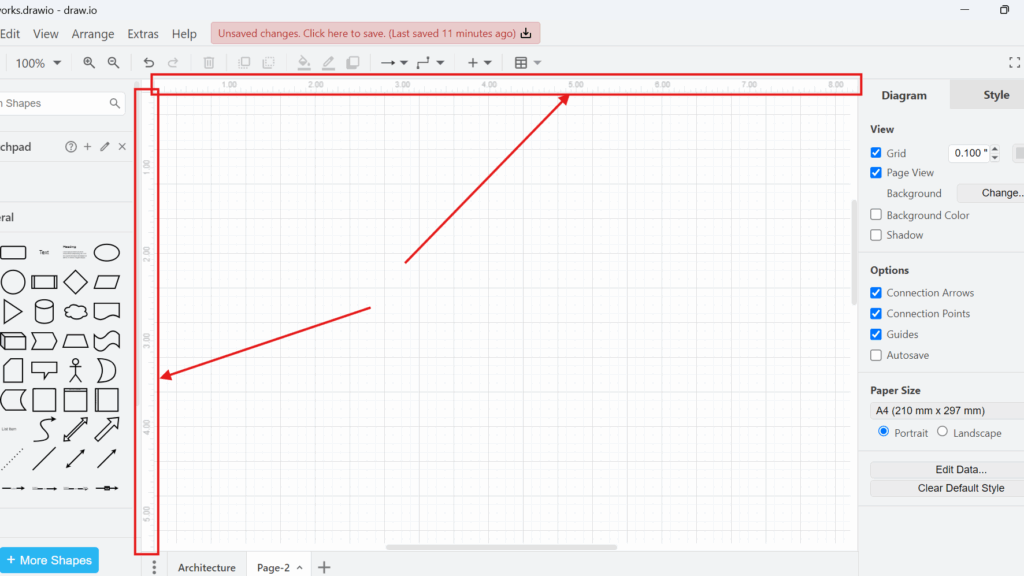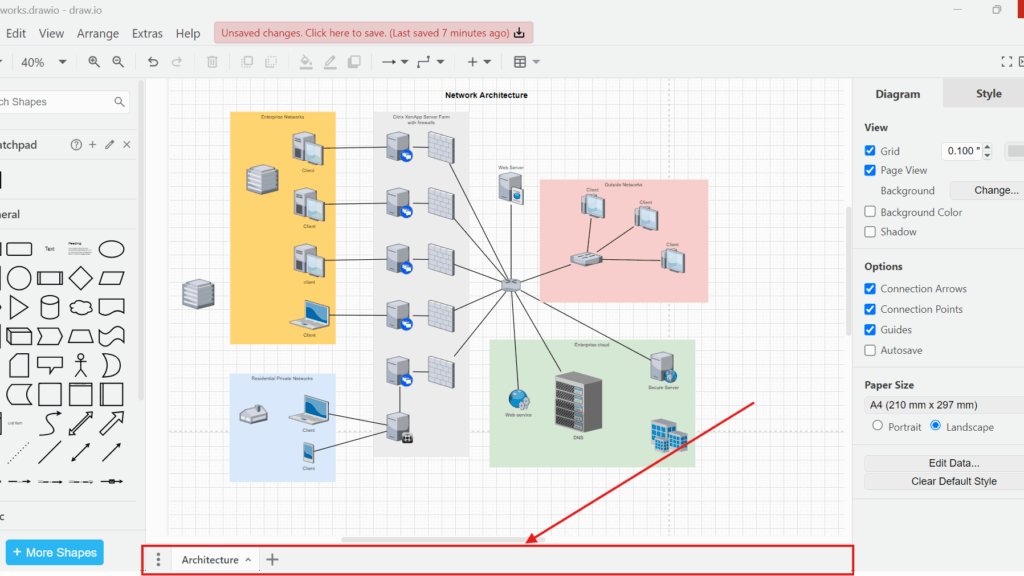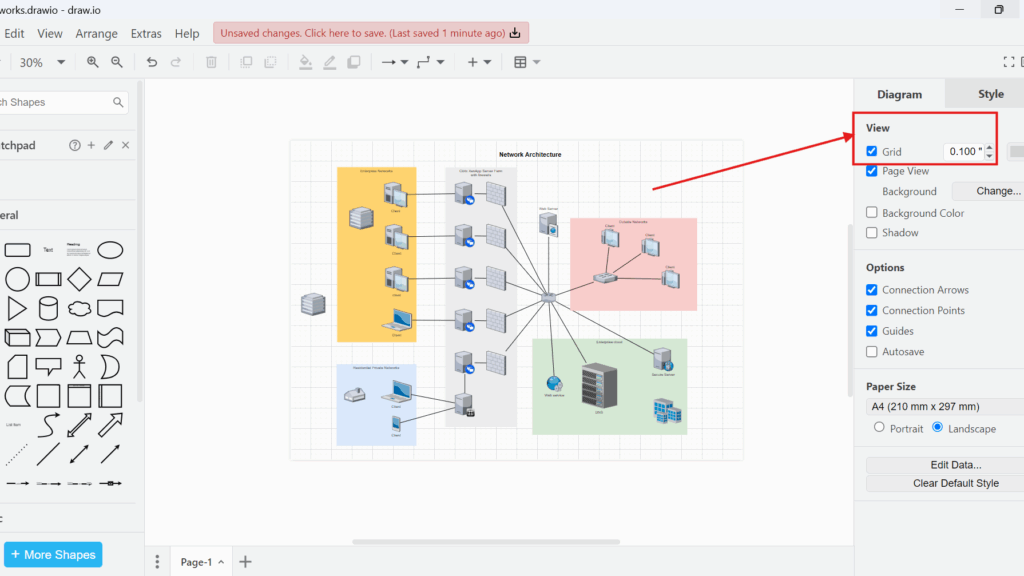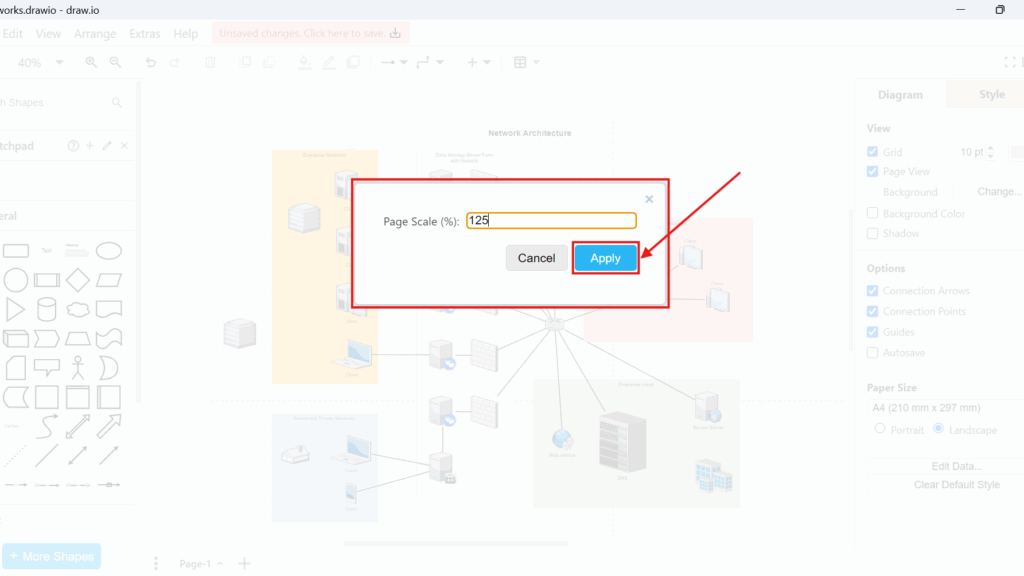Good Practices of ITIL Incident Management
The Incident Management Practice is the foundation of effective IT service operations. It focuses on restoring normal service quickly after disruptions and maintaining customer satisfaction. With its wide impact across teams and stakeholders, it’s a vital part of ITIL. In this article, I’ll explain what makes the Incident Management Practice so important and how it ensures stability, efficiency, and user trust in daily IT operations.
Good Practices of ITIL Incident Management Read More »