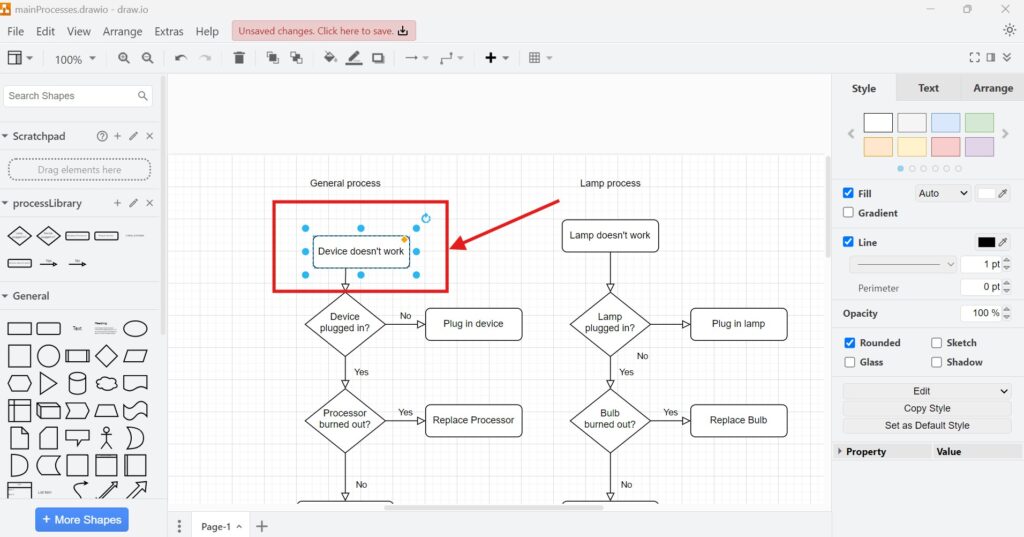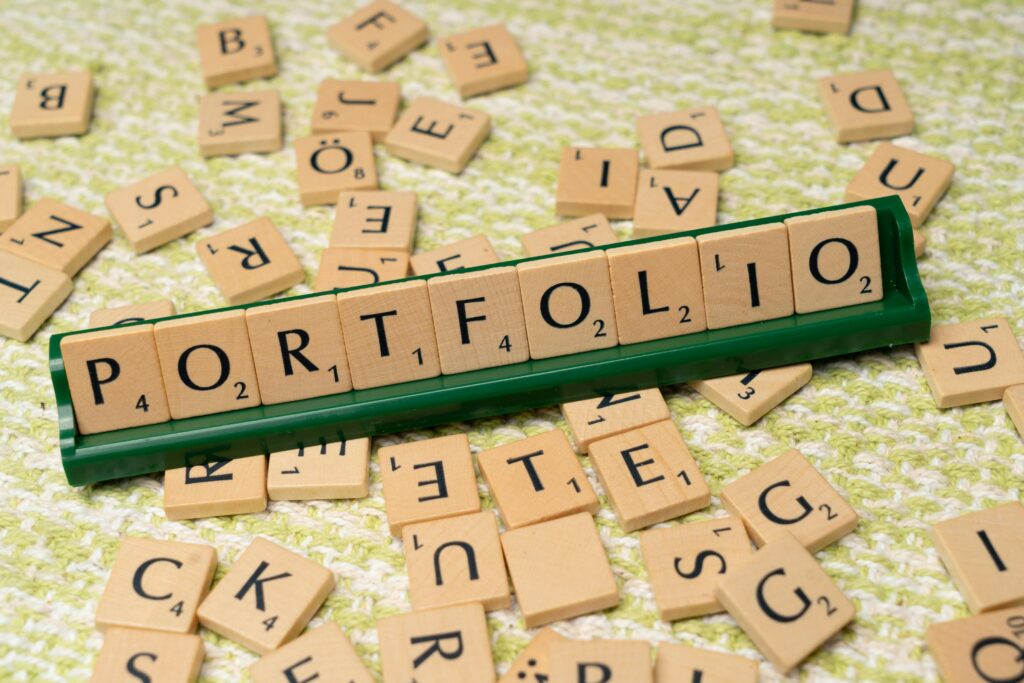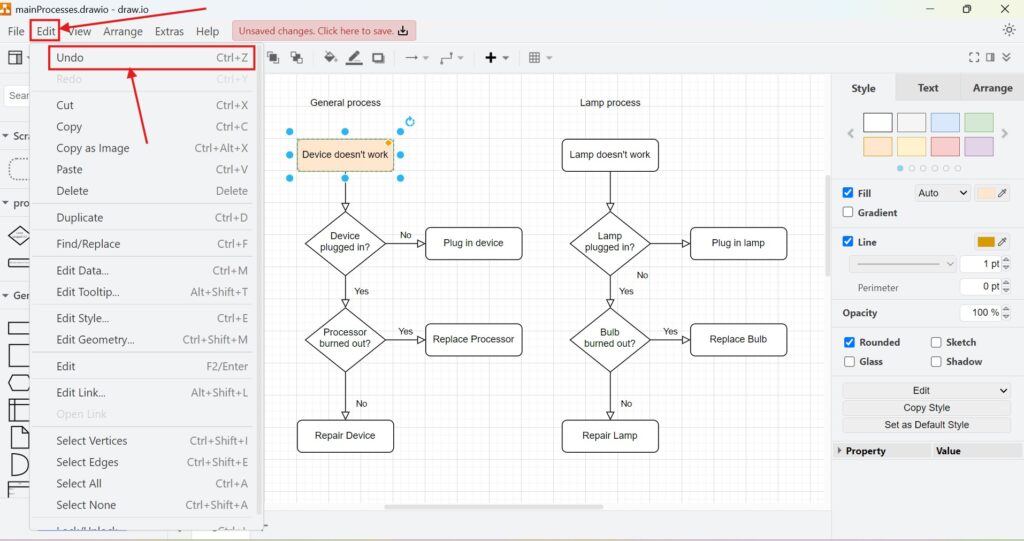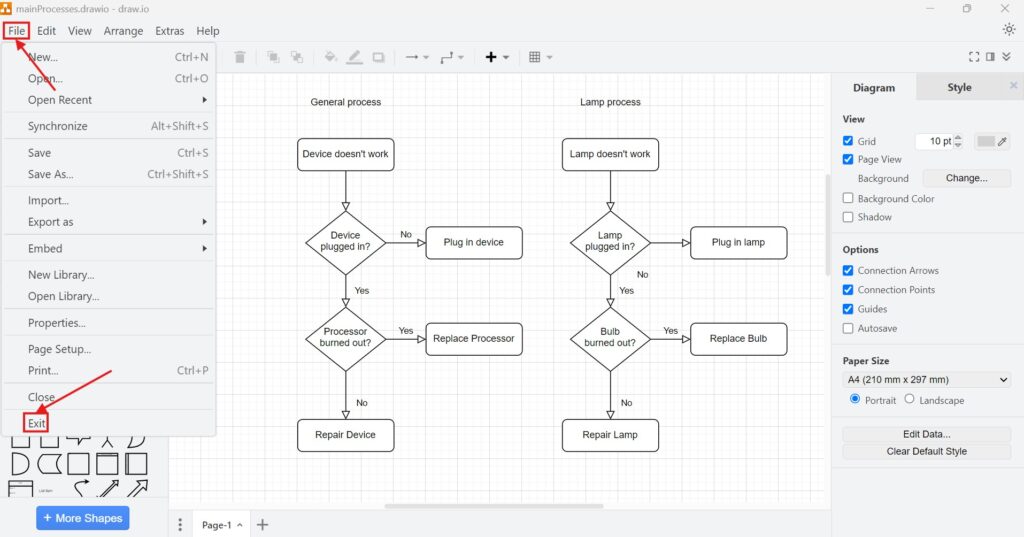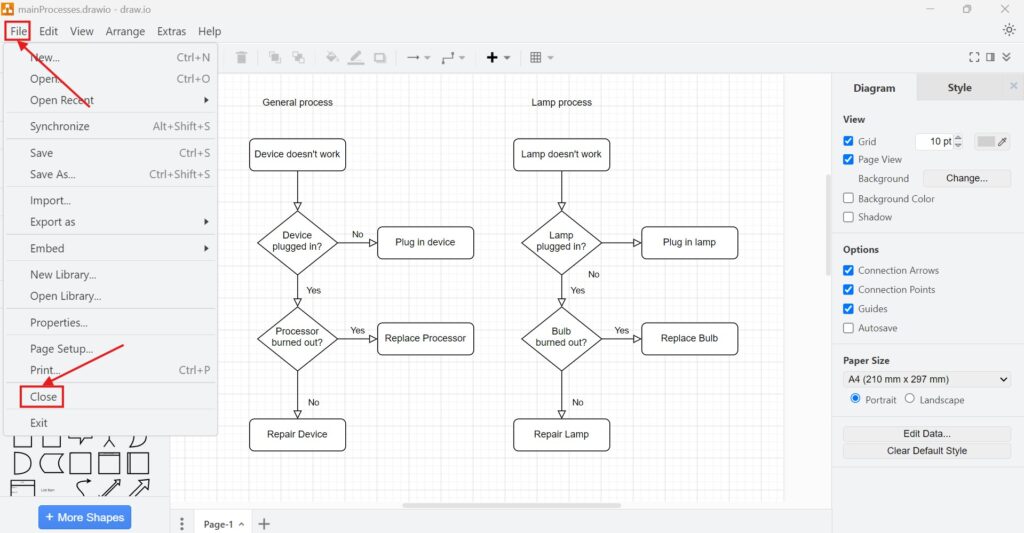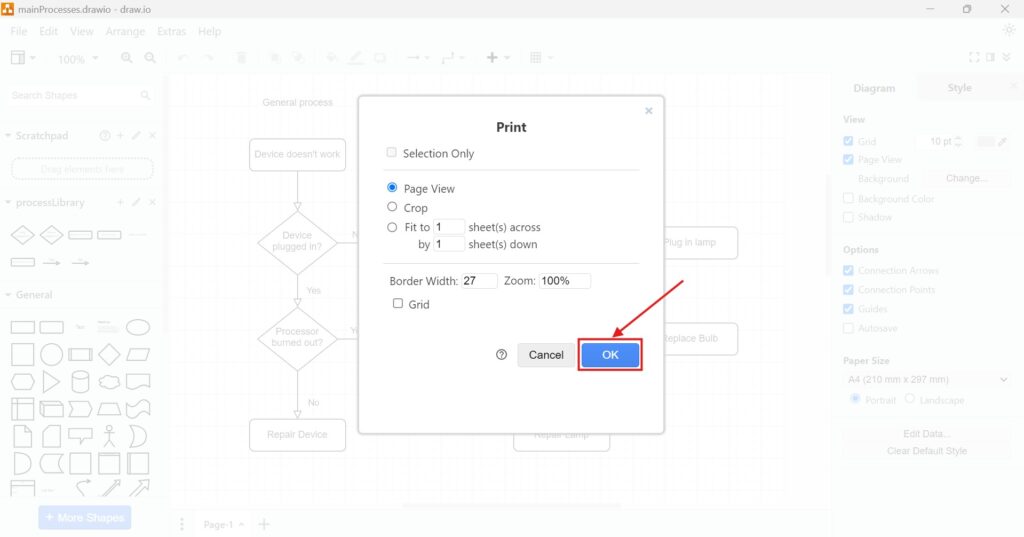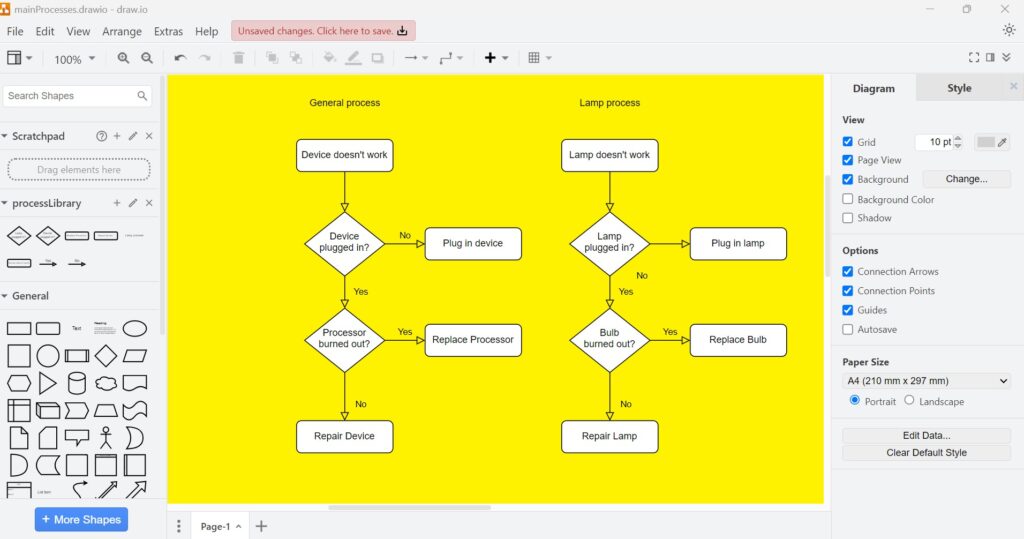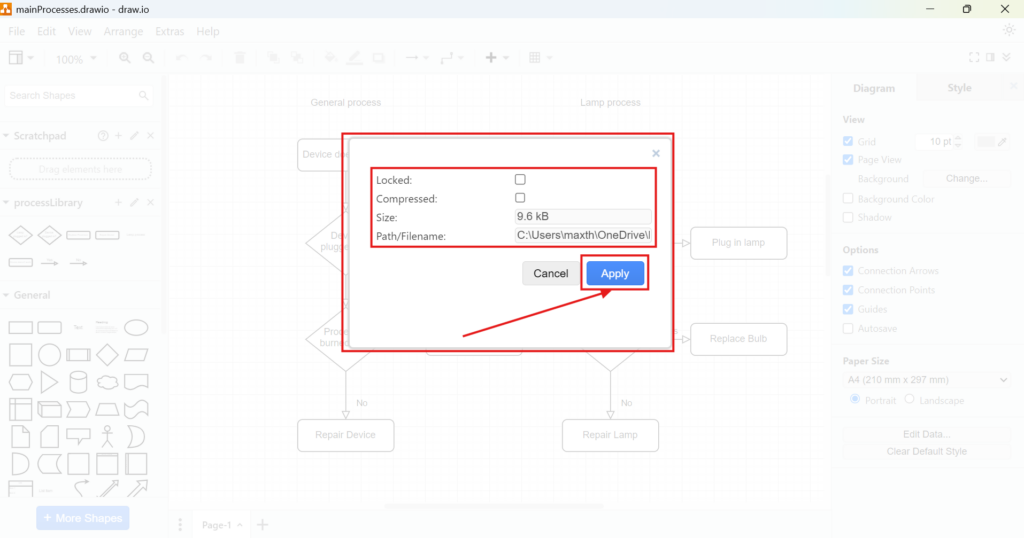Mastering Cut, Copy, Paste, and Delete in draw.io
When working with diagrams, efficiency is key. Whether you’re designing workflows, creating flowcharts, or drafting a system architecture, mastering basic functions can save you significant time. Today, I’ll walk you through how to Cut, Copy, Paste, and Delete in draw.io elements. These functions are straightforward, yet powerful when used effectively. Let’s dive right in!