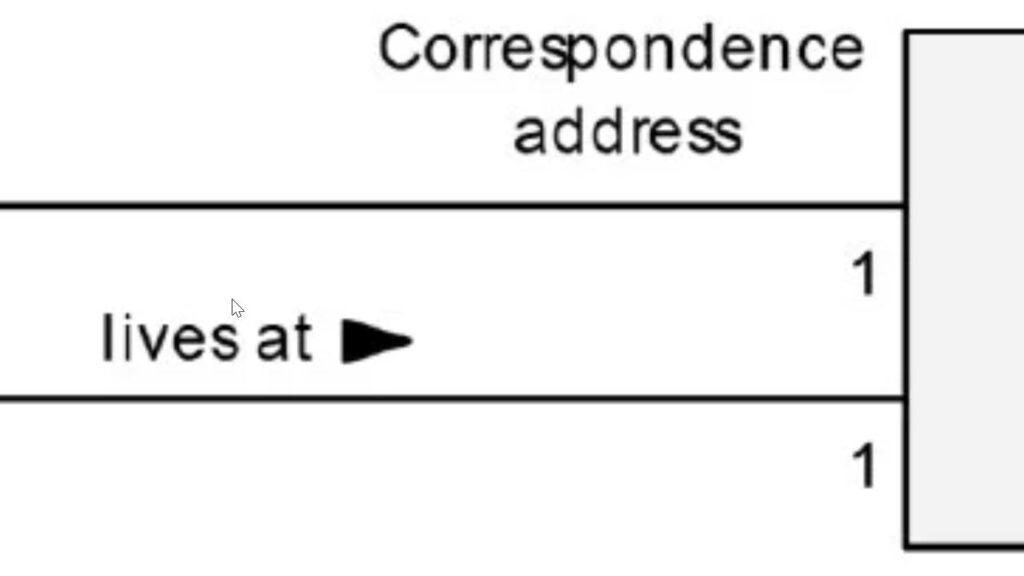At first, learning how to determine simple UML relationships can seem challenging, but with the right approach, it becomes much clearer. By applying a few practical heuristics, you can easily identify how classes and objects connect within your model. In this article, I’ll explain how to determine simple UML relationships step by step, using real examples and scenarios that make the process intuitive and effective for building a structured, meaningful class diagram.
The Basics of Simple Relationships in UML
When we talk about simple relationships in UML, we’re focusing on connections between classes that describe how two objects relate to each other. These objects could be instances of two distinct classes or, occasionally, of the same class.
Now, UML also has something called n-ary relationships, which involve multiple objects. However, let’s keep things simple and stick with binary relationships, which are by far the most common.
Heuristics for Finding Simple Relationships
To determine simple relationships, I rely on a few linguistic cues. These hints often pop up in natural language when we describe how objects interact. Let’s break them down.
1. Using Verbs to Define Associations
Start by looking for verbs in your requirements. Verbs often point directly to relationships. For instance, if you see a phrase like “A manager supervises a team,” the verb “supervises” implies a connection between “manager” and “team.” Here’s what you should look out for:
- Binary Association: If a phrase has a verb, it usually implies a direct relationship between two classes.
- Association Name: The verb itself can often become the name of the relationship.
- Read Direction: The wording often suggests which way the relationship goes, like “Manager supervises Team” vs. “Team is supervised by Manager.”
Example:
Consider “Employee orders Product.” This can be modeled as an association because tracking which employee ordered which product might be important. However, if this information isn’t relevant to your system, it might not need to be in the model.
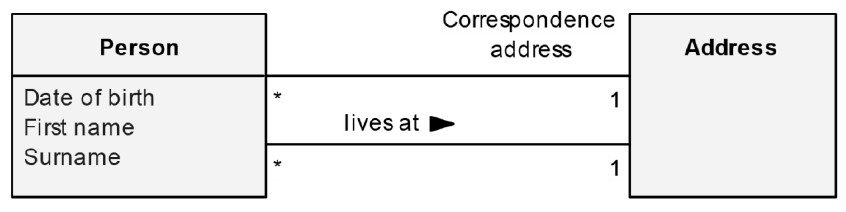
2. Nouns as Roles
Sometimes, nouns define relationships through roles. Look for phrases like “Employee is the head of a Department.” Here, “head” is a role that one entity (Employee) plays in relation to another (Department).
Example:
In this case, the role “head” defines a specific relationship between “Employee” and “Department.” If that role has its own properties—like “start date” for when the employee became the head—it could even be modeled as a separate class.
3. Quantifiers as Multiplicities
Quantifiers, like “one,” “many,” or “any number,” help specify how many instances of one class relate to another. For example, “A customer can place multiple orders” implies that an association has multiplicity.
Examples:
- “A legal entity has exactly one contact person.” This relationship should be modeled with “exactly one” at one end.
- “A natural person can be a contact for any number of legal entities.” Here, “any number” indicates the multiplicity at that end.
Always question phrases like “a” or “one” – do they mean “one and only one” or just “at least one”? This clarification ensures your model represents the relationships correctly.
4. Checking for Orphaned Classes
Every class in your diagram should have at least one relationship with another class. An “orphaned” class—one that’s not connected to any others—often signals something missing in your model. This absence might indicate a relationship that you overlooked or need to add.
In essence, think of your UML diagram as a network where everything is interconnected. Any gaps could mean missed connections.
Putting It All Together
In summary, determining simple UML relationships is mostly about paying attention to the language of the requirements:
Look for verbs: to identify associations.
Identify roles: when nouns connect two concepts.
Watch for quantifiers: to define multiplicities.
Double-check: for disconnected classes to ensure completeness.
Using these heuristics, you’ll find it’s easier to capture meaningful relationships. And as you gain experience, recognizing these cues will become second nature.
What’s Next?!
Now that you’ve explored how to identify simple UML relationships and connect your classes meaningfully, it’s time to look inside those classes. In my next article, ‘What Are UML Class Attributes? A Quick Guide,’ I’ll explain how an attribute defines the structure and identity of each class. Join me to learn how mastering class attributes adds detail, precision, and clarity to your UML models.
| Read more about Requirements Management |
|---|
| Prioritization techniques for requirements management in software projects Stakeholder management in requirements engineering: Clear responsibilities and effective communication The Importance of Requirements Engineering in IT Systems Navigating Software Project Estimation and Requirements Elicitation Understanding the Importance of Requirements Elicitation in Tech Projects |
| Read more about Confluence and How to |
|---|
| Format Text in Confluence Make Lists in Confluence Change the Headings in Confluence Create a Blog Post in Confluence Align Text in Confluence |
This article covers concepts that are also included in the CPRE certification syllabus.