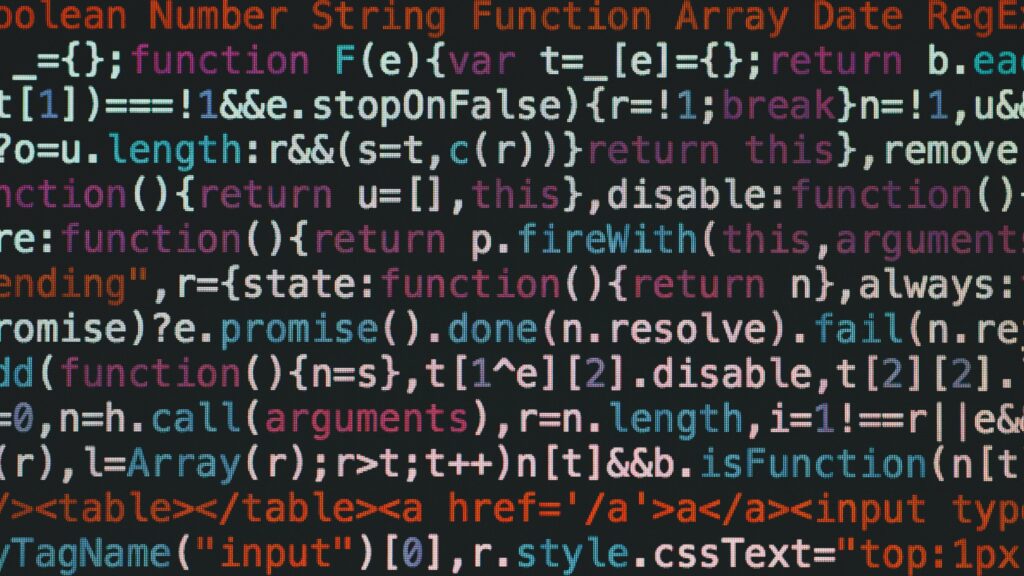Let me take you behind the scenes of something powerful yet often overlooked — subroutines. You’ve probably used them without even realizing it. Every time a computer performs a repeated task, a subroutine is at work. So, what are subroutines? They are reusable blocks of code that make programs more efficient, organized, and easier to maintain. In this article, I’ll explain what are subroutines, how they function, and why they’re essential in computer science.
Understanding the Power of Subroutines
To begin with, what are subroutines exactly? In simple terms, they are smaller blocks of code designed to perform specific tasks within a larger program. Instead of rewriting the same code again and again, I call a subroutine whenever I need that function. Not only does this save space, but it also makes my programs more organized and easier to manage.
Moreover, subroutines shine when different parts of a program require the same set of operations. For example, if I need to calculate something repeatedly or handle similar tasks, I wrap those instructions into a subroutine. As a result, my code becomes modular and clean.
How Subroutines Interact with Stacks
Let’s move deeper. Behind the curtain, subroutines rely on a brilliant system called the stack. I picture a stack like a pile of books—Last In, First Out (LIFO). The last book I place on top is the first one I take off. That’s exactly how a stack works in memory.
Before jumping into a subroutine, the computer needs to remember where it came from. Therefore, it stores the return address on the stack. This return address is simply the memory location of the next instruction in the main program.
To make this possible, I use two core operations: PUSH and POP. When I call a subroutine, I PUSH the return address onto the stack. Then, the program jumps to the subroutine’s address. When it finishes, it POPs the return address off the stack and resumes where it left off.
So, in actual operations:
SP ← SP – 1; I decrement the Stack Pointer.
M[SP] ← PC; I push the Program Counter (the current location) onto the stack.
PC ← Jump Address; I transfer control to the subroutine.Memory Management and Stack Growth
Depending on the processor design, the stack usually grows downward in memory. That means it starts at the top of the memory and moves toward lower addresses. I always ensure the stack doesn’t overlap with program data, or else I might trigger a stack overflow. And believe me, that’s something I want to avoid.
If the stack overflows—maybe because I forgot to stop a recursive call—my operating system will crash the program. Hence, controlling memory boundaries is essential.
Passing Data In and Out
Next, let’s talk about parameters and results. Often, I need to feed input into a subroutine and get output back. There are two main ways to do this:
- Through specific registers.
- By using the stack.
Personally, I prefer the stack when handling multiple parameters or when working with recursive calls. It keeps everything organized. In fact, some programming environments allow me to use entire libraries made up of subroutines. I just need to know where to call them and how to provide input and receive output.
How CALL and RETURN Work
The CALL instruction makes the magic happen. When I use CALL, it does four things in sequence:
- It decodes the instruction.
- It loads the destination address into a temporary register.
- It PUSHes the return address onto the stack.
- It jumps to the subroutine’s starting point.
Later, the RETURN instruction takes over. It simply POPs the return address from the stack and loads it back into the program counter. This way, the program knows exactly where to go back.
Register Preservation and Program Integrity
Sometimes, subroutines temporarily use processor registers. To protect the main program’s state, I PUSH those registers at the start of the subroutine and POP them at the end. However, I only do this if absolutely necessary because each PUSH and POP takes time.

But during recursive calls, I must save all active data. Otherwise, I risk corrupting critical information. That’s another reason why using the stack makes so much sense—it handles recursion naturally.
Recursive Subroutines and Nesting
Recursion is where subroutines get really interesting. Imagine a subroutine that calls itself, again and again, like a mirror reflecting into another mirror. I use recursion to solve complex problems by breaking them down into smaller chunks.
Each time a recursive subroutine is called, the current state, including the return address, is stored on the stack. This allows the last called subroutine to finish before the previous ones continue. Without a stack, recursion would be impossible or extremely limited.
Of course, to avoid infinite recursion, I always define a base case—a condition where the recursion stops. Otherwise, I end up with a dreaded stack overflow.
When Not to Use Subroutines
Even though subroutines are great, they’re not always the best choice. For instance, in time-critical applications, calling and returning from subroutines may introduce delays. In such cases, I prefer using macros.
A macro is like a template. Instead of calling a subroutine, the macro’s code is inserted directly into the program. This uses more memory but runs faster since there’s no jump and return involved.
Final Thoughts
To sum up, subroutines are a cornerstone in programming. They allow me to write cleaner, smaller, and more maintainable code. They work hand in hand with stacks, using PUSH and POP operations to manage program flow and recursion.
Whether I’m working with simple functions or complex recursive algorithms, subroutines help keep everything structured. I use them all the time—either directly or indirectly—when writing programs that are reliable and efficient. In conclusion, understanding what are subroutines unlocks a deeper view into how software really runs behind the scenes. Now that you know how they work, you’ll start noticing them everywhere, silently doing the heavy lifting.
Credits: Photo by Markus Spiske from Pexels
What’s Next?!
Now that you know what subroutines are and how they make programs more efficient and reusable, it’s time to explore how processors execute those instructions differently. In my next article, “RISC vs. CISC: Understanding the Difference Clearly,” I’ll break down the two main processor architectures and explain how each approach impacts performance, efficiency, and design. Join me to uncover which architecture drives the devices we use every day.
| More on draw.io |
|---|
| Mastering Cut, Copy, Paste, and Delete in draw.io How to Undo or Redo Editing in draw.io How to Exit draw.io How to Close a Draw.io Diagram How to Print a Draw.io Diagram |