Creating UML (Unified Modeling Language) diagrams can sometimes feel overwhelming. However, with a few practical tips for UML modeling, you’ll find it easier to build clear, meaningful models. Today, I’ll walk you through some essential tips for UML modeling, highlighting common challenges and sharing strategies to tackle them effectively. Let’s dive in!
Tip 1: Use Textual Requirements When UML Falls Short
Sometimes, the UML options are just not enough. If the model feels too complex or difficult to understand, that’s a clear signal. In those cases, adding textual requirements to your model can be a game-changer.
For example, let’s say we’re designing a model with numerous classes and associations. If the relationships become hard to interpret, it’s better to supplement the diagram with short, descriptive notes. This way, stakeholders won’t have to guess the intended meaning. Textual requirements offer clarity, especially when dealing with business rules or constraints that UML alone might not capture well.
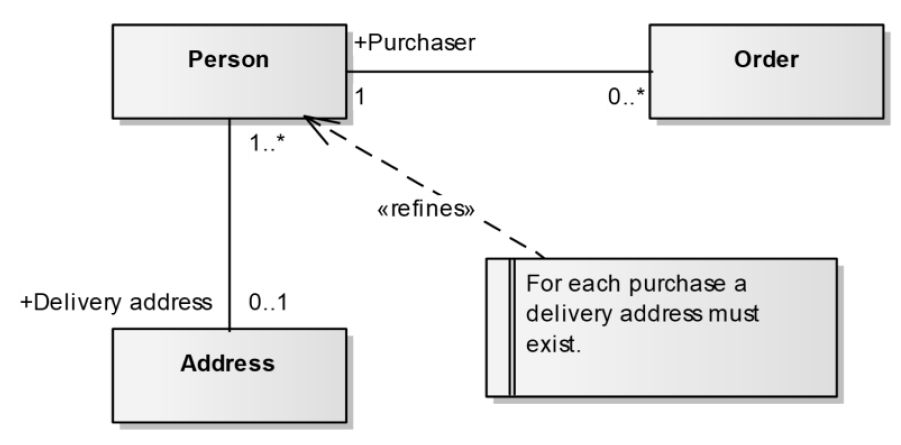
Tip 2: Question Attribute vs. Association
When two classes are connected by a 1:1 or 0..1 relationship, take a step back. This setup can indicate a deeper question: is one of these classes better suited as an attribute of the other?
Consider the following example. Let’s say we have a `Person` class and an `Address` class with a 1:1 relationship. We could model `Address` as a separate class. But if the relationship is simple enough (like a single address per person), making `Address` an attribute of `Person` can simplify the model. This approach not only clarifies the relationship but also reduces unnecessary complexity.
Remember: The simpler your model, the easier it is to maintain and understand.
Tip 3: Navigability vs. Reading Direction – Know the Difference
One often-overlooked aspect in UML is understanding the “direction” of relationships. When modeling classes, we can show two types of “directions” that have distinct meanings.
First, there’s the reading direction of an association name, represented by a small arrowhead next to a verb. For example, if you have a `Person` and `Address` association, an arrow pointing from `Person` to `Address` with the label “resides at” clearly tells us that a person resides at an address.
On the other hand, navigability means something different. In this case, it indicates which side can access the other. For instance, if only the `Person` class has navigability to `Address`, then we can retrieve the address for a given person, but not vice versa. This is important for implementation but often less relevant during initial requirements gathering.
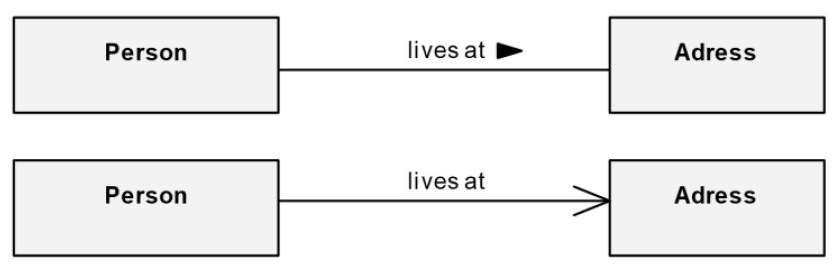
Tip 4: Understanding Multiplicities – It’s Not Just About Numbers
Multiplicity can seem straightforward, but sometimes it needs careful thought. Take the 0..* multiplicity, which can be tricky to interpret.
For example, let’s say `Person` and `IdentityCard` have a 0..* relationship. This could mean several things:
- Multiple subjects: A person may have multiple identity cards over time (expired, lost, etc.).
- Nothing applies: A person may not need an identity card (perhaps they’ve lost it).
- Everything applies: A person might always need an identity card, but there could be a time gap before they get their first one.
Each interpretation tells a different story about the data. So, it’s essential to choose multiplicities that match your real-world requirements.
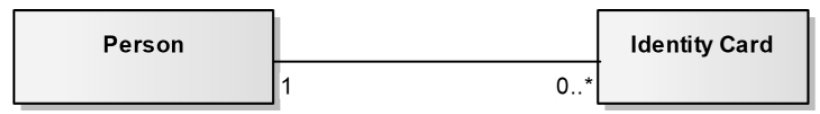
When modeling, consider that UML diagrams show a static and consistent view of data. Intermediate states, like “waiting for an identity card,” are often left out. However, if versioning or history is crucial, you might need to add classes or relationships to capture those dynamics.
To sum up the tips for UML modeling
By following these tips, your UML models will be much clearer, and your diagrams will communicate better with stakeholders. After all, the goal is not just to create a technically correct model but one that’s understandable and useful.
If you’ve got questions or need more examples, leave a comment below. I’m here to help!
This text is based on content from the source: International Requirements Engineering Board (ireb.org). The International Requirements Engineering Board is the owner of the copyright.