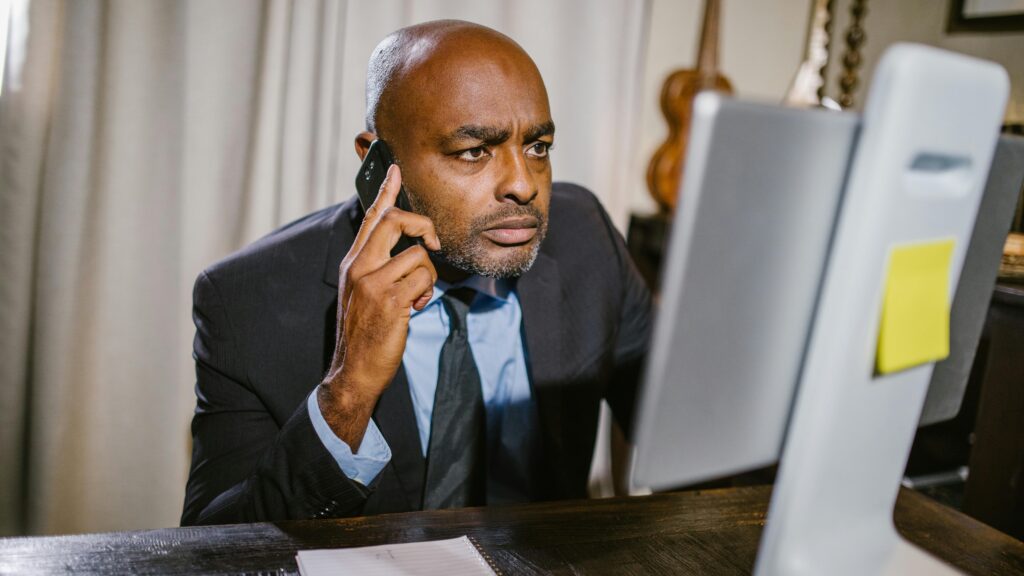When I started with BPMN (Business Process Model and Notation), I quickly realized something crucial. Creating process models isn’t just about diagrams and flowcharts. Instead, it’s about clearly defining roles and thinking from the viewer’s perspective. Today, I’ll show you why understanding BPMN project roles matters and how they help improve process management in your business.
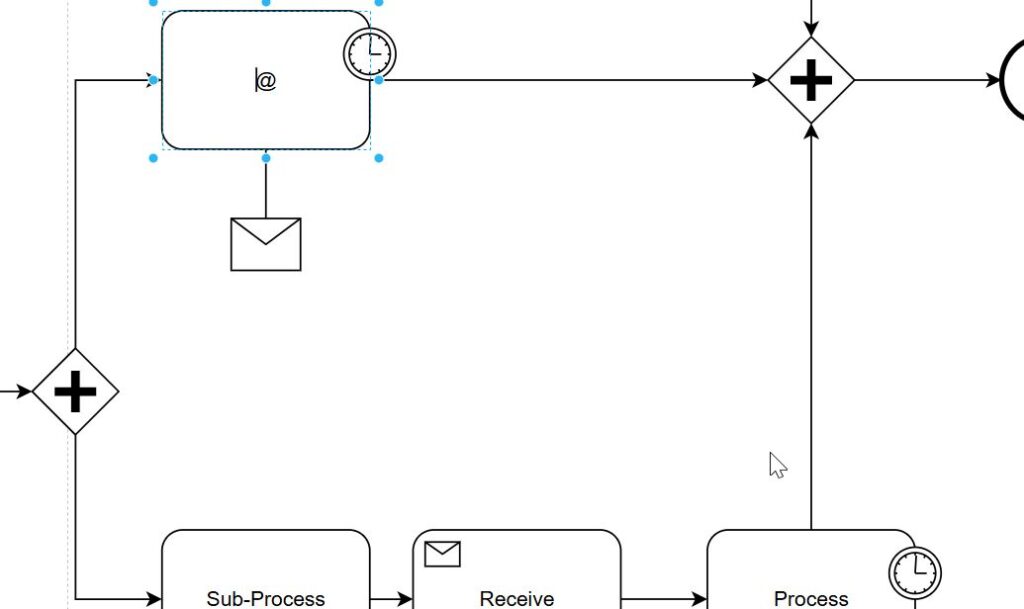
What is Process Management?
Process management means continuously identifying, analyzing, and improving business processes. I like to think of it as fine-tuning the way work flows through an organization. By managing processes efficiently, we reduce errors, save costs, and deliver greater customer satisfaction.
Why Do We Need Business Process Management?
Without clear process management, businesses quickly become inefficient. I’ve seen companies struggle with confusion, delays, and unhappy customers simply because their processes were poorly defined. Clearly assigning roles using BPMN helps everyone know exactly what to do. As a result, your team operates smoothly, and productivity skyrockets.
Key Roles in BPMN Projects
Roles in BPMN projects often represent a set of tasks rather than specific job positions within the organization. However, the better defined these roles are, especially in experienced companies, the more efficiently the project runs. Here are the critical roles that make BPMN projects successful:
Process Owner
The Process Owner has strategic responsibility for a process. Typically, this person is a senior executive, like a member of senior management or a department head. They focus on optimizing process performance and importantly control the budget for improvements. For example, the head of accounting might be the Process Owner for onboarding accounts, approving funds and driving strategic improvements.
Process Manager
Next, there’s the Process Manager, who handles operational responsibilities. They report directly to the Process Owner, manage daily operations, and propose improvement projects. For instance, a logistics manager often acts as Process Manager, ensuring smooth deliveries and improvements. They usually also deal directly with external service providers.

Process Executors
Process Executors perform the actual tasks, generating direct value. Their relationship with the Process Manager can vary significantly. Usually, Executors report directly to the Process Manager, especially in functional organizations such as logistics or sales departments. For instance, customer support agents who handle complaints would be Process Executors.
Process / Business Analyst
The Process Analyst specializes in BPMN and understands business processes deeply. Analysts support Process Managers through every project phase, from process design to implementation. They act as a liaison between business and IT, communicating clearly with stakeholders and external service providers. A great Process Analyst listens more than they speak and naturally wants to understand everything in detail. They simplify complex details for clarity and ease of understanding. Ideally, a Process Analyst might also manage the project itself, although not every analyst has strong project management skills.
Process Engineer
Finally, the Process Engineer implements the models developed by the Process Analyst. They handle technical realization, often automating processes with specialized BPM software tools. For example, automating invoicing processes using a BPM software tool is a task for a Process Engineer. They collaborate closely with the Process Analyst during the entire BPM lifecycle, especially in technical implementation.
Final Thoughts
Understanding BPMN roles significantly improves the clarity and effectiveness of your processes. I’ve seen firsthand how clearly defined BPMN project roles reduce misunderstandings and streamline collaboration. By embracing these roles, your process management becomes a powerful tool for growth, improved efficiency, and customer satisfaction.
Credits: Photo by RDNE Stock project from Pexels