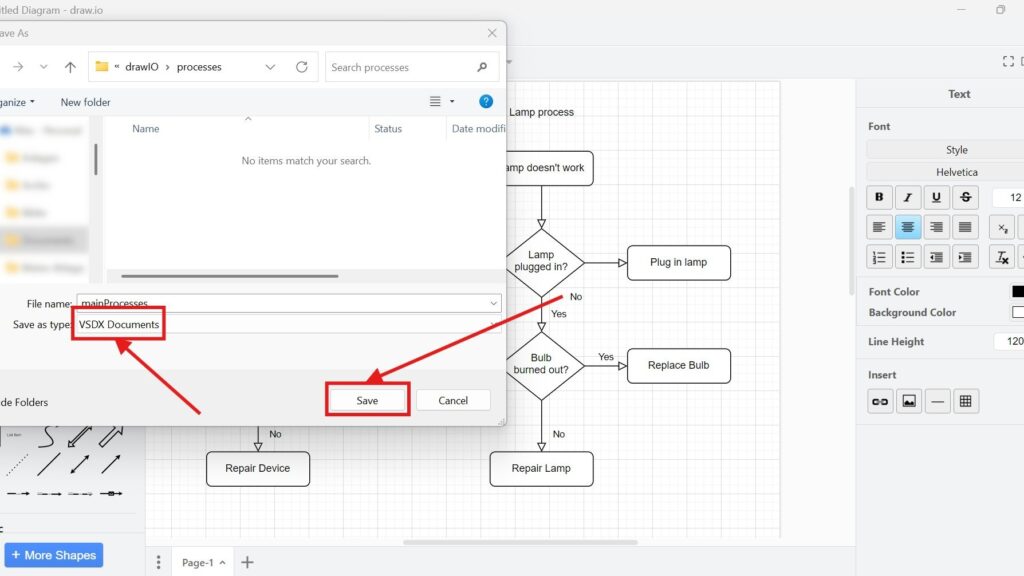Exporting diagrams in draw.io is simple and versatile. I’ve often found this feature essential when sharing diagrams with colleagues who use other tools. draw.io lets you export diagrams to various formats, such as images, different file types, or even URLs. Today, I’ll guide you through exporting a diagram to VSDX, a file format compatible with Microsoft Visio. Let’s dive in how to Export a Diagram to VSDX in draw.io!
What is draw.io?
draw.io is an intuitive diagramming tool. I use it frequently to create flowcharts, mind maps, and technical diagrams. It’s free, cloud-based, and works seamlessly across devices. Plus, it integrates well with platforms like Google Drive, OneDrive, and even local storage. The best part? You can export diagrams to formats that suit your needs. VSDX, for instance, is perfect if you’re collaborating with Visio users.
Exporting a Diagram to VSDX in draw.io
Here’s how you can easily export a diagram to VSDX:
1. Step: Open your diagram: Start by opening the diagram you want to export.
2. Step: Navigate to the export menu: Click on File in the top menu, then choose Export as.
3. Step: Select VSDX: From the list of available formats, select VSDX.
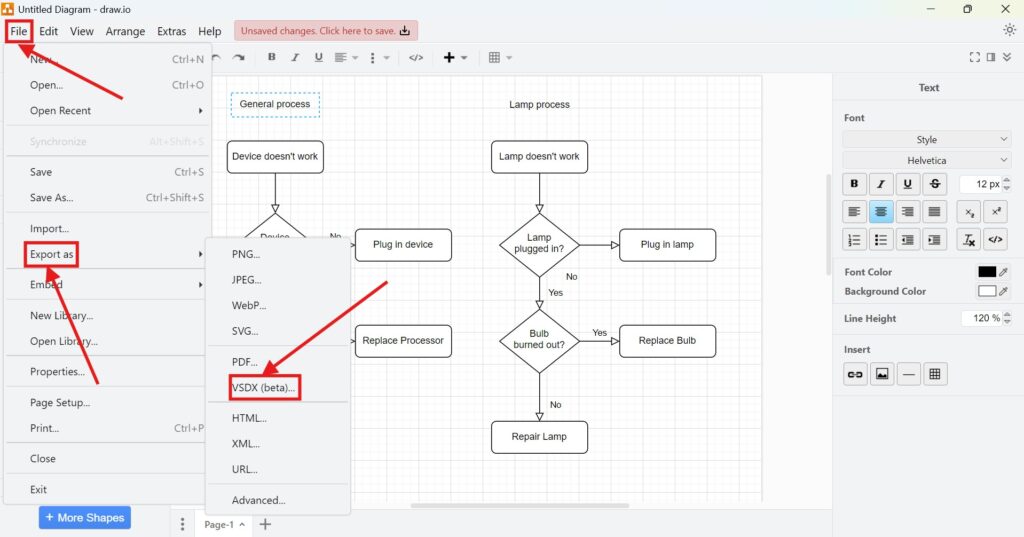
4. Step: Name your file: Type a clear and descriptive filename.
5. Step: Choose your save location: Decide whether to save it on your device or a cloud service like Google Drive.
6. Step: Complete the process: Click “Save”, and that’s it! Your diagram is now ready in VSDX format.

Example Scenario: Team Collaboration
Let’s say you’re working on a process flowchart for a software deployment. Your team primarily uses Visio, but you prefer draw.io. Instead of recreating the flowchart in Visio, export it as a VSDX file. Share the file, and your teammates can open, edit, or comment on it in Visio. This saves time and ensures consistency.
Final Thoughts
How to Export a Diagram to VSDX in draw.io is a game-changer. It bridges the gap between different tools, making collaboration smoother. Whether you’re working on a project plan, a network diagram, or a system architecture, this feature simplifies sharing and editing. So next time you need to collaborate with Visio users, try exporting your draw.io diagram as a VSDX. It’s quick, easy, and efficient.
| Read mora about draw.io |
|---|
| Import PNG Export JPEG Export WebP Export SVG Export |