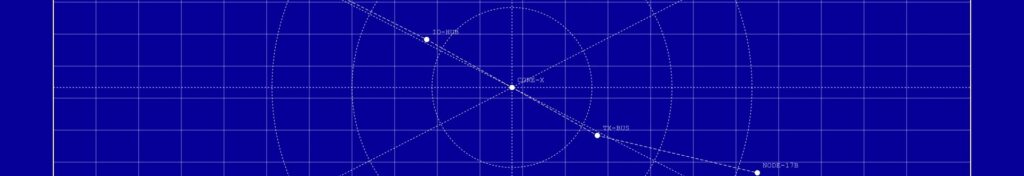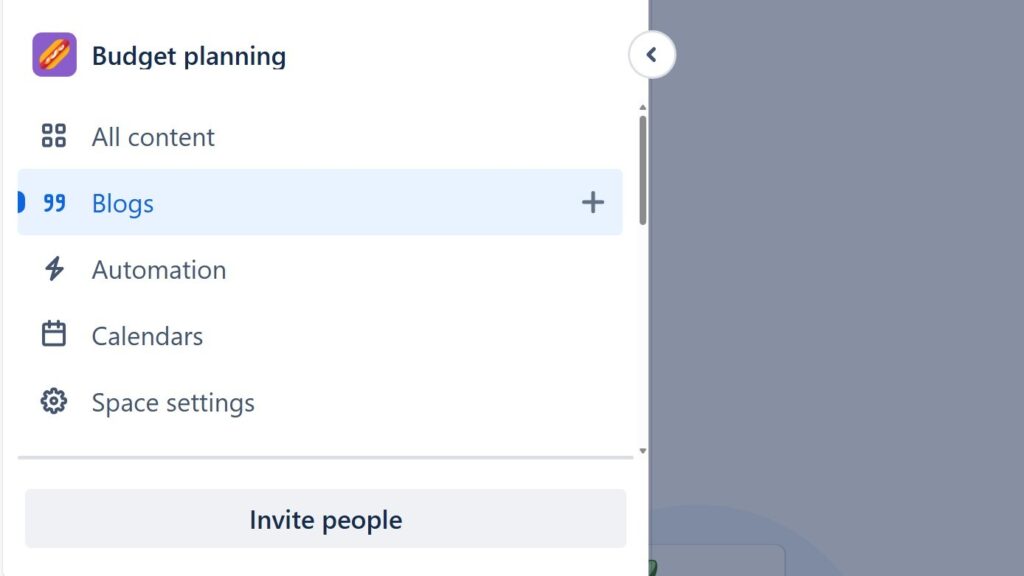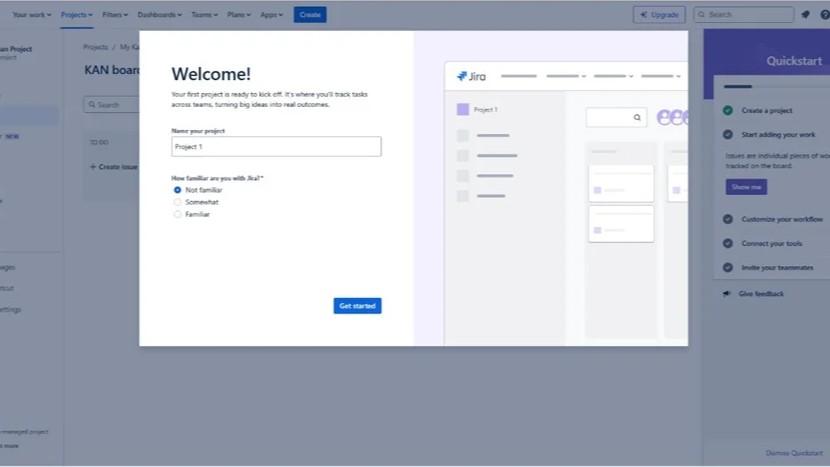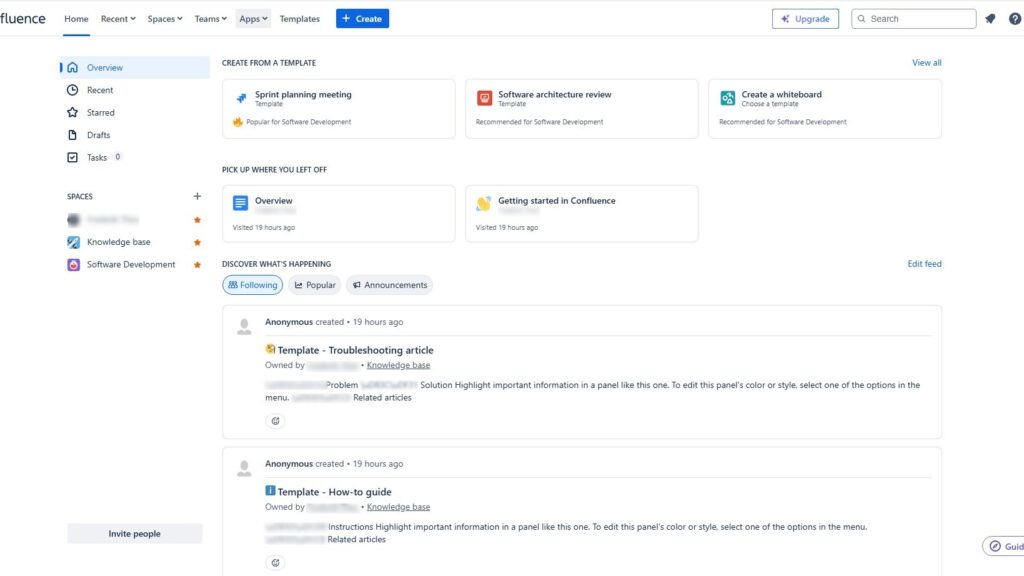Learning to create a blog post in Confluence is a great way to improve team communication and content management. It allows you to share updates, insights, and progress directly within your workspace. In this step-by-step guide, I’ll show you how to draft, edit, and publish posts efficiently. Whether you’re just starting or refining your workflow, mastering this process will help you make the most of Confluence’s collaborative features.
Step 1: Navigate to Your Space
Log in to Confluence. Go to the space where you want to publish your blog post. Navigate to the “Blog” section.
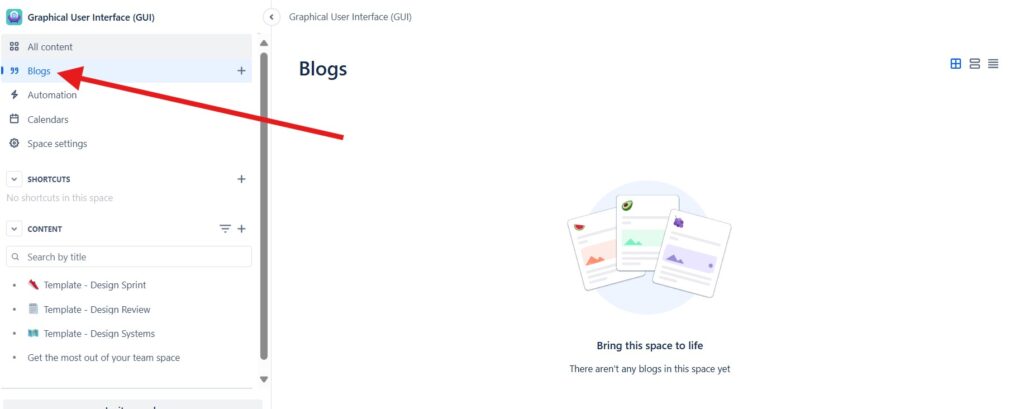
Step 2: Create a Blog Post
Click on the “Create” button at the top of the screen. Select ‘Blog’ from the content types.
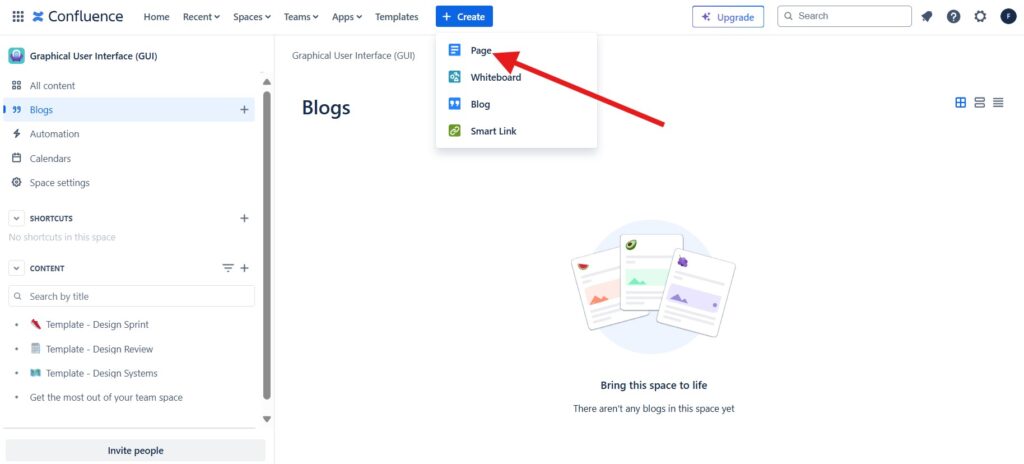
Step 3: Start Writing
Now you can start to edit your blog post.
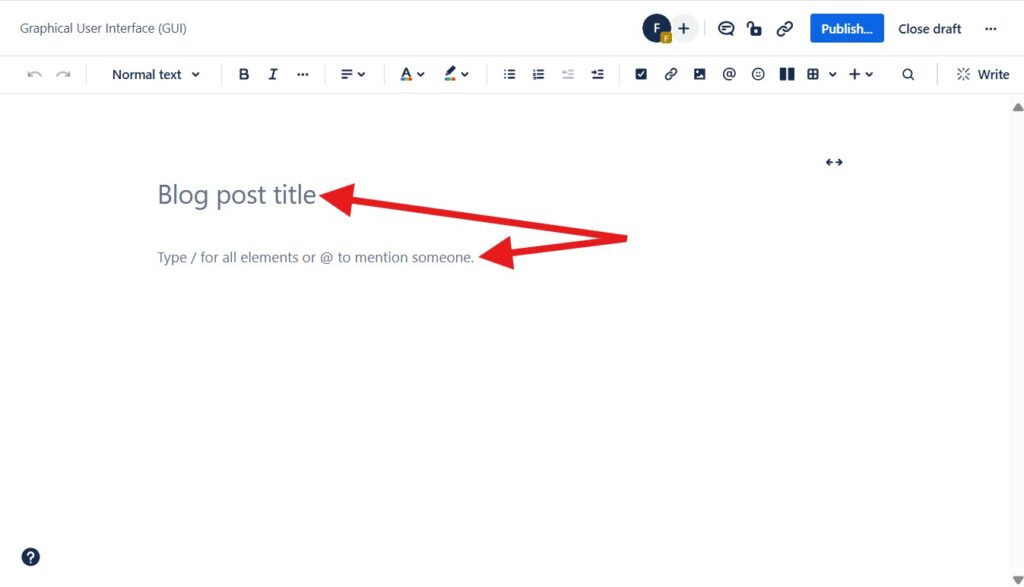
Enter a catchy title for your blog post. Write your content using the intuitive Confluence editor. Add headings, lists, images, etc.
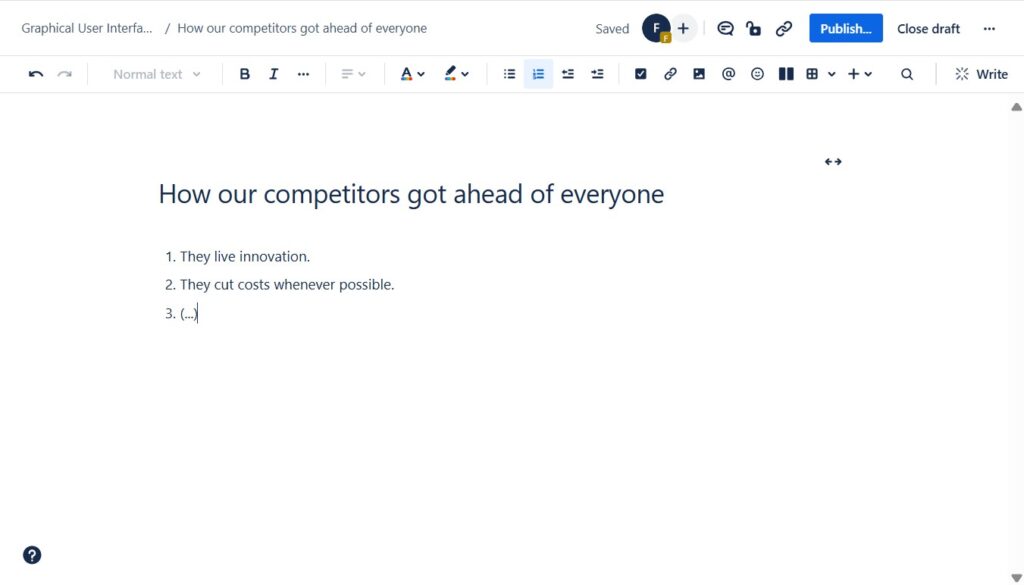
Step 4: Publish
Once satisfied, click on the ‘Publish’ button to make your post live.
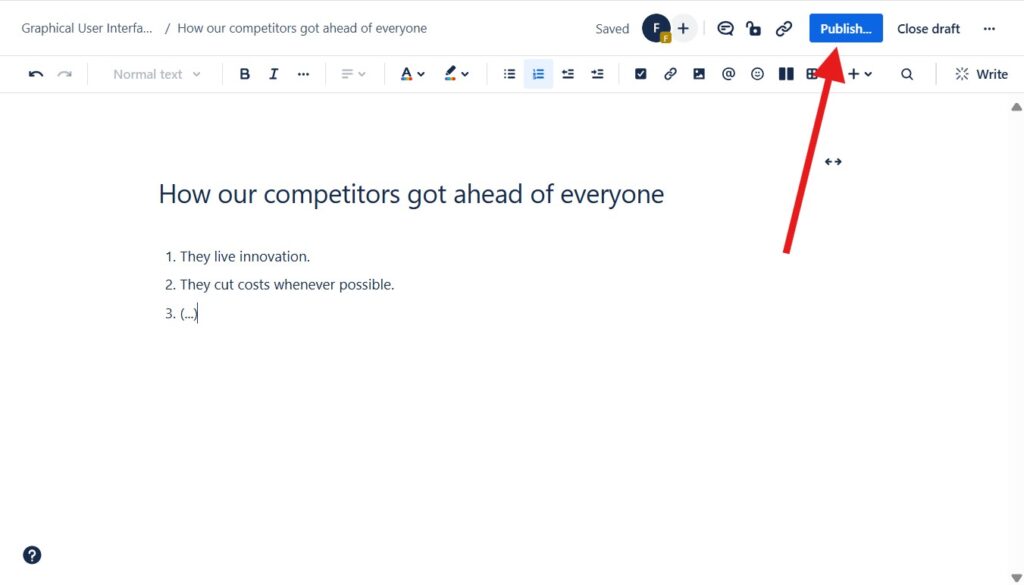
Step 5: Select the space
Choose in which space the blog post should be published.
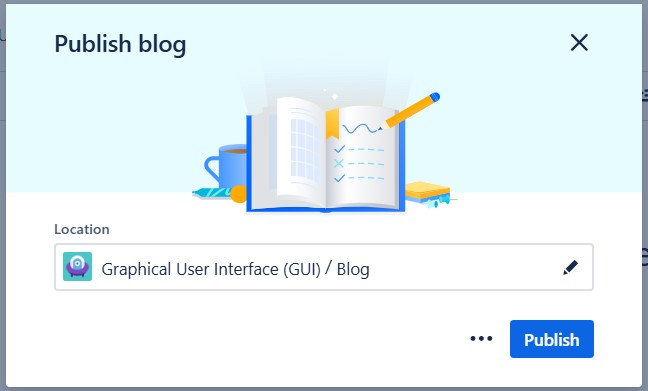
Step 6: Check out your blog post
Now you can see the result of your work. A new entry appears on the blog overview.
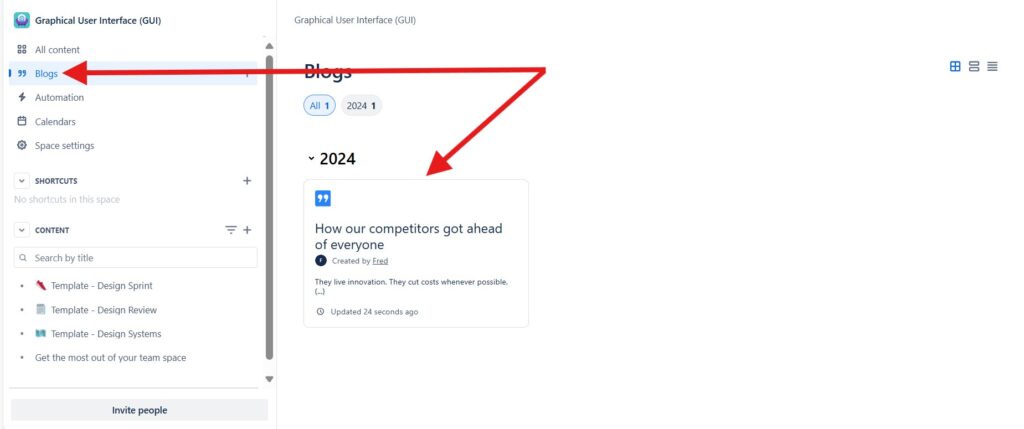
Conclusion
To create a blog post in Confluence is straightforward and efficient, offering powerful tools to enhance your content. By following these steps, you can effectively collaborate with your team and produce well-crafted blog posts. Give it a try, and experience the seamless process of blogging in Confluence. Happy blogging!
What’s Next?!
Now that you know how to create a blog post in Confluence, it’s time to make your content visually engaging and easy to read. In my next article, How to Format Text in Confluence, I’ll show you how to style your content using headings, bold text, colors, and highlights. Discover how proper formatting can improve clarity, emphasize key points, and make your Confluence pages look professional and well-structured.