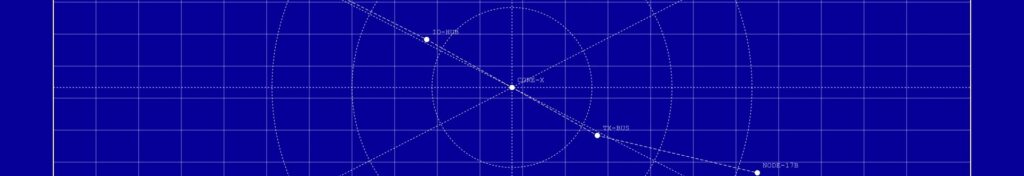Efficient IT service management is essential for business success. Service Catalogue Management helps organizations deliver services that are clear, consistent, and easy to access. As part of ITIL Service Design, it creates a single source of truth for all available services. In this article, I’ll explain what Service Catalogue Management is, why it matters, and how to implement it effectively — including a simple real-life example to show its value in everyday IT operations.
What Is Service Catalogue Management?
The Service Catalogue serves as a single, authoritative source of information for IT services. It outlines all services delivered to the business, including detailed descriptions and current statuses. For instance, it specifies which services are operational, under maintenance, or planned for future rollout.
By using SCM, businesses eliminate confusion about available IT services. Employees know where to find information, who to contact, and what to expect from IT.
Why Is SCM Essential?
Without SCM, managing IT services becomes chaotic. Employees waste time searching for details, while IT teams juggle repeated queries. Here’s why SCM is essential:
- Efficiency: SCM eliminates the need for back-and-forth communication. When employees can access service details instantly, response times improve. This reduces downtime and increases productivity across the organization.
- Transparency: With SCM, the entire business has a clear picture of IT services. Everyone knows what’s available and how those services support their work. This transparency builds trust and minimizes misunderstandings.
- Alignment: SCM ensures IT services align with business needs. By centralizing information, businesses can adapt services based on evolving requirements. This creates a direct connection between IT capabilities and organizational goals.
Real-Life Case: Streamlining IT in Retail
Let’s explore a real-world example of a retail business, ShopSmart. ShopSmart operates 50 stores and relies on IT services like inventory management systems, POS (Point of Sale) maintenance, and network connectivity. However, employees often complained about slow support and unclear communication.
Here’s how SCM turned things around for ShopSmart:
- Step 1: Gather Information
ShopSmart’s IT team worked with their Business Relationship Management (BRM) team to catalog all services. They gathered details, such as:- Service descriptions: What the service does (e.g., Wi-Fi support).
- Service availability: When it’s operational (e.g., 24/7 support).
- Performance standards: Uptime guarantees or average resolution times.
- Contact points: Whom to call for help.
They also documented dependencies, such as services requiring specific hardware or external vendors.
- Step 2: Build the Catalogue
The IT team created a digital Service Catalogue using a cloud-based platform. It had intuitive categories, like “Retail Operations” and “Employee Support.” Each entry was concise, listing key details like:- Service name
- Purpose
- Availability (e.g., 9 AM to 5 PM)
- Associated costs (if applicable)
- Support channels
- Step 3: Share Widely
ShopSmart ensured everyone could access the Service Catalogue. IT hosted training sessions to teach employees how to use it effectively. Managers received dashboards to track the status of critical services.
Results:
Within six months:
- Help desk inquiries dropped by 40%, as employees resolved minor issues themselves.
- IT staff focused on complex tasks instead of repetitive queries.
- Store managers reported a 20% reduction in downtime during peak hours.
How to Start SCM in Your Business
If you’re considering SCM, here’s a detailed step-by-step guide:
- Understand Your Services
Begin by cataloging all IT services your organization offers. Include services used daily, like email support, and those accessed occasionally, like new device setup. Identify:- The service purpose: Why does it exist?
- The target audience: Who uses it?
- Key details: When and how is it available?
For example, a cloud storage service might include details about storage limits, access methods, and troubleshooting.
- Leverage Existing Processes
Don’t start from scratch. Utilize inputs from existing IT processes like:- Service Portfolio Management: This provides an overview of all services, including those in development.
- Business Relationship Management (BRM): BRM teams can share insights about user expectations and pain points.
- Service Level Management (SLM): SLM provides data about performance metrics, ensuring services meet agreed standards.
By combining these inputs, you create a Service Catalogue that reflects real-world needs.
- Keep It Simple
Avoid overcomplicating the Service Catalogue. Use plain language and a user-friendly interface. Structure entries logically so users can find what they need quickly. Examples of simplicity include:- Grouping services into categories like “Employee Support” and “Network Services.”
- Using icons or visual cues to highlight important details like service status or contact urgency.
- Update Regularly
A stale Service Catalogue can cause more harm than good. Set a review schedule to ensure accuracy. Update entries when services change or when new ones launch.
For instance, if a service transitions from manual to automated, update the description and response time estimates.
To um up Service Catalogue Management
SCM bridges the gap between IT and business. It creates transparency, boosts efficiency, and aligns IT services with business goals. Take a cue from ShopSmart’s success story: by centralizing service information, they improved operations and enhanced employee satisfaction.
Whether you’re managing IT in retail, healthcare, or any industry, SCM is a game-changer. Start small, prioritize simplicity, and make it a cornerstone of your IT strategy.
What’s Next?!
Now that you understand how Service Catalogue Management helps make IT services clear and accessible, it’s time to explore how their quality is measured and maintained. Service levels define what customers can expect — and meeting those expectations builds trust. Want to learn how it works? Continue reading my next article — ITIL Service Level Management (SLM) — and discover how setting clear agreements ensures consistent performance and satisfaction.
Credits: Photo by RDNE Stock project from Pexels