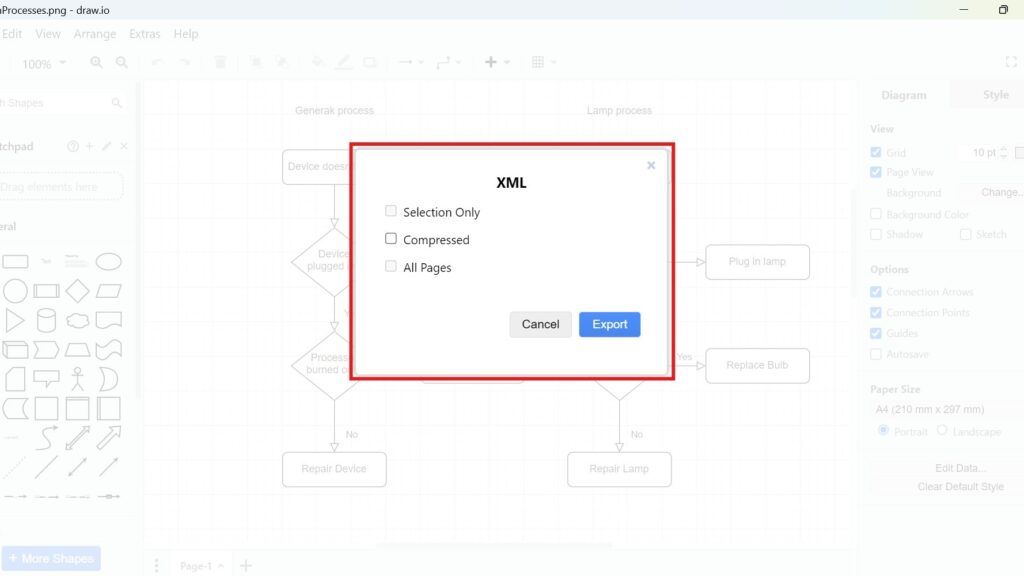Diagrams are a vital tool for visualizing processes and ideas. draw.io makes this easy with its export options. You can turn your diagrams into various image types, encode them into URLs, or save them as specific file types. Today, I’ll show you how to export a diagram as XML in draw.io. XML files are great for preserving data structure and sharing across platforms. Let’s get started how to export a diagram as XML in draw.io!
What is draw.io?
draw.io is an intuitive diagramming tool. It’s perfect for creating flowcharts, network diagrams, and mind maps. You can use it online or download it for offline work. The interface is user-friendly, making it easy to create and export professional diagrams. One standout feature is its compatibility with different file formats, including XML.
Steps to Export a Diagram as XML
Exporting a diagram to XML in draw.io is simple. Follow these steps:
1. Step: Open the Menu Click on the File option at the top left of the screen. This opens the dropdown menu with export options.
2. Step: Choose XML Format Select Export as, then click XML from the list of formats. This ensures your diagram is exported in a structured and portable format.
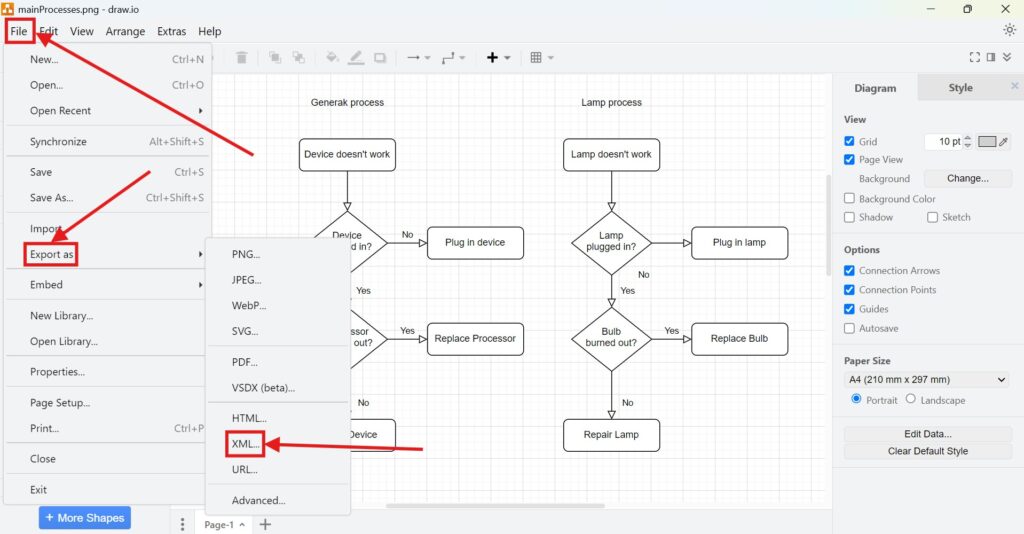
3. Step: Adjust Configurations Before saving, you can customize how your XML file is exported:
- Selection Only: Exports only the selected part of the diagram.
- Compressed: Reduces the file size of your XML.
- All Pages: Includes all pages of your diagram in one file.
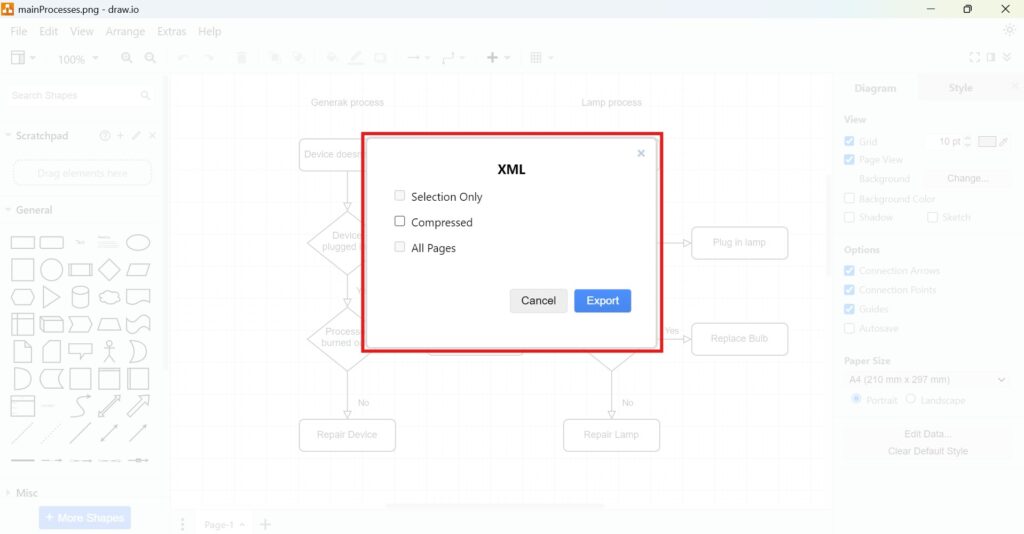
4. Step: Save the File Enter a file name that’s descriptive and easy to find. Finally, click Save to download the XML file.
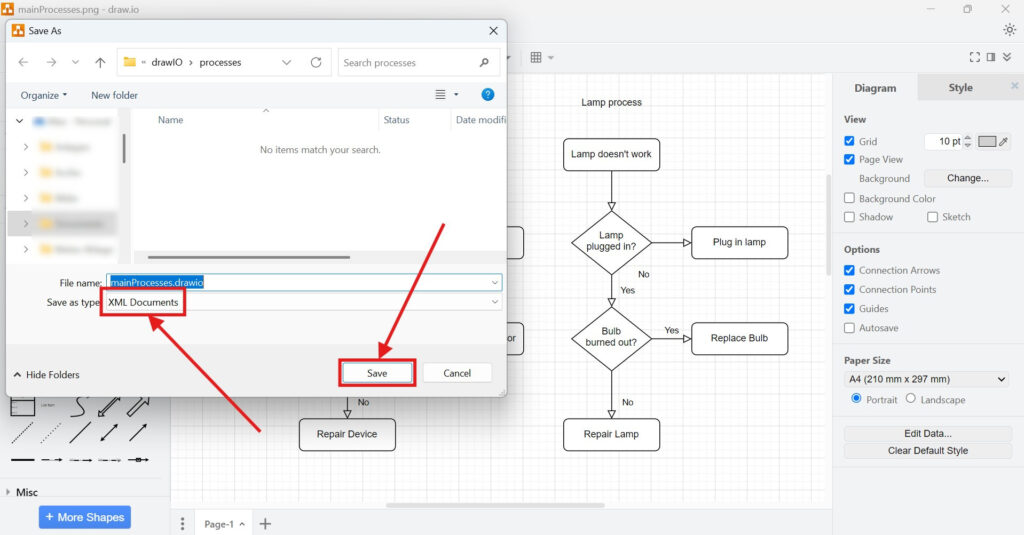
Real-World Business Case
Imagine you’re a project manager working on a new software system. You’ve created a detailed workflow diagram in draw.io. To share this with your development team, you need a format they can easily integrate into their tools. Exporting the diagram as XML is the best choice. Why? Because XML retains the structure and allows the developers to parse and manipulate the data programmatically. For instance, they can use the XML file to generate automated testing scenarios.
Here’s another example: A consultant creates an organizational chart for a client. The client requests the chart in a reusable format. By exporting it as XML, the consultant provides a file that the client can adapt to future needs. This flexibility saves time and adds value.
Final Thoughts
Exploring how to export a diagram as XML in draw.io is not just straightforward but also practical. XML files offer flexibility, portability, and structure—perfect for diverse business applications. Whether you’re collaborating with a team, sharing with clients, or storing data, XML ensures your diagrams remain useful and adaptable. So, next time you’re working in draw.io, don’t hesitate to explore this feature.
Take a moment to try exporting a diagram to XML yourself. You’ll see just how seamless and powerful this process can be.
| Read mora about draw.io |
|---|
| Import PNG Export JPEG Export WebP Export SVG Export |