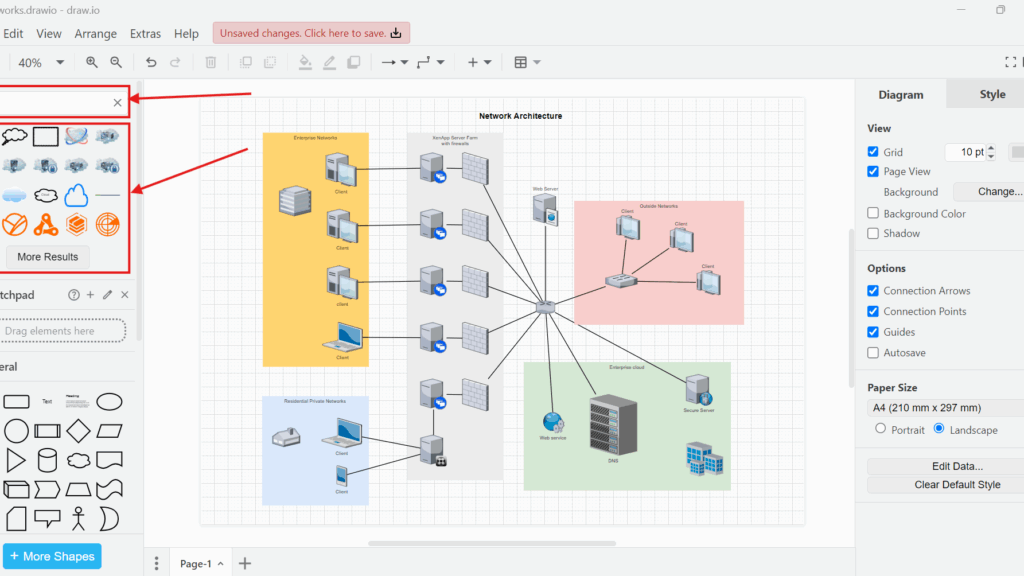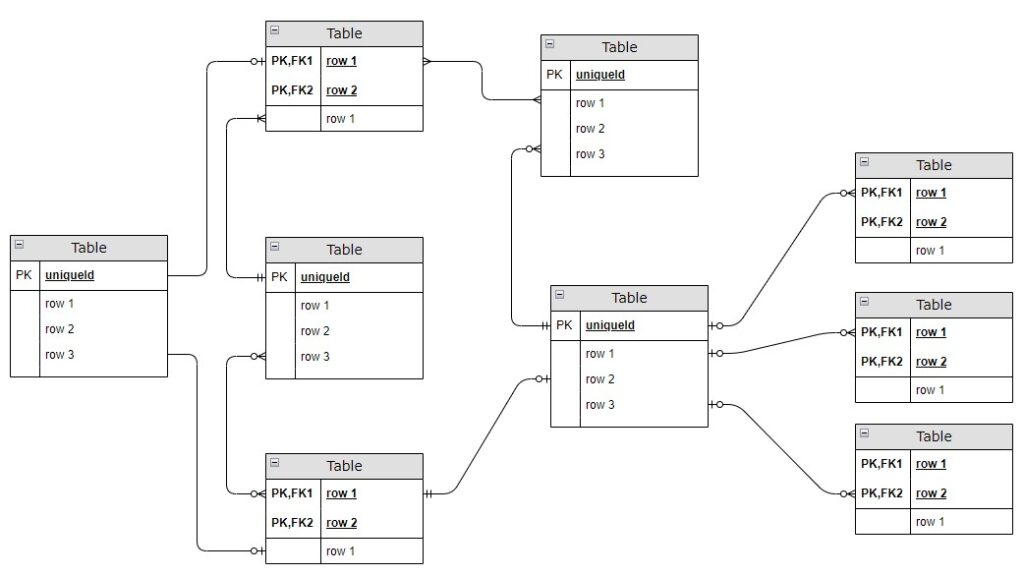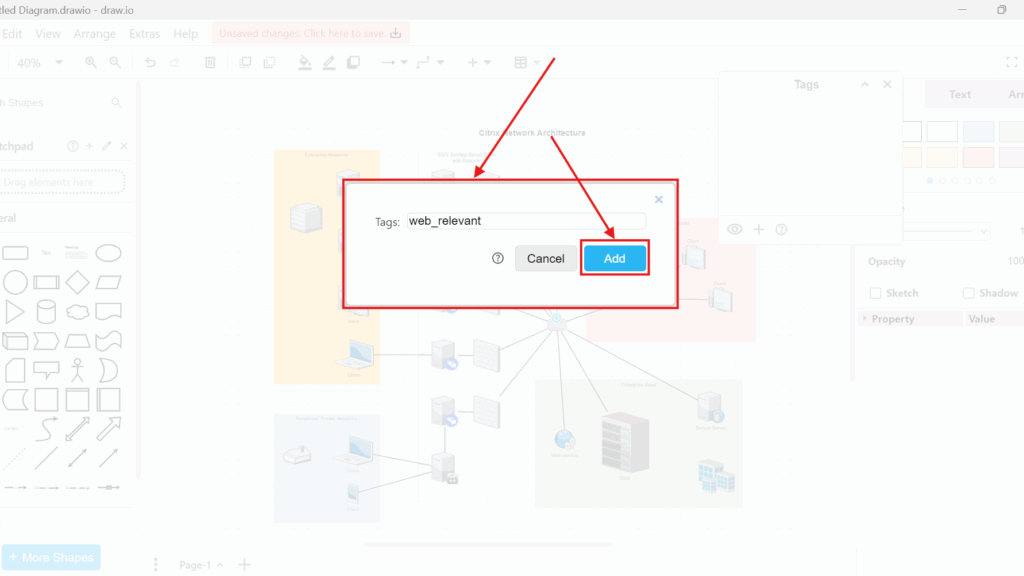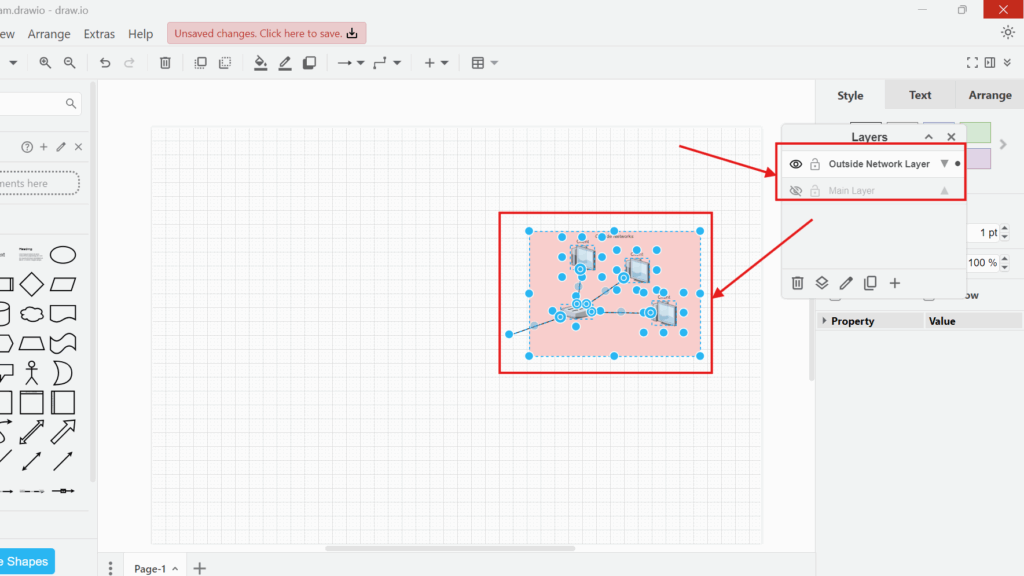Service Measurement in ITIL Continual Service Improvement (CSI)
In IT service management, real success comes from continuous improvement. That’s where ITIL Service Measurement plays a vital role. It focuses on maintaining customer value by regularly assessing and enhancing service quality, ITSM processes, and overall maturity. In this article, I’ll explain how ITIL Service Measurement supports the ITIL Continual Service Improvement (CSI) cycle and helps organizations deliver consistent, measurable results over time.
Service Measurement in ITIL Continual Service Improvement (CSI) Read More »

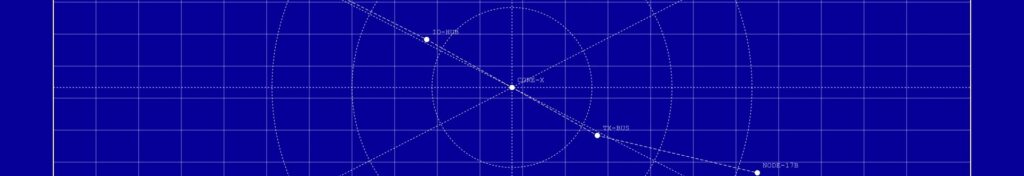


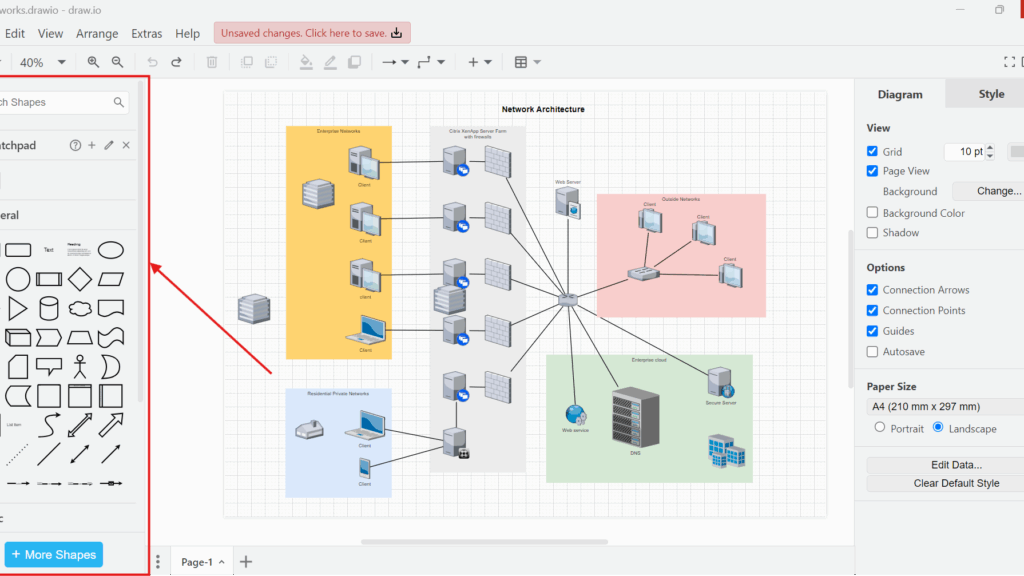



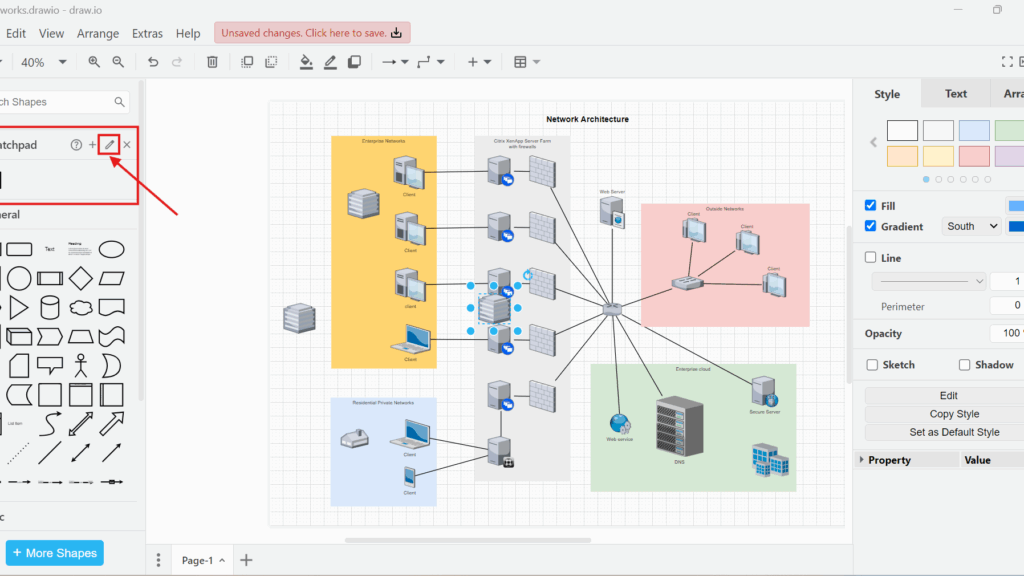
![Cropped UML class box titled “Person” listing attributes including “/Age,” “Date of birth [0..1],” and “Client: boolean,” with a dashed «refines» arrow partially visible.](https://the-requirements-engineer.com/wp-content/uploads/2025/08/tipsUmlMod1-1.jpg)