Confluence is a powerful collaboration tool widely used for documentation and project management. One way to enhance your Confluence pages is by using colored text and highlights. This can help emphasize important information and make your content more engaging. In this guide, we’ll show you how to color text in Confluence, including both text color and highlight color, along with their shortcuts.
Text Color in Confluence
Adding color to your text in Confluence is simple and can be done in a few steps:
- Select the Text: Highlight the text you want to change the color of.
- Open the Text Color Menu:
- Click on the Text Color icon in the toolbar (it looks like an “A” with a color bar underneath).
- Choose a Color: A palette will appear with various color options. Click on the desired color, and the selected text will change accordingly.
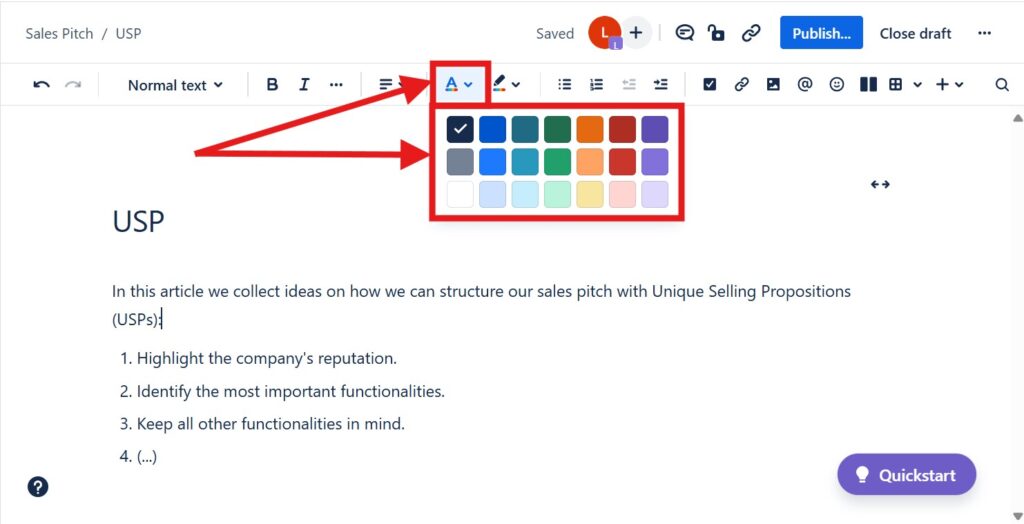
Highlight Color in Confluence
Highlighting text adds a background color to it, making it stand out more.
- Select the Text: Highlight the text you want to highlight.
- Open the Highlight Color Menu:
- Click on the Highlight icon (it looks like a highlighter pen).
- Choose a Highlight Color: Similar to the text color, a palette will appear. Click on the desired highlight color to apply it to the selected text.
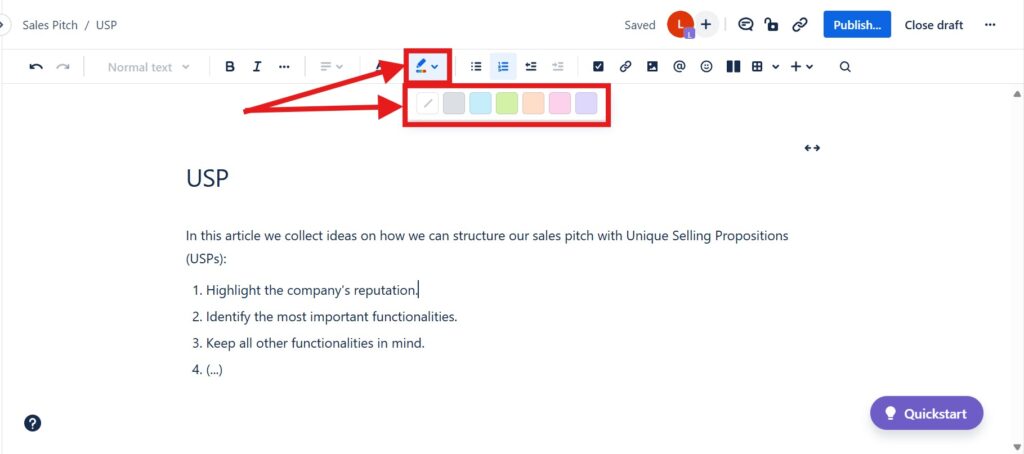
Keyboard Shortcut for Highlight Color
As with text color, there isn’t a direct keyboard shortcut to open the highlight menu. However, using the full screen editor (Ctrl + Shift + B) can streamline the process.
Tips for Effective Use of Colors
- Consistency: Use a consistent color scheme throughout your documentation to maintain a professional look.
- Readability: Ensure that the text color contrasts well with the background to maintain readability.
- Sparingly: Use highlights and colors sparingly to avoid overwhelming readers.
By using these features effectively, you can make your Confluence pages more dynamic and easier to navigate.
