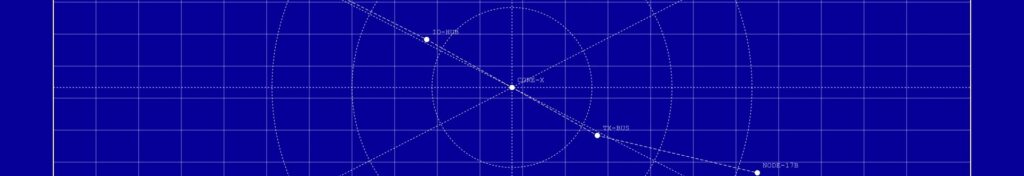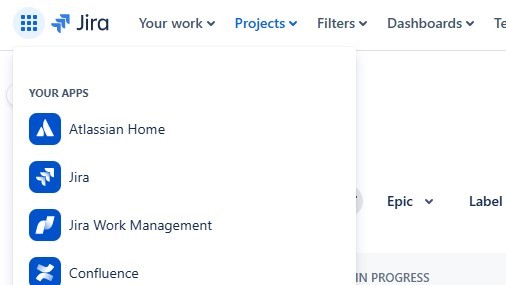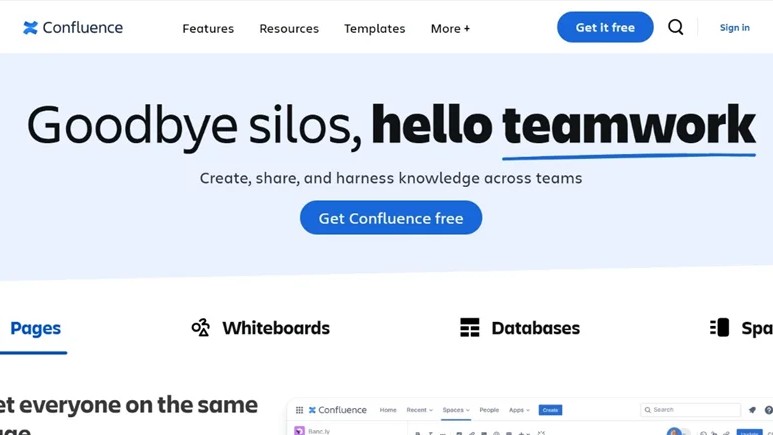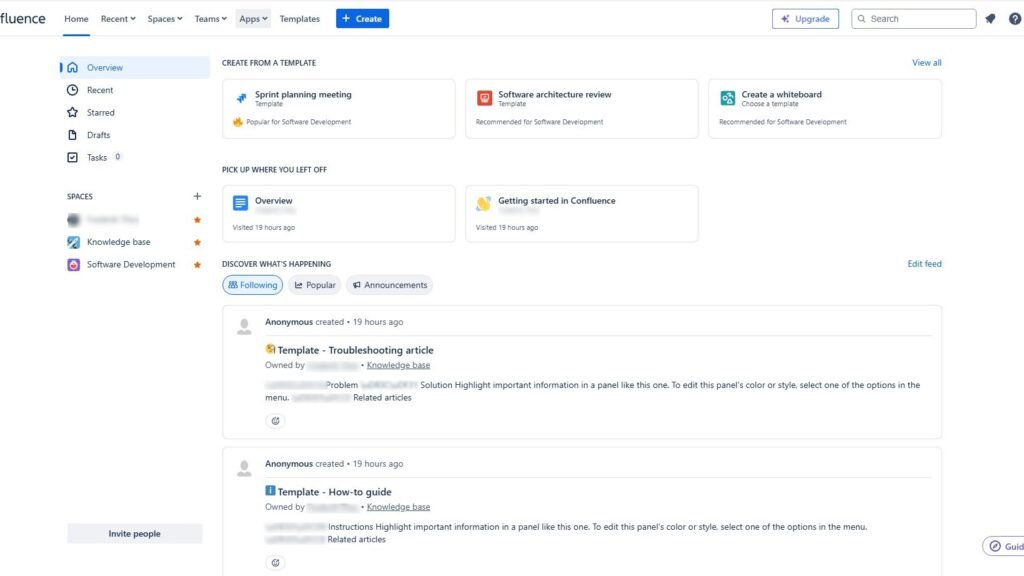If you’ve ever worked on a tech project, you’ve probably come across both Confluence and Jira. While they’re often used together, their functions differ significantly. Confluence is built for documentation and collaboration, whereas Jira focuses on task tracking and workflow management. In this guide, I’ll break down How Do Confluence and Jira Differ? and show how each tool contributes uniquely to improving project organization and team productivity.
Confluence: The Knowledge Hub
Confluence is my go-to tool when I need to organize information. It’s perfect for documenting ideas, projects, and team meetings. For example, when I need to share the outcomes of a brainstorming session, Confluence lets me create a detailed page that everyone can easily access.
What I love most about Confluence is its ability to create “spaces.” Each space acts as a mini knowledge hub for a project or department. I can categorize information neatly, making it easy for my team to find what they need. In addition, it’s super simple to spread news through blog posts, keeping the team updated on the latest developments. Therefore, if I need to keep knowledge centralized, Confluence is the tool I rely on.
Jira: The Agile Project Manager
Now, when it comes to managing tasks, Jira is where I turn. Jira excels in organizing and tracking tasks in an agile project environment. For instance, I can assign tasks, set deadlines, and follow the progress of each project stage with ease.
Another feature that sets Jira apart is its focus on reporting. With a few clicks, I can generate reports that show me the overall project progress, team performance, and task efficiency. It’s a must-have for agile teams who need to keep things transparent and on track.
In contrast to Confluence’s “spaces,” Jira uses “projects.” Each project helps you keep tasks, issues, and workflows in one place. As a result, managing multiple tasks and deadlines becomes more efficient.
Final Thoughts: When to Use Which?
In conclusion, the main difference between Confluence and Jira is their focus. Confluence is all about knowledge management and documentation. On the other hand, Jira is designed for task management and agile project tracking. Both are powerful tools, but they shine in different areas. For my team, using both together provides the perfect balance.
If you’re wondering which one to use, ask yourself this: Do I need to document or manage tasks? By answering that, you’ll know whether to go for Confluence or Jira.
What’s Next?!
Now that you understand How Do Confluence and Jira Differ?, it’s time to focus on improving how your content looks in Confluence. In my next article, How to Align Text in Confluence, I’ll show you simple yet effective ways to format and align text for better readability and visual structure. Learn how to make your pages more professional, organized, and easy to follow with just a few alignment techniques.
| Read more about Jira and How to |
|---|
| Create a New View in a Jira Project Create a Filter in Jira Structure a Confluence Page for Requirements Validation Create a Jira Issue in a Confluence Page |