In the fast-paced world of software development, managing requirements effectively is crucial to the success of any project. I’ve found that Atlassian’s Confluence is a powerful collaboration tool that significantly enhances the requirements engineering process. It provides a structured environment to document, share, and manage requirements while fostering collaboration among team members. Here’s how I use Confluence for requirements engineering, focusing on spaces, space structuring, pages, blogs, and collaboration tools.
Understanding Spaces
What are Spaces?
Spaces in Confluence are like containers for content. They help me organize information into separate areas for different teams, projects, or functions. When it comes to requirements engineering, I use spaces to segregate requirements documentation by project or department.
Creating and Structuring Spaces
When setting up Confluence for requirements engineering, I start by creating spaces for each project or product. For example:
- Project A Requirements
- Project B Requirements
- Product XYZ Requirements
Within each space, I structure the content using a well-defined hierarchy. A typical structure I use includes:
- Home Page: An overview of the project with links to key documents.
- Requirements: A dedicated section for capturing detailed requirements.
- Functional Requirements
- Non-Functional Requirements
- User Stories
- Meeting Notes: Records of meetings and discussions related to requirements.
- Design Documents: Links to design specifications and diagrams.
- Testing: Documentation for test plans and test cases.
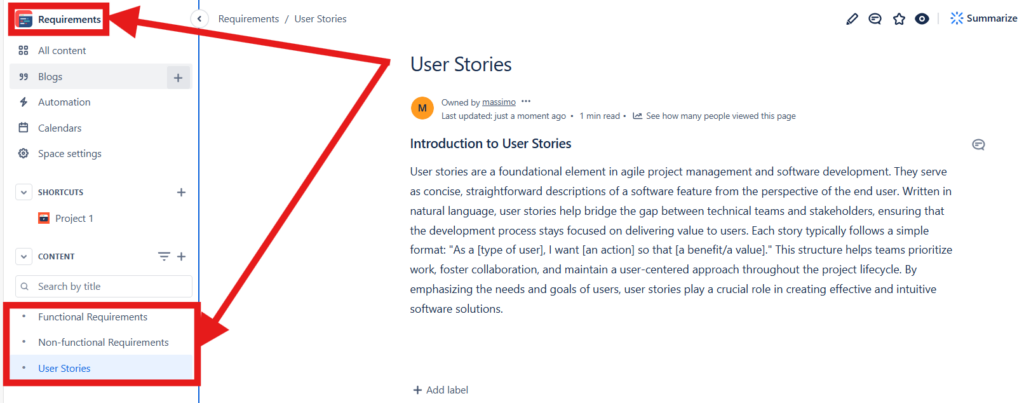
This hierarchical structure ensures that all relevant information is organized and easily accessible.
Pages: The Building Blocks
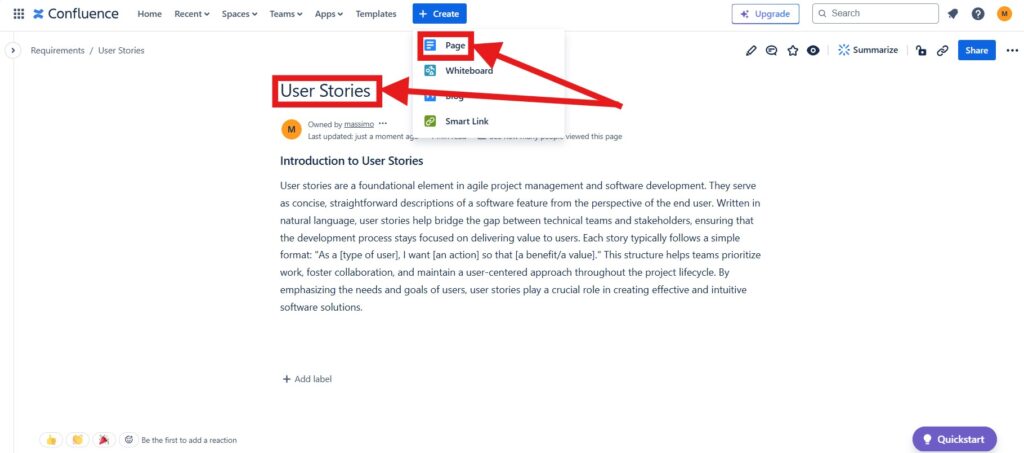
Creating Pages
Pages are the primary content unit in Confluence. Each requirement or related document is created as a separate page. For example, I create individual pages for each functional requirement, user story, or use case. This allows for detailed documentation and easy navigation.
Templates for Consistency
Confluence provides templates to maintain consistency across documents. I create custom templates for different types of requirements. For example:
- Functional Requirement Template: Includes fields for requirement ID, description, acceptance criteria, and stakeholders.
- User Story Template: Contains sections for user role, goal, and acceptance criteria.
Using templates ensures that all requirements are documented in a standardized format, making it easier to review and manage them.
Blogs: Keeping Everyone Informed
The Role of Blogs
Blogs in Confluence are a great way to keep the team informed about the latest updates, changes, and decisions related to requirements. I use them for:
- Announcing new requirements or changes to existing ones.
- Sharing insights from recent meetings or workshops.
- Providing updates on the project status.
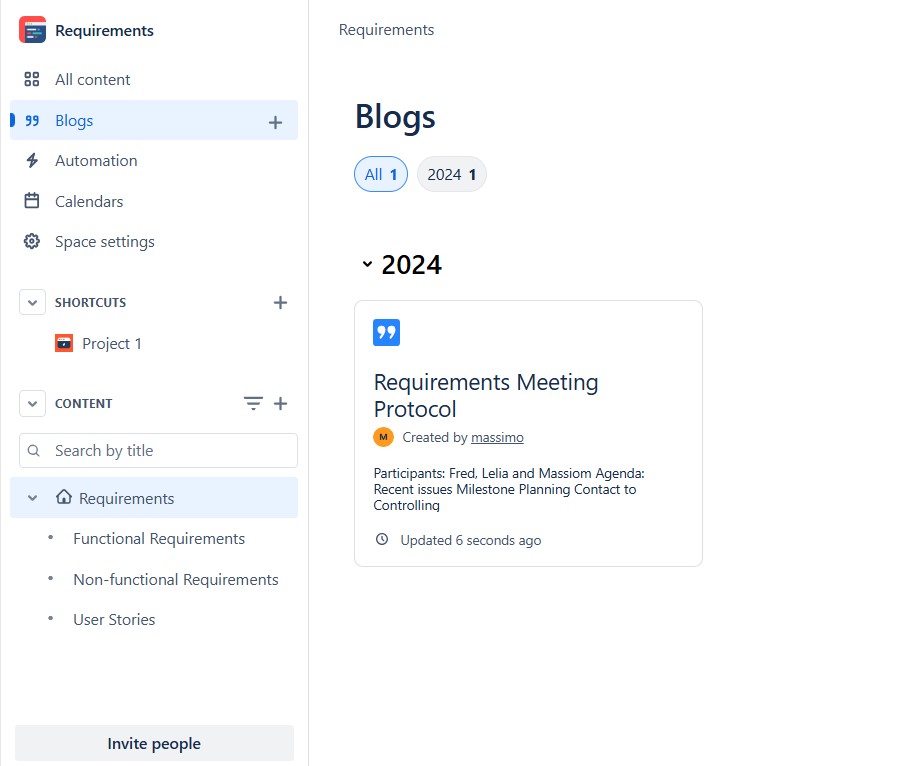
Encouraging Participation
I encourage team members to subscribe to the blog feed to stay updated. Additionally, I foster a culture of participation by inviting comments and discussions on blog posts. This ensures that everyone is on the same page and promotes transparency.
Collaboration Tools: Enhancing Teamwork
Inline Comments and Discussions
Confluence allows team members to add inline comments directly on pages. This is particularly useful for discussing specific requirements or sections of a document. Inline comments can be resolved once addressed, keeping the conversation focused and relevant.
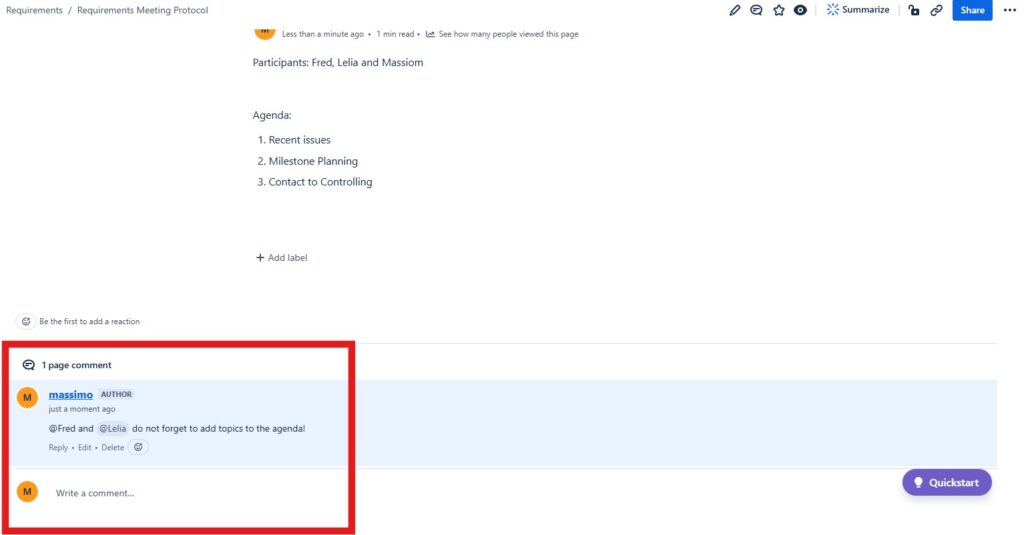
Task Management
I assign tasks within Confluence pages to ensure follow-up on specific items. For example, if a requirement needs further clarification, I assign a task to a team member to provide the necessary details.
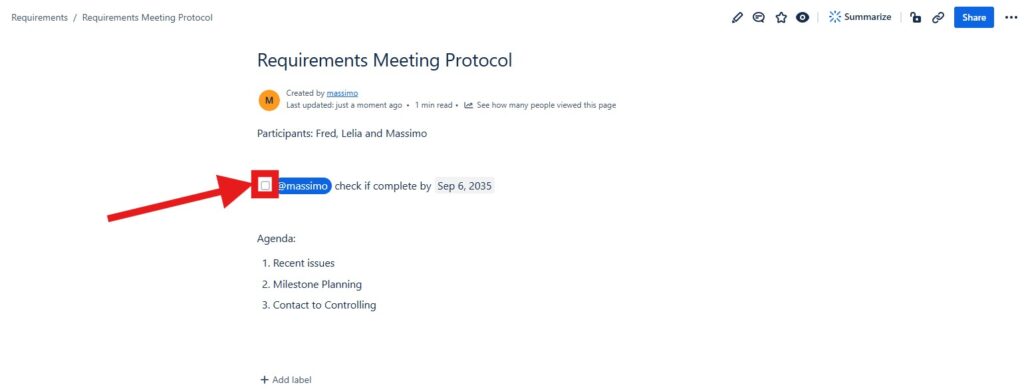
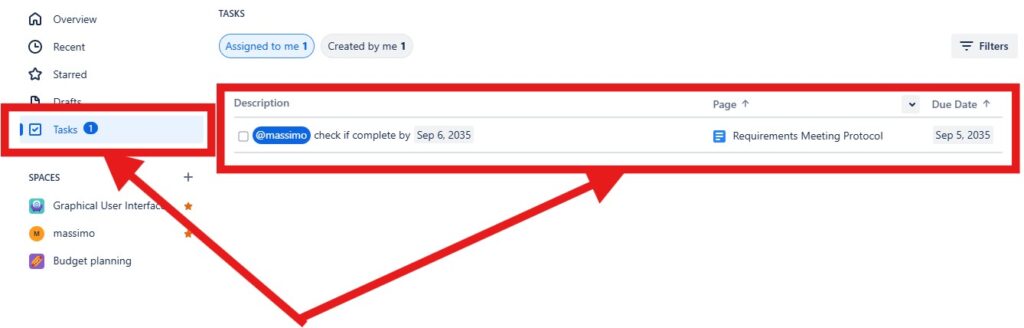
Integration with Jira
Confluence integrates seamlessly with Jira, Atlassian’s project management tool. I link requirements in Confluence to corresponding issues in Jira, ensuring traceability from requirements to implementation. This integration also allows for automatic updates and synchronization between the two tools.
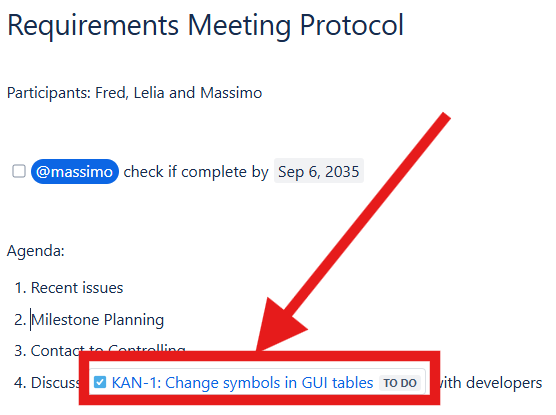
Collaborative Editing
Confluence supports real-time collaborative editing, allowing multiple team members to work on the same document simultaneously. This feature is invaluable during requirements workshops or review sessions, where immediate feedback and changes are needed.
Best Practices for Using Confluence in Requirements Engineering
- Maintain a Clear Structure: Organize spaces and pages logically to ensure information is easy to find.
- Use Templates: Create and use templates for consistent documentation.
- Encourage Collaboration: Foster a collaborative environment through comments, blogs, and collaborative editing.
- Integrate with Other Tools: Leverage integrations with tools like Jira to enhance traceability and project management.
- Regularly Update Content: Keep requirements and related documents up to date to reflect the latest information.
Conclusion
Confluence is a versatile tool that can greatly enhance your requirements engineering process. By effectively utilizing spaces, structuring content, creating informative pages, leveraging blogs, and promoting collaboration, you can ensure that your requirements are well-documented, easily accessible, and actively managed. Start leveraging Confluence today to streamline your requirements engineering efforts and improve team collaboration.
| Read more about Confluence and How to Create a Space in Confluence Access Confluence and Jira for free Use shortcuts in Confluence Assign a task in Confluence Create a Confluence space from a template |