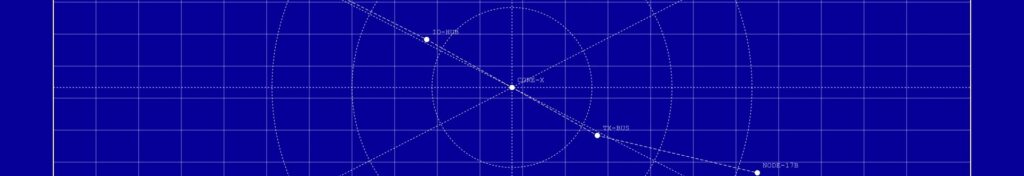When I started working with business processes, I realized something crucial early on: not all processes follow the same logic. Some processes aim to create value for the customer, others exist to support that value creation. And a few manage everything from start to finish. If I want to improve how an organization works, I need to understand each of these process types in detail. In this post, I’ll explain the most common process types, show how they differ, and share real-life examples so you can see how they work in practice.
What is Business Process Management?
Business Process Management (BPM) is how I take control of workflows in an organization. It’s about understanding how tasks connect, where bottlenecks arise, and how we can improve performance across the board. I use BPM to align business goals with execution, reduce friction, and enhance collaboration.
Once I understand the structure of the work being done, the next step is to recognize the process types behind it. Let’s break them down.
The Most Important Process Types – With Real-World Examples
End-to-End Processes (E2E)
End-to-end processes cover the entire journey of a task — from the initial customer need to the final fulfillment. They span multiple departments, include several steps, and focus on delivering a complete experience.
Example:
Imagine ordering a laptop online. The process starts when I add the product to the shopping cart. It continues as I choose payment and shipping, receive a confirmation email, the warehouse packs the item, a courier delivers it, and finally, I unbox and start using it. That’s an end-to-end process.
Why it matters:
I use this type of process to identify weak links across departments, improve customer satisfaction, and ensure seamless handovers between teams.
Subprocesses (or Partial Processes)
A subprocess is a smaller sequence of activities embedded within a larger workflow. It doesn’t stand alone but plays a crucial role in completing broader processes.
Example:
Let’s say I’m managing the overall customer onboarding process. A subprocess within that might be “Verifying Documents.” It includes collecting ID cards, running background checks, and storing the data securely. This step doesn’t fulfill the customer journey on its own, but it’s essential for onboarding.
Why it matters:
Subprocesses make it easier to break down complex workflows into manageable units. I can optimize or reuse them across multiple contexts.
Core Processes (Value-Creating)
These are the processes that directly deliver the value customers pay for. I often refer to them as value streams. They define what makes the business unique and competitive.
Example:
In a car manufacturing company, building the vehicle is the core process. It includes assembling the chassis, installing the engine, painting the car, and testing for quality. Each step directly contributes to the product the customer receives.
Why it matters:
If I improve these processes, I improve what the customer receives — that’s where competitive advantage lives.
Support Processes
Support processes keep core operations running smoothly. Even though they don’t directly create value for customers, I can’t do business without them.
Example:
The IT helpdesk is a classic example. When employees can’t access the company network or need technical support, the helpdesk steps in. Their job is to support other departments so they can deliver to customers.
Why it matters:
Support processes increase internal efficiency. I can often automate or standardize them to reduce operational costs.
Management Processes
Management processes are about guiding, planning, and monitoring. These processes help me set goals, enforce policies, and track performance.
Example:
Quarterly strategic planning is a management process. I analyze market trends, assess KPIs, define company objectives, and decide on future initiatives.
Why it matters:
These processes create direction. Without them, even the best core and support processes would lack coordination and alignment.
Ad-hoc Processes
Ad-hoc processes are non-standardized and often triggered by unique or unexpected situations. They are flexible, case-specific, and not part of the regular workflow.
Example:
A customer calls with an unusual complaint about a product defect that doesn’t match any known error pattern. I investigate, create a custom solution, and follow up personally. That’s an ad-hoc process.
Why it matters:
These processes show how agile and customer-focused a business can be in exceptional cases.
Functional or Departmental Processes
These processes are confined to a single department and relate to specialized responsibilities. They usually don’t cross team boundaries.
Example:
Within the finance department, running monthly payroll is a functional process. It includes calculating salaries, deducting taxes, and transferring payments to employee accounts.
Why it matters:
These processes are the backbone of internal operations. While not always visible externally, they are essential for smooth functioning inside the company.
Project Processes
Project processes are temporary. They begin with a goal and end with a result. I use them when something new must be built or changed within a limited time.
Example:
Launching a new mobile app. I define the scope, gather requirements, build the product, test it, and release it — all within a set timeline.
Why it matters:
These processes allow me to innovate. They bring structure to one-off initiatives and reduce the risk of scope creep.
Final Thoughts
Understanding process types is the foundation for improving workflows. When I know whether a process is end-to-end, supportive, core, or project-based, I can apply the right tools and strategies to optimize it.
End-to-end processes help me focus on the customer experience. Core processes show me where value is created. Support, management, and departmental processes ensure the whole system keeps running. And subprocesses, projects, and ad-hoc activities give me the flexibility to manage complexity.
So next time I’m analyzing how work gets done, I’ll ask myself: Which type of process is this? Because with that insight, I don’t just improve one task — I improve the system behind it.
Credits: Photo from Alexander Suhorucov by Pexels