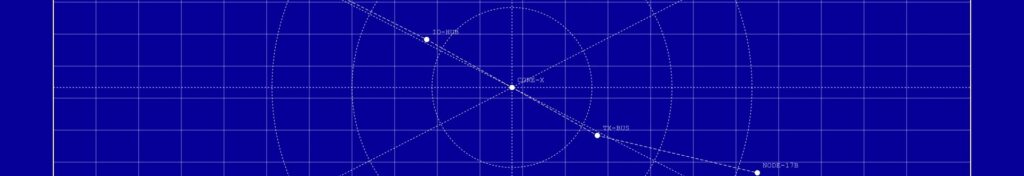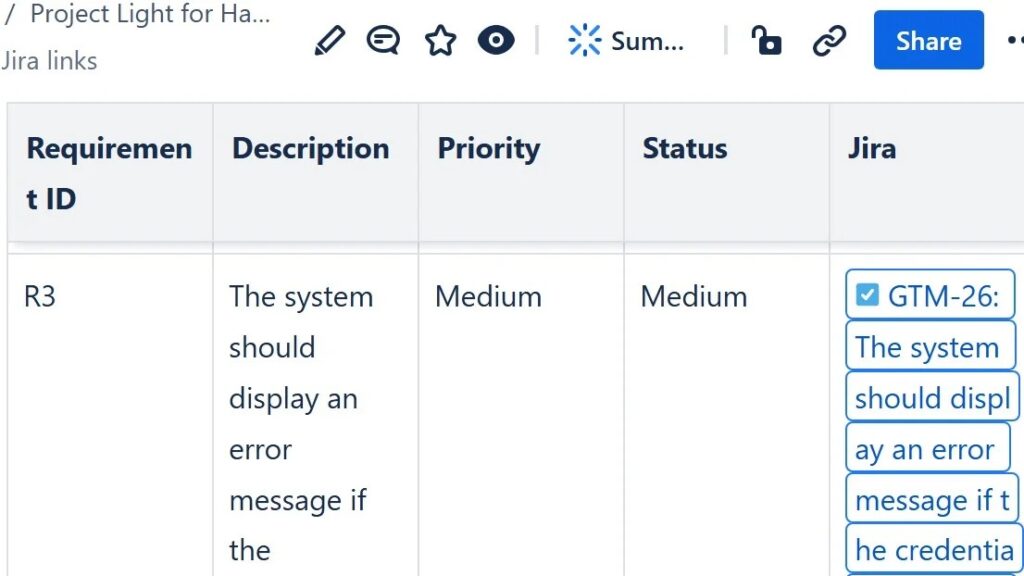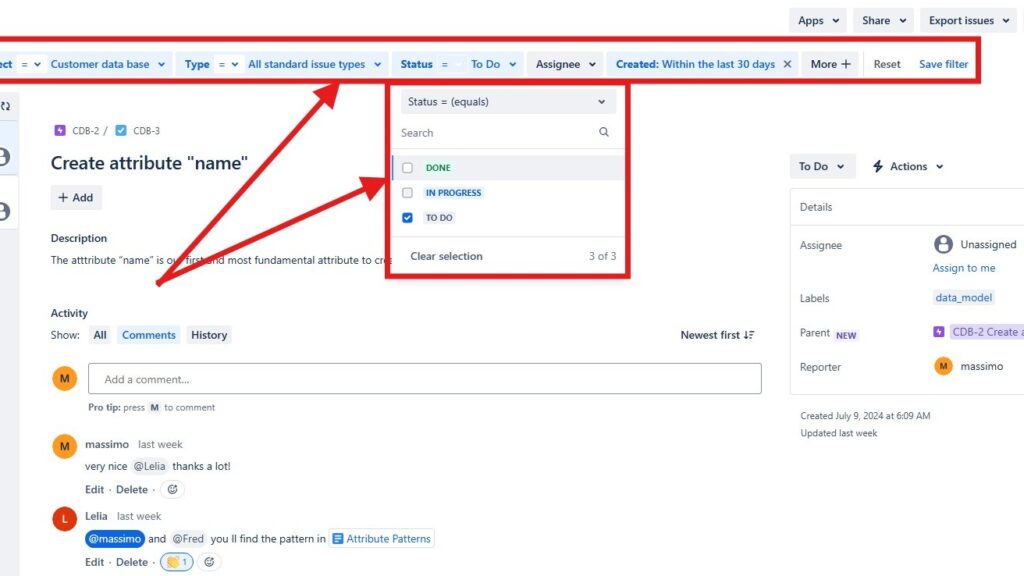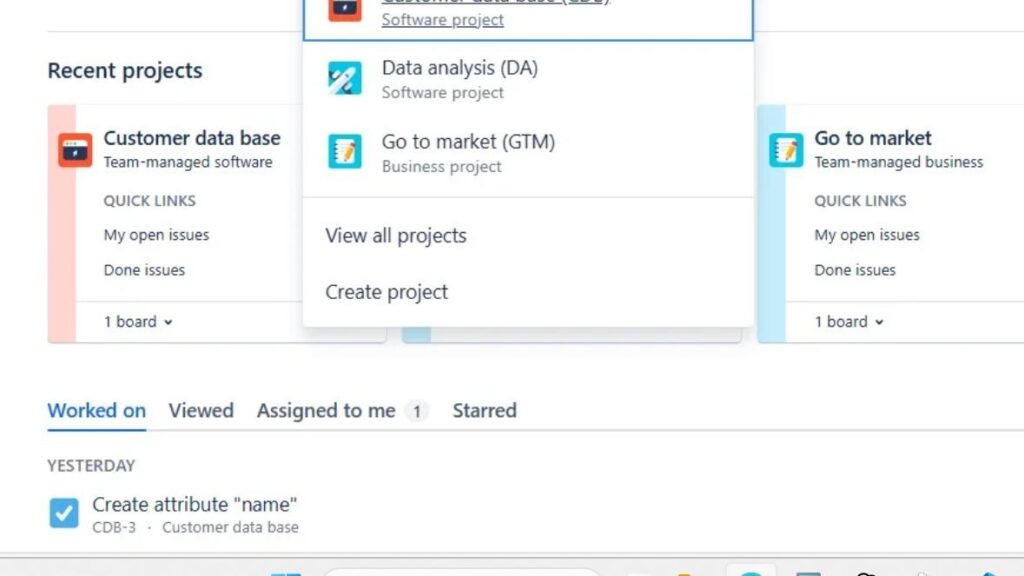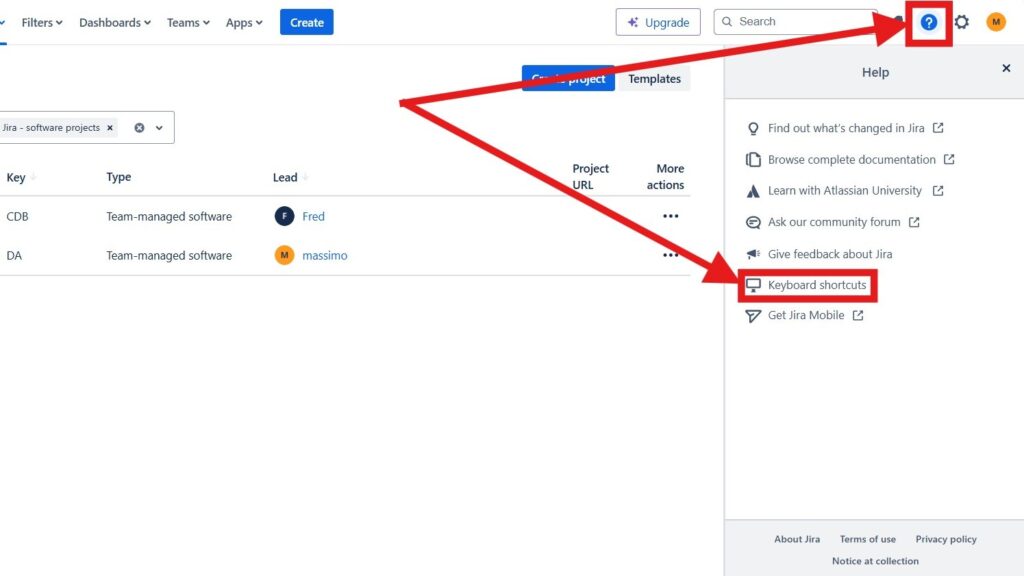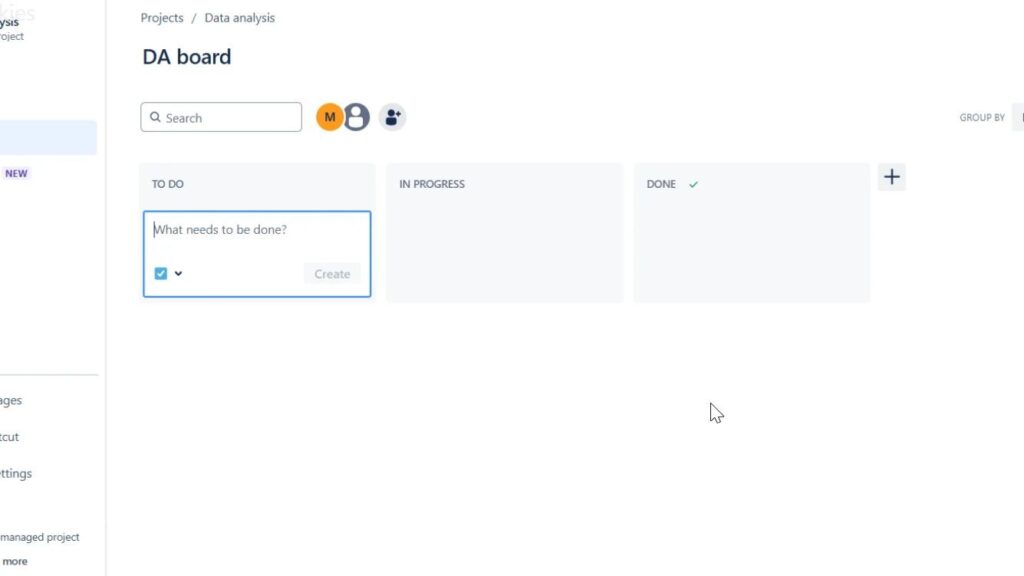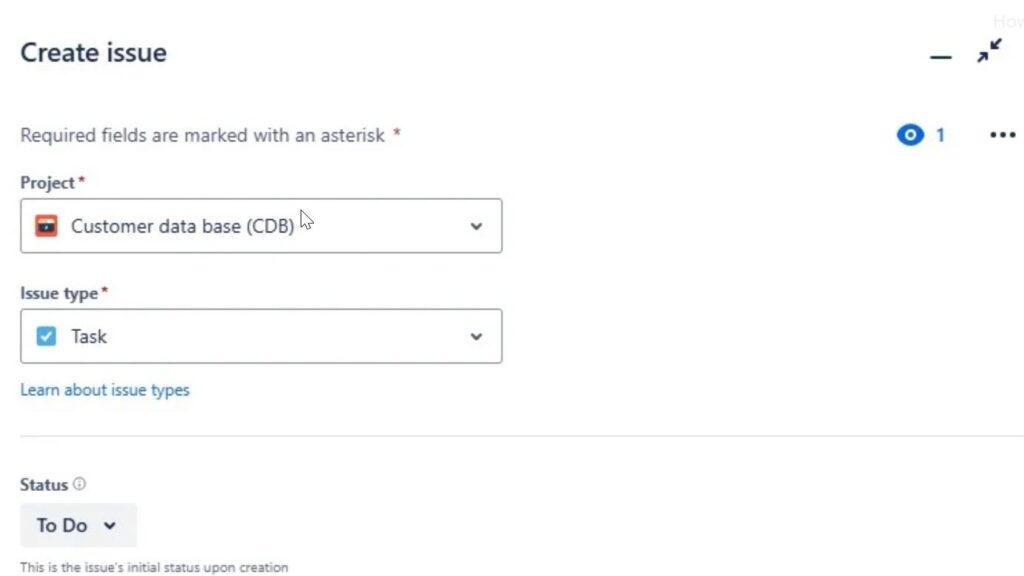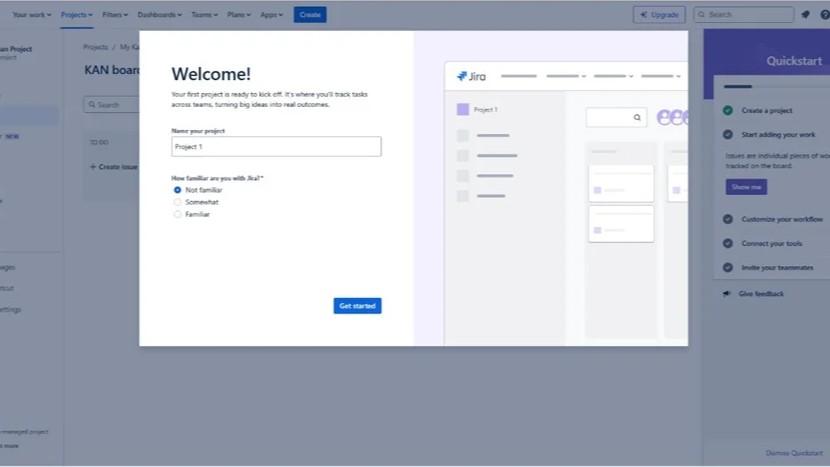How to Create a Jira Issue in a Confluence Page
Creating a Jira issue in a Confluence page is a simple yet powerful way to connect documentation with task management. It helps you turn ideas, notes, or meeting outcomes into actionable items instantly. This integration keeps your team aligned and ensures nothing gets lost in the process. In this guide, I’ll walk you through the quick and efficient steps to create a Jira issue directly within Confluence and enhance your workflow.
How to Create a Jira Issue in a Confluence Page Read More »