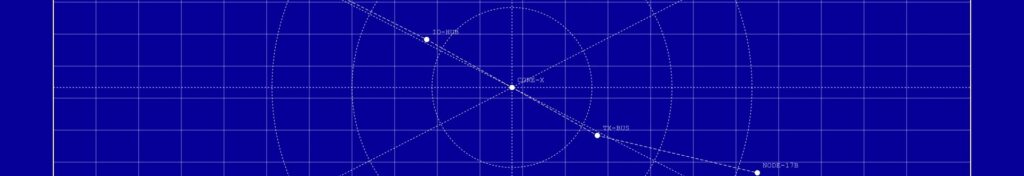Many IT professionals confuse ITIL incidents with problems. This mix-up creates confusion and delays resolutions. Let me explain the difference between these two ITIL terms with clear examples and a practical business case. By the end of this post, you’ll have a solid understanding that will help you in ITIL practices or even when preparing for an ITIL foundation exam.
What Are ITIL Incidents?
An incident is any unplanned interruption to a service or a reduction in its quality. Users, IT staff, or automated tools can raise incidents. For instance, if a key application crashes during business hours, this is an incident. The goal of incident management is to restore normal service as quickly as possible.
Let me share an example. Imagine you’re an employee trying to access your email, but the service is unavailable. You raise a ticket with IT support. The support team investigates and resolves it by restarting the mail server. This is a classic incident resolution: quick action to bring services back online.
What Are ITIL Problems?
Problems focus on identifying and eliminating the root cause of incidents. Unlike incidents, users and tools don’t directly raise problems. Problems are usually flagged by IT staff after recurring incidents or significant failures. The objective of problem management is to prevent future incidents by addressing their underlying causes.
Here’s a deeper dive. Suppose an application keeps crashing intermittently. The IT team notices this pattern and creates a problem record to investigate further. Unlike incidents, solving problems often requires more time and expertise.
Incident vs. Problem: Key Differences
To clarify further, here’s a side-by-side comparison:
| Aspect | Incident | Problem |
|---|---|---|
| Definition | Service interruption or degradation | Root cause of one or more incidents |
| Raised By | Users, tools, or IT staff | IT staff based on incidents |
| Objective | Restore service quickly | Prevent future incidents |
| Focus | Quick fixes | Long-term solutions |
A Business Case: Application Crash
Let’s walk through a real-world scenario. Imagine a software application crashes every time a user launches it. Here’s how the incident and problem management practices play out:
- Incident Management:
- A user reports the application crash.
- IT support tries several fixes: restarting the system, reinstalling the application, and tweaking system settings.
- Despite their best efforts, the application still crashes. The incident remains unresolved, and service is degraded.
- Problem Management:
- The unresolved incident triggers the creation of a problem record.
- Problem managers, along with software architecture experts, begin an in-depth investigation.
- They run diagnostic tests and discover the root cause: a conflict with a hardware device driver.
- The team recommends uninstalling the outdated driver and installing the latest version.
- Resolution:
- The solution is implemented, and the application loads without issues.
- The problem management team documents the findings to prevent similar incidents in the future.
Why This Matters
Differentiating incidents from problems ensures that your IT team operates efficiently. Incident management focuses on quick wins, while problem management tackles deep-rooted issues. Together, these practices maintain service stability and minimize downtime.
Understanding this distinction can transform your organization’s approach to IT service management. It enables better prioritization and resource allocation, leading to smoother operations and happier users.
Final Thoughts
In ITIL, incidents and problems serve different but complementary purposes. Think of incident management as firefighting and problem management as fire prevention. Both are crucial, but they require distinct strategies and actions.
By mastering these concepts, you’ll not only ace the ITIL foundation exam but also bring real value to your organization. And isn’t that the ultimate goal?
Credits: Photo by Christina Morillo from Pexels
| Read more about Jira |
|---|
| Why Should I Use Jira? The Advantages of Using Jira: A Game Changer for Teams How Do Confluence and Jira Differ? How to Create a New View in a Jira Project |