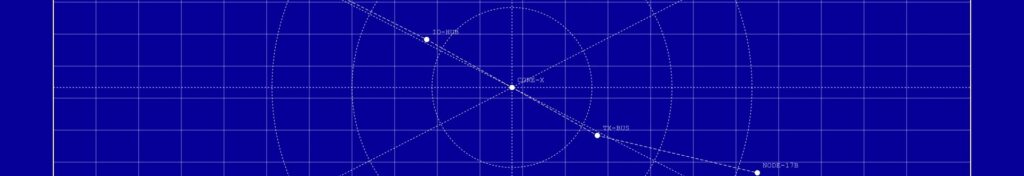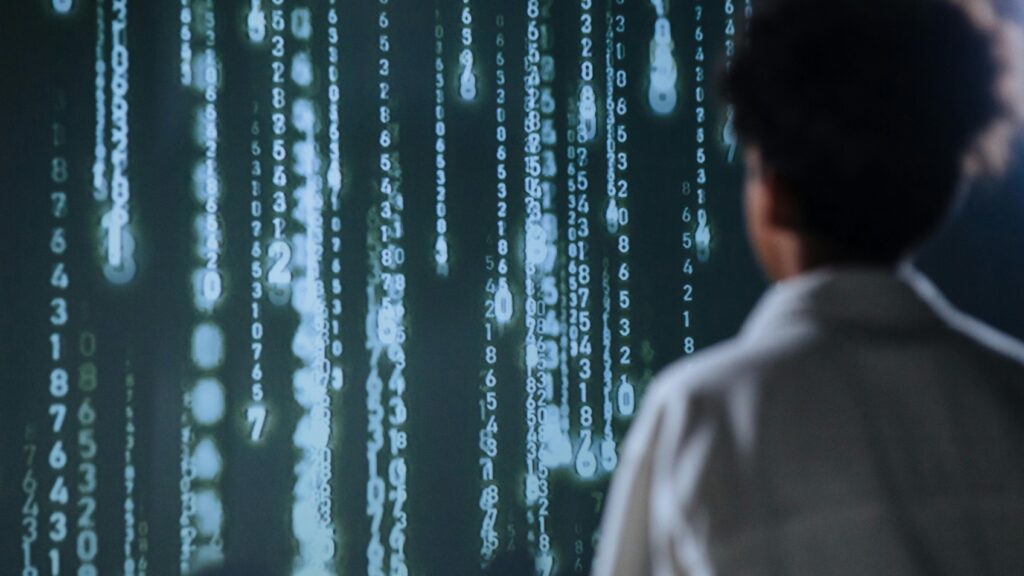When I first discovered computers, they seemed almost magical — how could such small devices store so much? The answer lies in a tiny yet powerful component: the flip-flop. So, what is a flipflop? It’s a basic circuit that stores a single bit of data, forming the foundation of all computer memory. In this article, I’ll explain what is a flipflop, how it works, and how billions of them together create the incredible computing power we use every day.
Let’s start at the smallest point.
The Flipflop: A Tiny Bit of Memory
A Flipflop is the most basic digital memory cell in a computer. It can hold just one value — a 0 or a 1. That’s it. Nothing more.
Even so, that’s incredibly powerful. Every piece of data in a computer — numbers, text, images, or videos — is made up of long sequences of these 0s and 1s, called bits. So, if a Flipflop holds a bit, it’s the foundational building block of digital information.
What makes a Flipflop special is that it keeps its state until it’s told to change. It acts like a tiny light switch that stays on or off — storing that one bit — until I flip it again. That stability is essential in electronics.
From Bits to Bytes
Of course, one Flipflop alone isn’t enough to store something useful. But when I put eight Flipflops together, I get a byte. And with a byte, I can represent a character like the letter “A” (which equals 01000001 in binary).
In fact, every file — a photo, a document, a song — breaks down into millions of bytes, which in turn means millions of Flipflops or similar components are working together.
As you can imagine, this scales fast.

Scaling Up with Smarter Design
If I wanted to build a computer that stores a gigabyte using only Flipflops, it would be huge and expensive. That’s why engineers created smarter memory technologies that still store bits but use fewer components per bit.
Let’s look at some of these memory types and how they compare.
DRAM – The Workhorse Memory
DRAM, or Dynamic Random Access Memory, is what my computer uses as its main memory (RAM). Each bit here is stored using just one transistor and one capacitor, not four or six like in a Flipflop.
That saves a lot of space.
The capacitor holds a small electrical charge to represent a 1. If there’s no charge, it’s a 0. However, the charge leaks away quickly. Therefore, DRAM must refresh its bits constantly — sometimes thousands of times per second.
Even though it’s less stable than Flipflops, DRAM is much cheaper and more compact. That’s why it’s used for memory that changes often and needs to be fast.
SSDs – Storing Data Permanently
Unlike DRAM and Flipflops, SSDs (Solid State Drives) store data even when the power is off. They do this by trapping electrons in something called a floating-gate transistor. It’s like a tiny container that keeps the charge locked in — and therefore keeps the bit saved.
This makes SSDs perfect for storing files, apps, and even entire operating systems. The bits inside are still 0s and 1s, but they’re held using a different physical method.
Because of that, SSDs are more durable and use less power than older hard drives.
HDDs – Magnetism in Action
Before SSDs became popular, computers used hard disk drives (HDDs). These use magnetism to store bits.
Each bit is written by changing the magnetic direction on a spinning metal disk — one way for a 1, the other for a 0. A small arm floats above the surface, reading and writing data as needed.
While HDDs can hold lots of data for a low cost, they are slower and more prone to wear and tear than SSDs.
Same Bits, Different Storage
Here’s something I always find fascinating: regardless of how bits are stored, they are still just bits. The interpretation depends on how the computer uses them.
Whether a bit is held by a Flipflop, DRAM cell, SSD gate, or magnetic disk — the meaning comes from context.
For example:
- A bit pattern might represent a song.
- Another pattern could be a photo.
- A third might be the command to open your email.
This shows the beauty of digital logic. It’s all about bits, but the arrangement and context give them power.
Back to the Processor
Let’s return to where Flipflops still shine: inside the CPU. Here, Flipflops are essential. The processor depends on them to execute instructions with perfect timing, speed, and logic.
Inside the CPU, Flipflops form the registers — small storage units that hold data temporarily during operations. For example, if I add two numbers, the CPU might load them into registers made of Flipflops, perform the operation, and then store the result in another Flipflop-based register.
Moreover, Flipflops are used in the control unit, where they store internal states and control signals. They track which instruction is being executed, and what comes next.
But there’s more. Flipflops are also used in the clock circuitry that drives the rhythm of the entire processor. Each tick of the clock synchronizes actions across millions of transistors. Flipflops latch data exactly at those clock edges, ensuring predictable behavior.
Because of their speed and precision, Flipflops enable the CPU to process one operation after another — rapidly, reliably, and in sync. This sequential control is what turns raw data into usable output, whether it’s a video frame, a search result, or a running app.
So, even in today’s advanced computers, Flipflops remain at the core of computing logic. Without them, modern processors simply wouldn’t function.
Final Thoughts
At first glance, a Flipflop looks too simple to be important. After all, it only stores a single bit. But when I look deeper, I see how this tiny circuit is the foundation for everything my computer does.
From storing a keystroke to watching a 4K video, everything depends on managing billions of bits — and it all starts with a Flipflop.
Whether I use DRAM for speed, SSDs for durability, or HDDs for capacity, the principle stays the same. It’s all about how I store and move 0s and 1s.
So next time I save a file or run a program, I remember what’s really happening underneath — billions of tiny Flipflops, working together to create magic.
What’s Next?!
Now that you understand what a flipflop is and how it forms the foundation of computer memory, it’s time to dive deeper into how processors handle data efficiently. In my next article, “What Is an Offset in Machine Code and CPU Operations?” I’ll explain how offsets help CPUs access memory, execute instructions, and control program flow. Join me to uncover how this small concept plays a big role in making modern computing fast and precise.
Credits: Photo by Ron Lach from Pexels