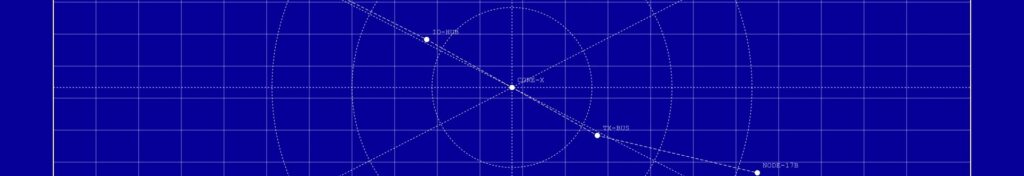Have you ever wondered how your computer handles multiple tasks so efficiently? I did too — until I learned about direct memory access. This powerful technique lets devices transfer data directly to and from memory without constantly involving the CPU. The result? Faster performance and smoother multitasking. In this article, I’ll explain direct memory access, how it works, and why it’s a game-changer for modern computing systems.
Why Direct Memory Access Matters
When I first learned how the CPU handles input and output, I realized something important. Every time the CPU sends or receives data without help, it gets completely tied up. That means it can’t do anything else. But then I found out about direct memory access (DMA), and suddenly it all made sense.
With DMA, the CPU sets up the data transfer just once. After that, it’s free to focus on other jobs. Meanwhile, the DMA controller takes over and handles everything. Once it’s done, the CPU gets a quick notification. This means faster performance, less waiting, and a smoother system overall.
How It Works – Step by Step
Here’s how I break it down:
- A device, like a hard drive or sound card, asks for data transfer.
- The DMA controller checks the request.
- It takes control of the memory bus and transfers the data directly.
- When finished, it lets the CPU know.
This simple method makes a massive difference. While the transfer happens, the CPU can do other things. So, your system stays responsive—even during heavy tasks.
Types of Direct Memory Access
As I kept digging, I discovered that DMA isn’t one-size-fits-all. There are several types, each with its own strengths and ideal use cases. Let me walk you through them.
Burst Mode DMA (Block Transfer Mode)
This mode amazed me with its raw speed. In burst mode, an entire block of data gets transferred in one continuous go. Once the CPU gives the DMA controller permission, the controller grabs control of the system bus. Then, it rapidly moves all the bytes in the block—without letting go—until it’s done.
The downside? The CPU must wait. It becomes inactive during the entire process, which can be relatively long depending on the size of the data. That’s why it’s also called Block Transfer Mode. It’s fast but can leave the CPU idle.
Cycle Stealing DMA
If system responsiveness is critical, cycle stealing mode offers a great balance. Here’s what I love about it: the DMA controller transfers just one unit of data at a time. After each unit, it gives the bus back to the CPU.
So, instead of locking the CPU out like burst mode, it plays nice. The controller requests the bus using Bus Request (BR) and gets it using Bus Grant (BG). After each quick transfer, it steps aside and repeats the process.
In practice, the CPU and DMA controller take turns—one instruction for the CPU, one unit for the DMA. It’s slower than burst mode but keeps the system running more smoothly. I find this mode perfect for real-time monitoring where both CPU and DMA need to stay active.
Block Mode DMA
Block mode works like burst mode but in a more controlled and organized way. The DMA controller still locks out the CPU, but it handles the transfer more efficiently. This structure can help with planning and managing system resources during data movement.
It’s great when I need reliable, high-throughput transfers but can afford to pause the CPU briefly.
Demand Mode DMA
Demand mode is smart. It waits until the CPU isn’t using the system bus, then jumps in to transfer data. This way, it avoids interfering with CPU operations. However, if the CPU stays busy for too long, the DMA transfer can get delayed.

In systems with predictable idle times, this method performs well. I like it when I want DMA transfers to stay out of the CPU’s way as much as possible.
Transparent Mode (Hidden DMA Data Transfer Mode)
This one’s fascinating. Transparent mode takes the longest time, but it’s the most efficient overall. Why? Because it transfers data only when the CPU doesn’t need the system bus.
To me, this feels like true multitasking magic. The CPU never pauses. The DMA controller watches for a free moment, then sneaks in to transfer data. The main advantage is that CPU performance never drops.
The challenge? It’s technically complex. The system must monitor the CPU’s activity in real time. Still, I find it ideal when CPU speed and responsiveness are top priorities. It’s also called Hidden DMA mode, and it’s brilliant when implemented well.
Inside the DMA Controller
Curious about what makes this possible? I was too. That’s why I looked inside the DMA controller. It turns out, it’s a smart setup made of several essential parts:
- Control Logic: Think of this as the brain. It processes commands and decides what to do next.
- DMA Select and DMA Request: These signals coordinate data transfer between devices and memory.
- DMA Acknowledge: This confirms the device’s request has been accepted.
- Bus Request and Bus Grant: The controller asks to use the system bus, and waits for approval.
- Address and Data Buses: These carry the memory locations and the actual data.
- Registers:
- Address Register: Holds the target memory address.
- Word Count Register: Tracks how much data to transfer.
- Control Register: Manages the direction and type of transfer.
- Internal Bus: Connects all parts inside the controller.
- Interrupt Signal: Notifies the CPU once everything’s complete.
Advantages I Love
When I started working with systems using DMA, I quickly noticed the perks:
- Speed: Transfers are lightning-fast without the CPU getting involved each time.
- Efficiency: The CPU can handle other work, boosting system productivity.
- Parallel Processing: Multiple DMA channels can work at once.
- Low Latency: The system feels snappier and more responsive.
Challenges to Watch Out For
Still, nothing’s perfect. There are a few downsides I’ve bumped into:
- Compatibility: Some devices don’t play well together.
- Complex Setup: Setting up DMA transfers can get tricky.
- Limited Control: Sometimes the CPU just has to wait its turn.
- Resource Conflicts: If two devices want to use DMA at the same time, problems can arise.
DMA in Action
What amazed me most was how widely DMA is used. I saw it in disk controllers, graphics cards, network adapters, and sound cards. Even inside multi-core processors, it helps transfer data internally. This means devices can operate faster and smarter. And in some systems, it even handles memory-to-memory transfers—like copying large chunks of data—all without draining CPU power.
One standout example is I/O Acceleration Technology. It uses DMA to move data more efficiently during network operations. It’s especially useful in large-scale systems and high-speed networks.
Examples of Direct Memory Access in Action
As I continued exploring, I found some fascinating real-world examples of direct memory access in cutting-edge technology. These helped me understand just how powerful and flexible DMA truly is.
Intel DDIO – Using CPU Cache for I/O
One impressive innovation I discovered is Data Direct I/O (DDIO). It’s built into Intel Xeon E5 processors and pushes DMA performance even further. Instead of using RAM for data transfers, DDIO allows the system to use the CPU’s L3 cache directly.
Here’s what makes it great: network interface cards (NICs) can send and receive data right from the CPU cache. As a result, it reduces memory fetches, speeds up I/O processing, and cuts down on latency. Not only does this save time, but it also reduces power consumption. The RAM can stay in a low-power state longer, which means more efficient systems. I found this especially helpful in performance-critical servers and networking environments.
AHB in Embedded Systems
In embedded systems, things work a bit differently. Many of these systems use the Advanced Microcontroller Bus Architecture (AMBA), specifically the AHB (Advanced High-performance Bus). Here, devices often have two roles: slave and master.
When acting as a slave, the device works like standard programmed I/O. However, as a master, it can initiate DMA transfers on its own. That means a device, like a network controller, can move data to and from system memory without waiting on the CPU.
Because embedded systems need to save power and space, they often don’t have a central DMA controller. Instead, each high-bandwidth device can include its own DMA engine with multiple channels. This makes it easier to perform scatter-gather operations, moving complex chunks of data quickly and efficiently. I think this is a smart design choice for real-time systems and compact devices.
DMA in the Cell Processor
One of the most exciting examples I found comes from the Cell microprocessor—developed by IBM, Sony, and Toshiba. This chip includes nine processing elements, and each one has its own DMA engine.
Unlike typical CPUs, the synergistic processor elements (SPEs) in the Cell can’t access shared memory directly. Instead, they rely entirely on DMA to read and write data. Whether sending data to main memory or sharing it with other SPEs, every move involves DMA.
What stood out to me was the speed. The Cell processor can reach up to 200 GB/s of effective peak DMA performance. That’s massive! It’s fully cache-coherent, too, which means it manages data consistency across all cores. This kind of architecture is ideal for high-performance computing, simulations, and real-time data processing.
Final Thoughts
So now you know why I’m a fan of direct memory access. It boosts performance, saves processing power, and keeps systems running smoothly. Whether you’re into gaming, development, or high-performance computing, understanding DMA can give you a real edge. It’s one of those behind-the-scenes heroes that quietly makes everything faster. Want better performance? DMA is your secret weapon. Try using it—or just appreciating it—next time you see your system run flawlessly under pressure.
What’s Next?!
Now that you know what a flipflop is and how it stores the smallest unit of data, it’s time to see how these bits come together inside the CPU. In my next article, “Processor Register: The Heart of a Processor,” I’ll explain how registers store and manage data at lightning speed. Join me to discover how these tiny memory units keep your processor running efficiently and power every operation in modern computing.
Credits: Photo by I’m Zion from Pexels