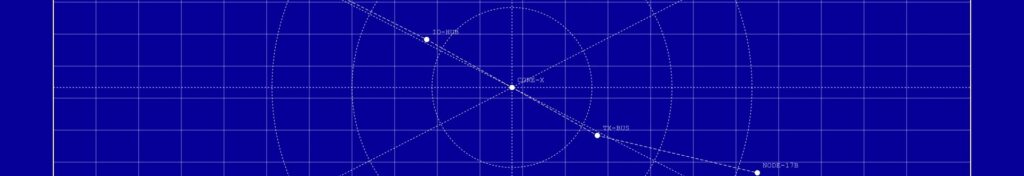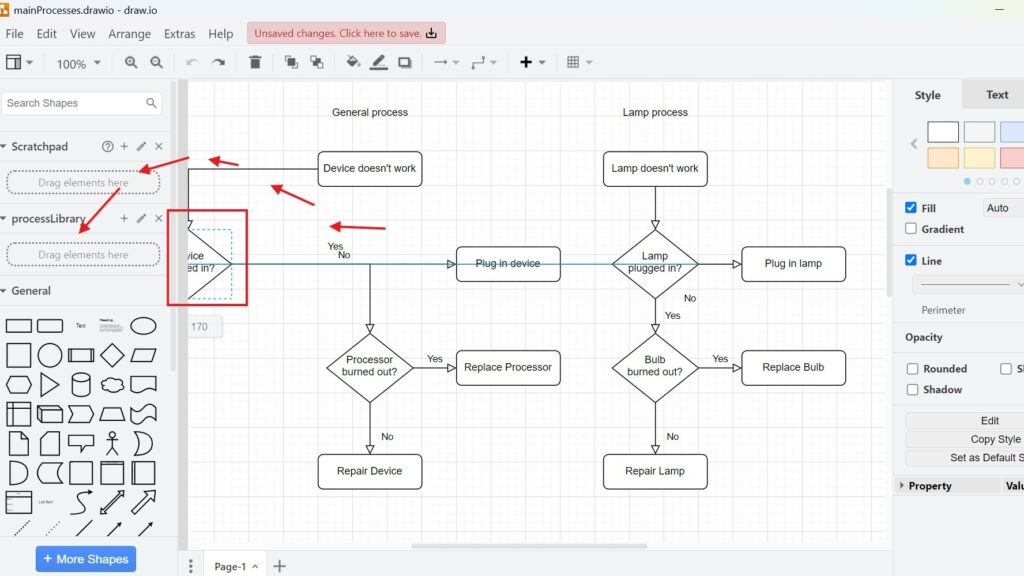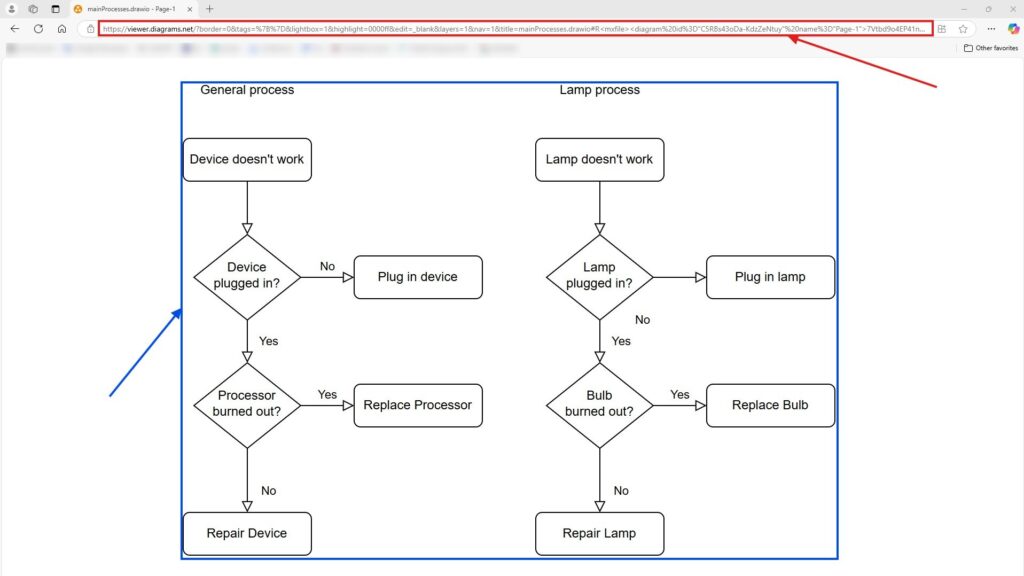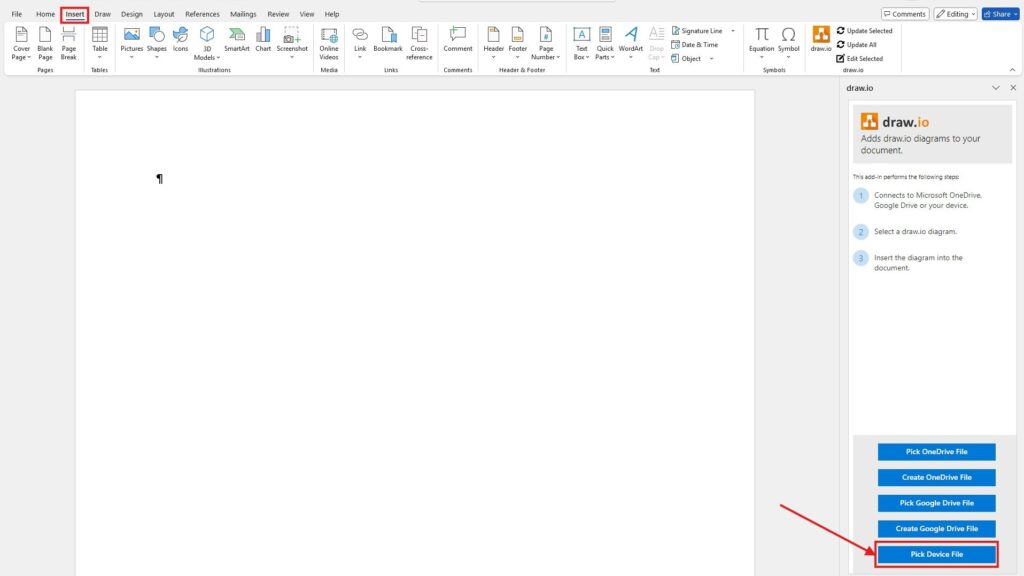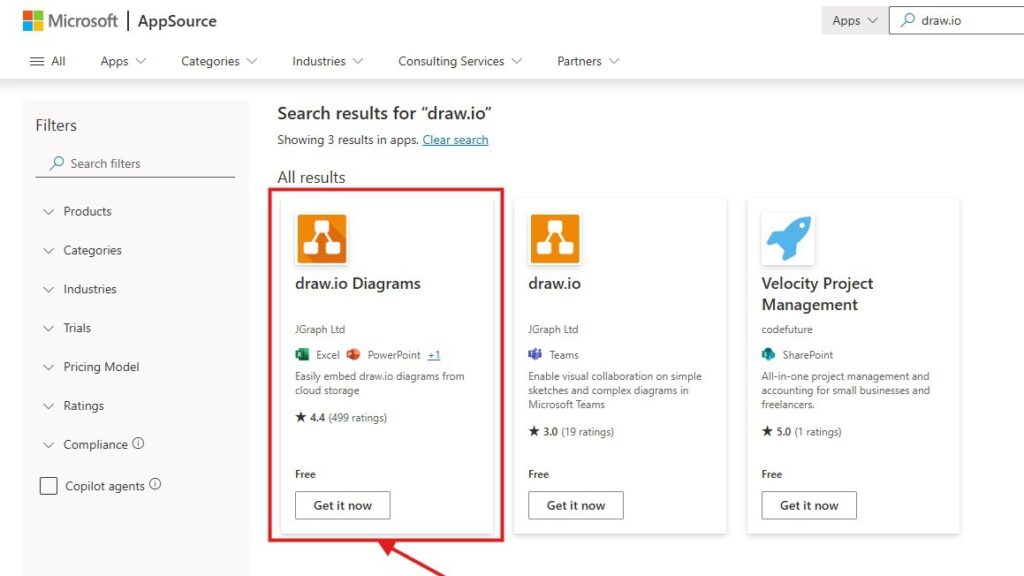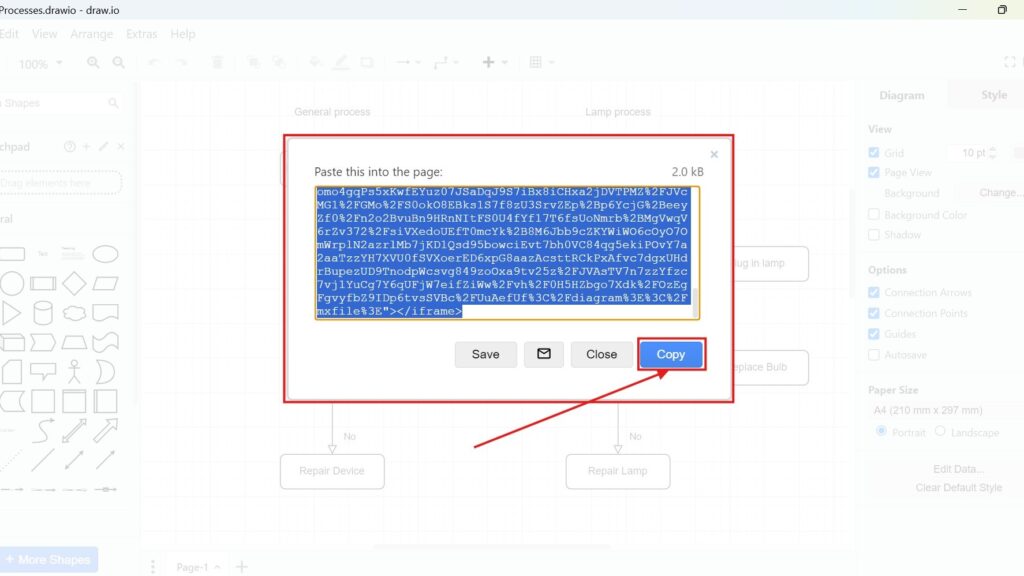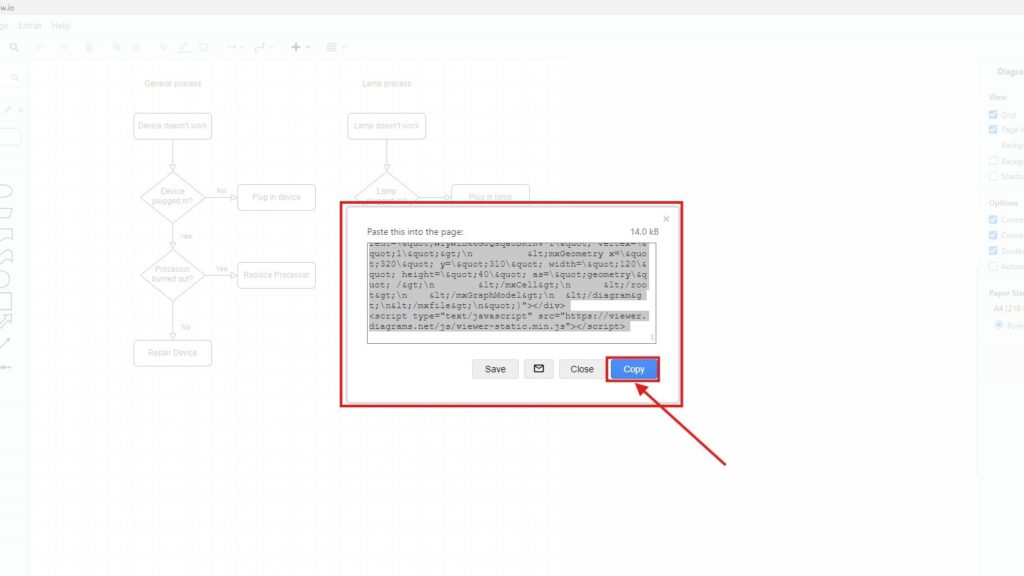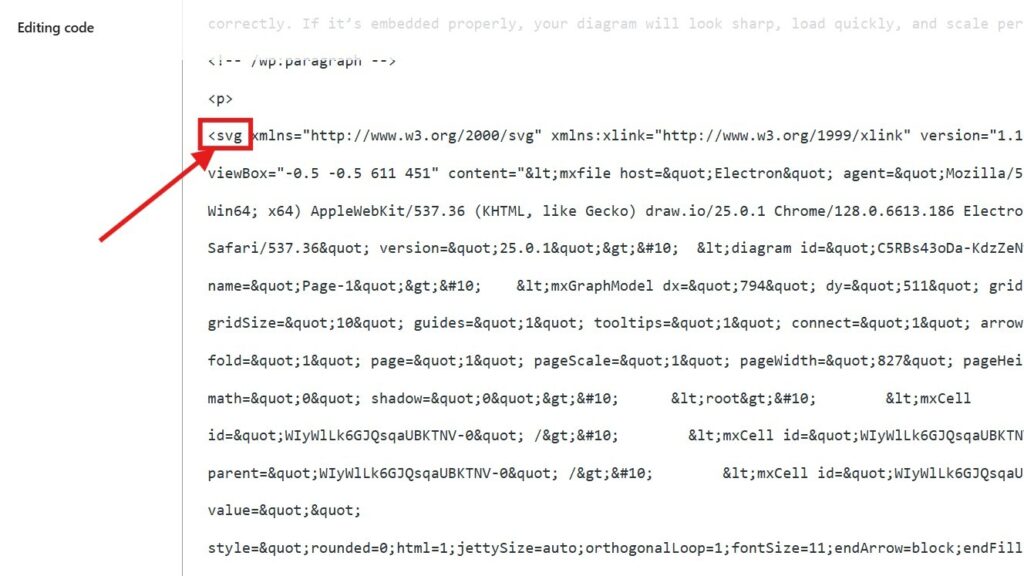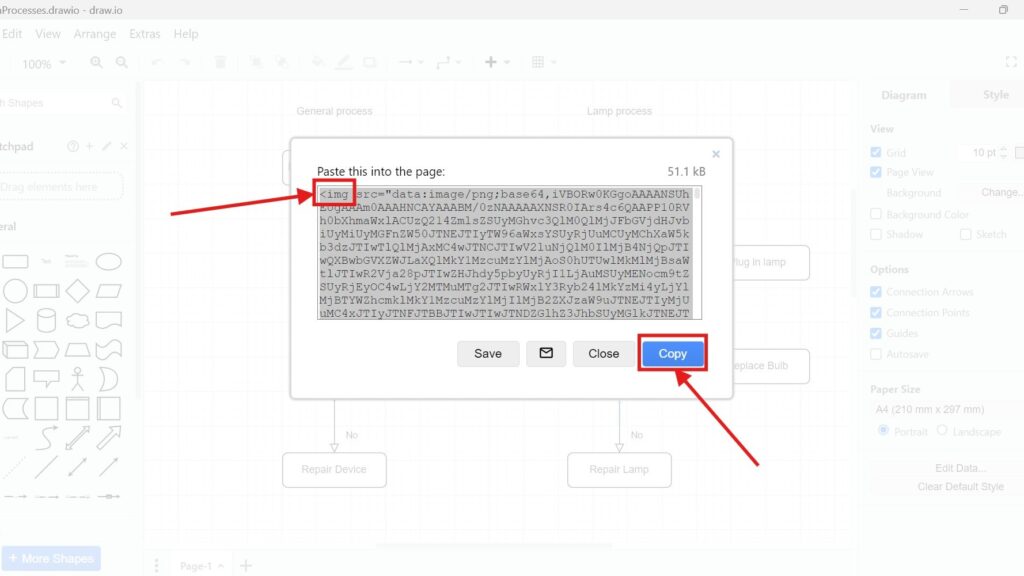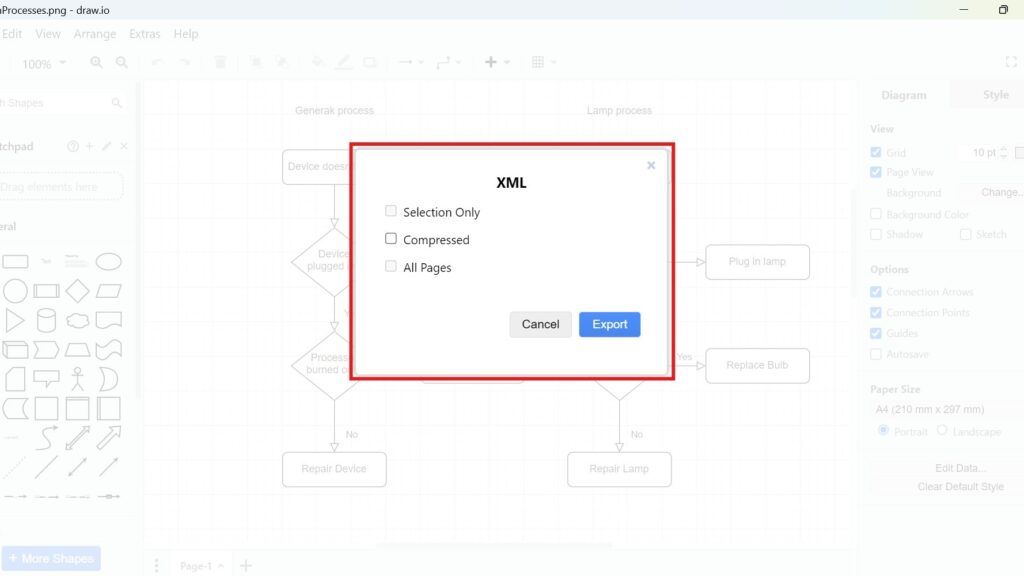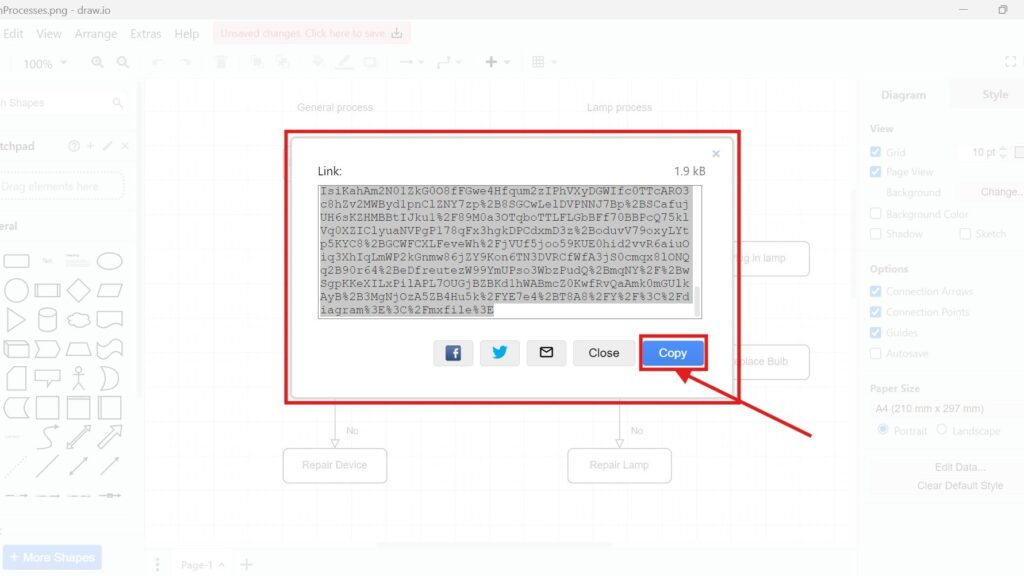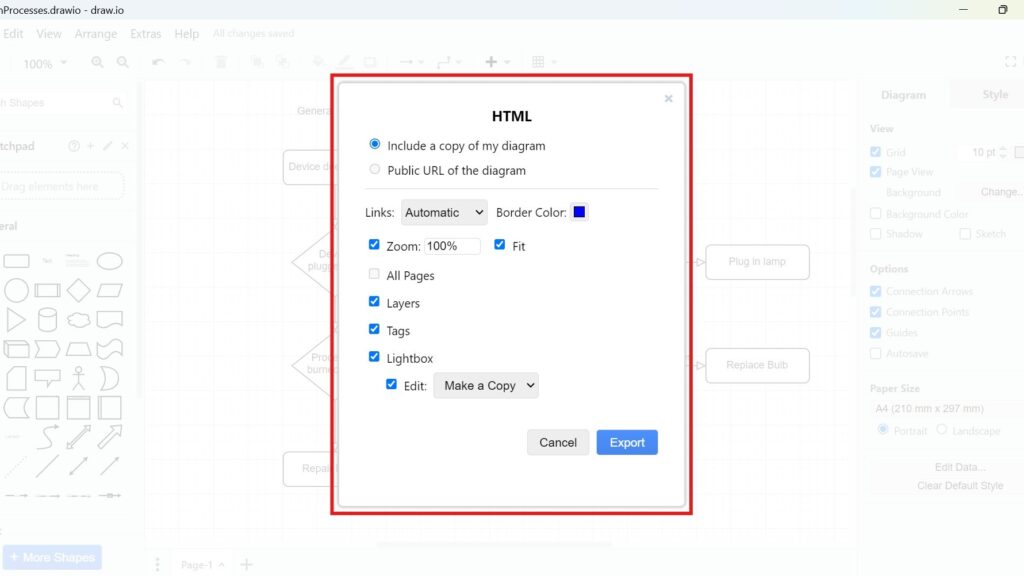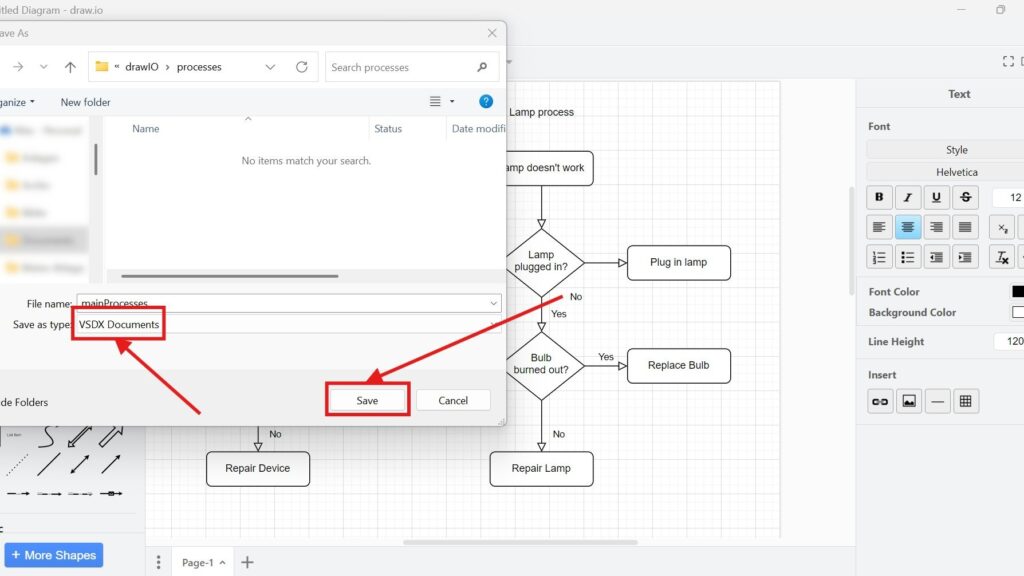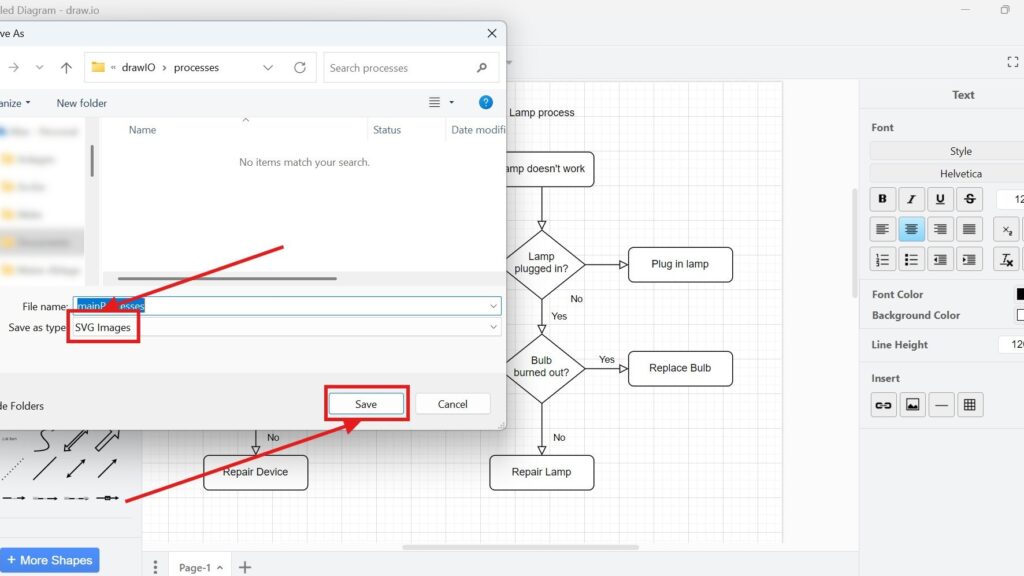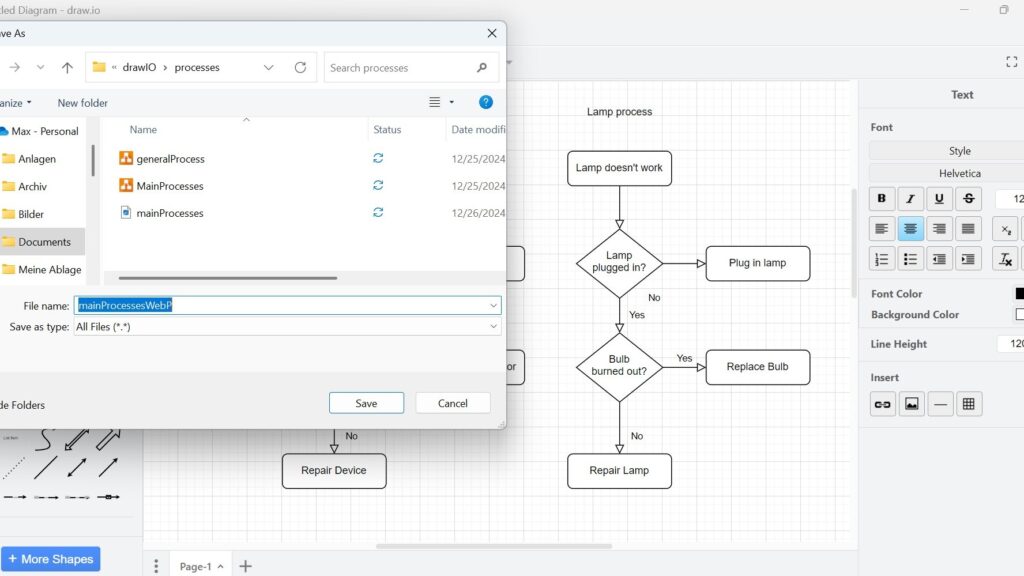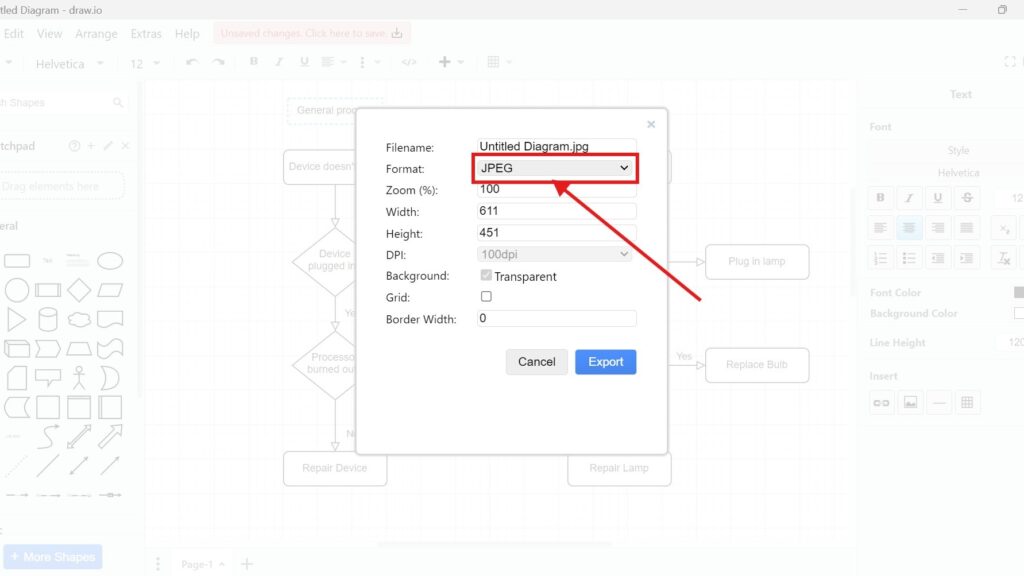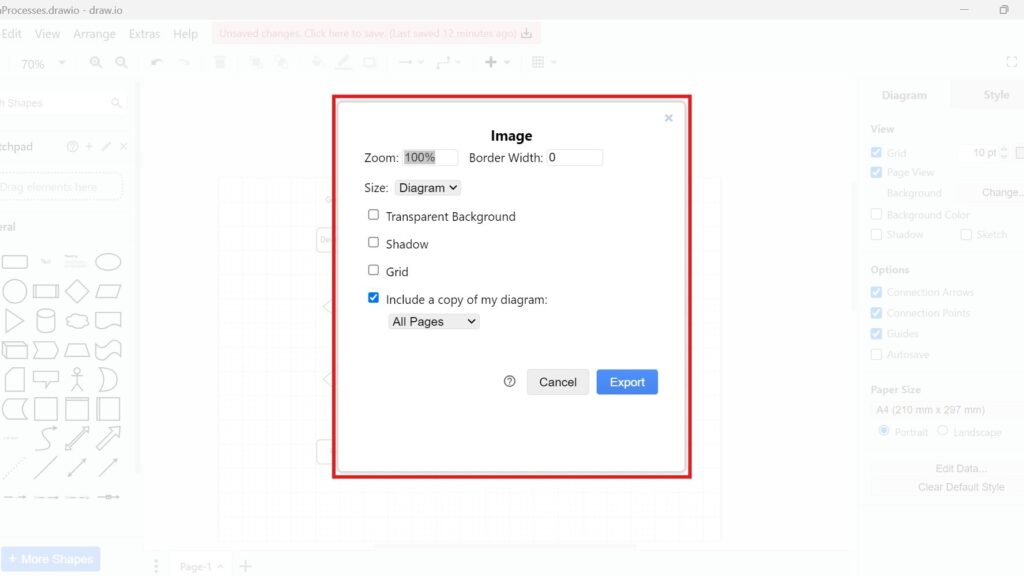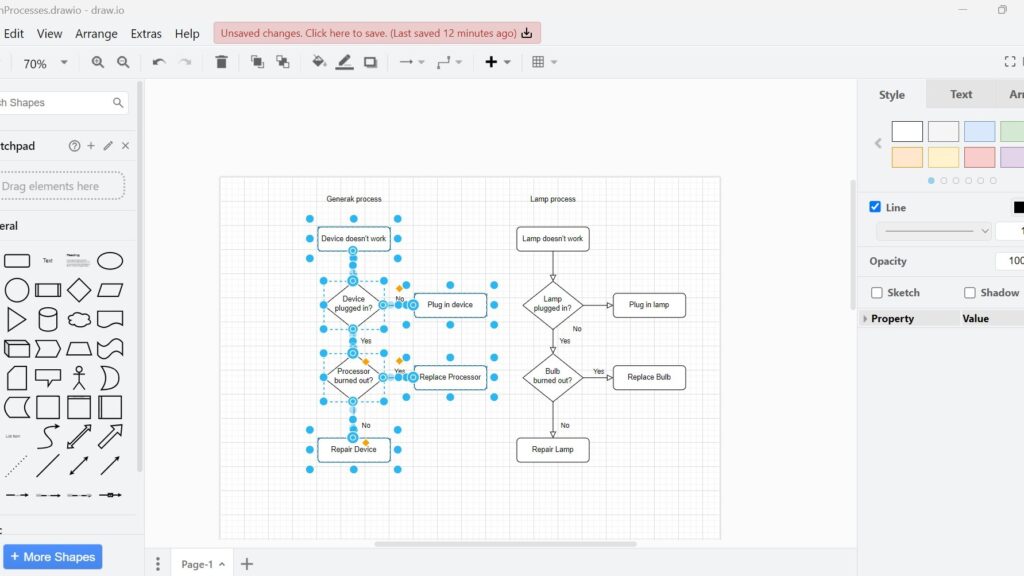How to Create a Library in Draw.io
Creating a library in Draw.io can boost your productivity. It helps you reuse elements, making diagram creation faster and easier. In this article, I’ll explain the steps to create a library and show how it can improve your workflow.
How to Create a Library in Draw.io Read More »