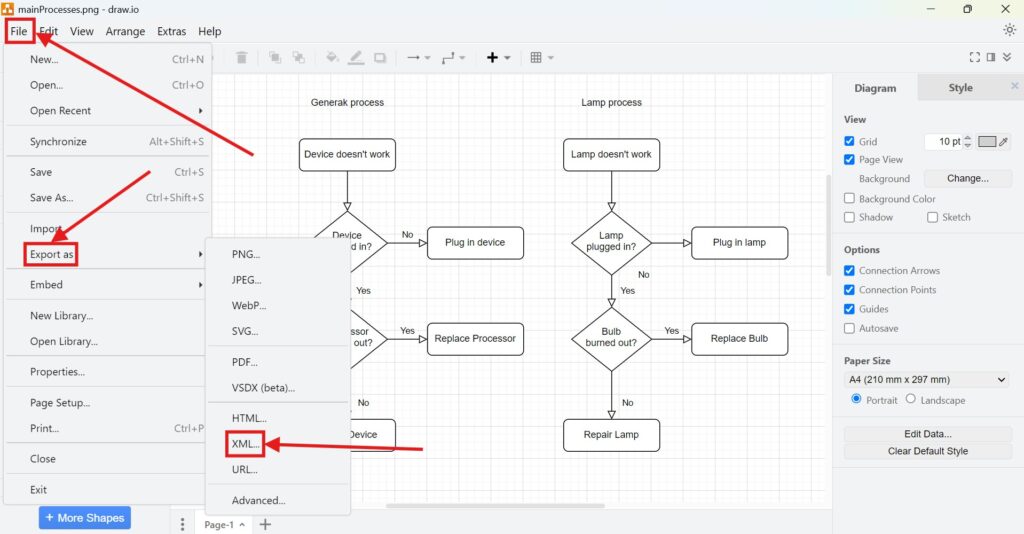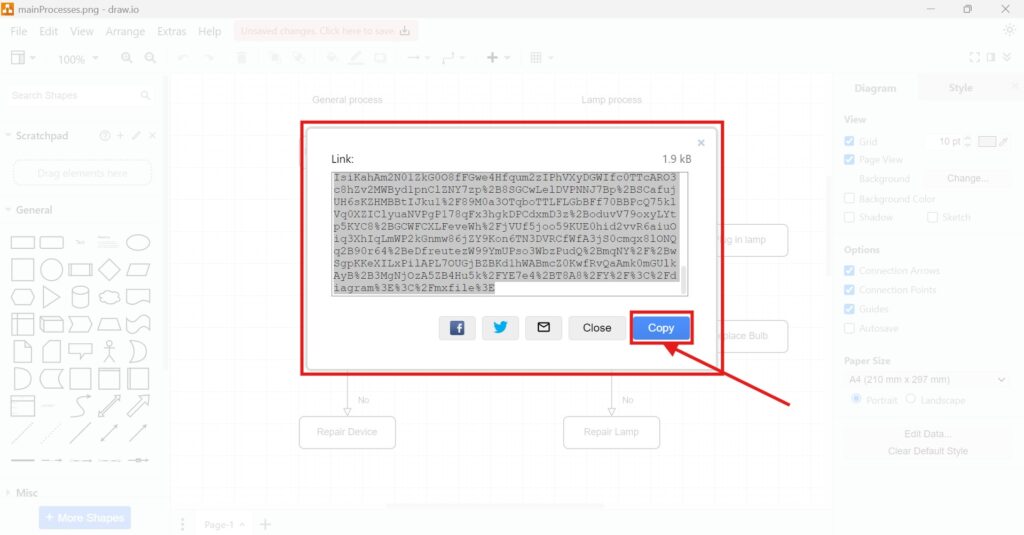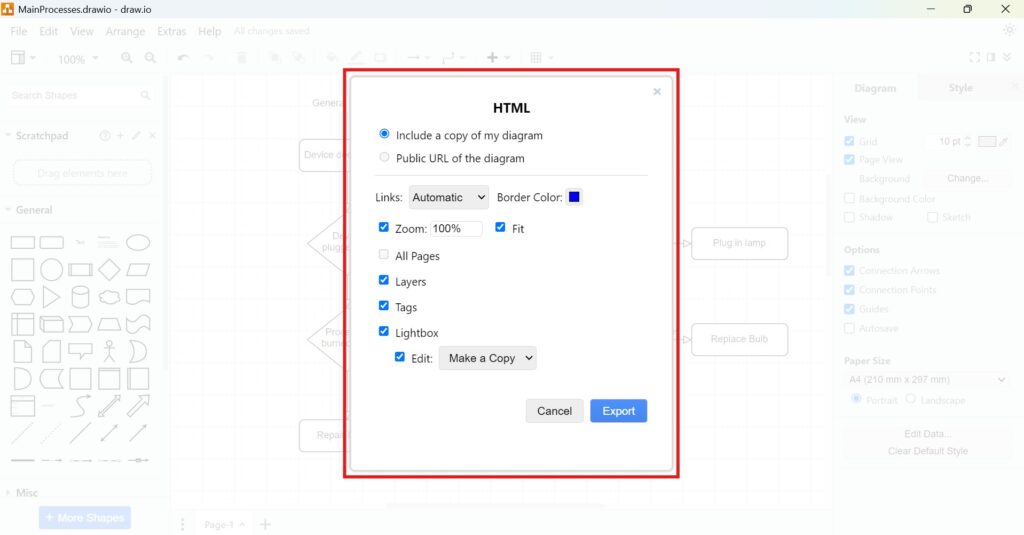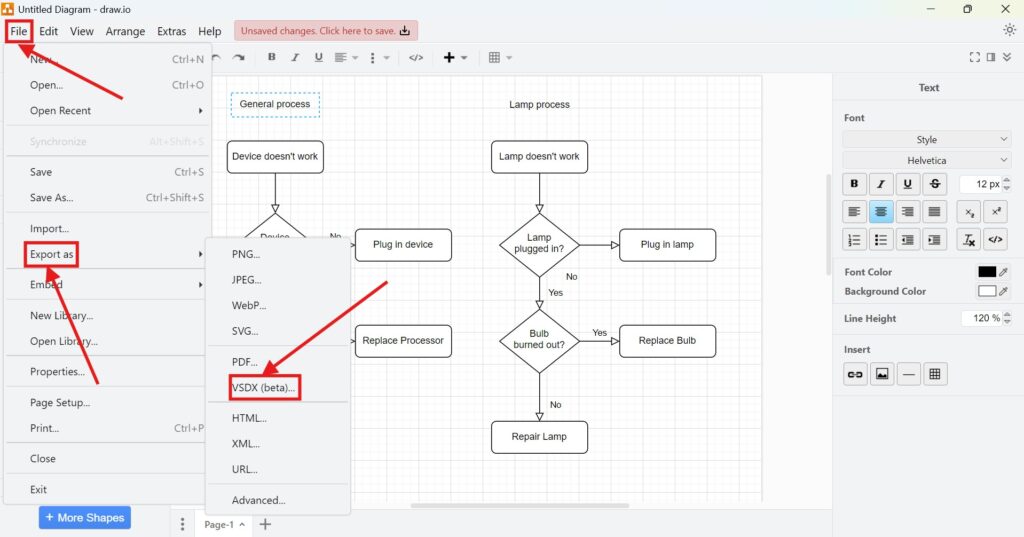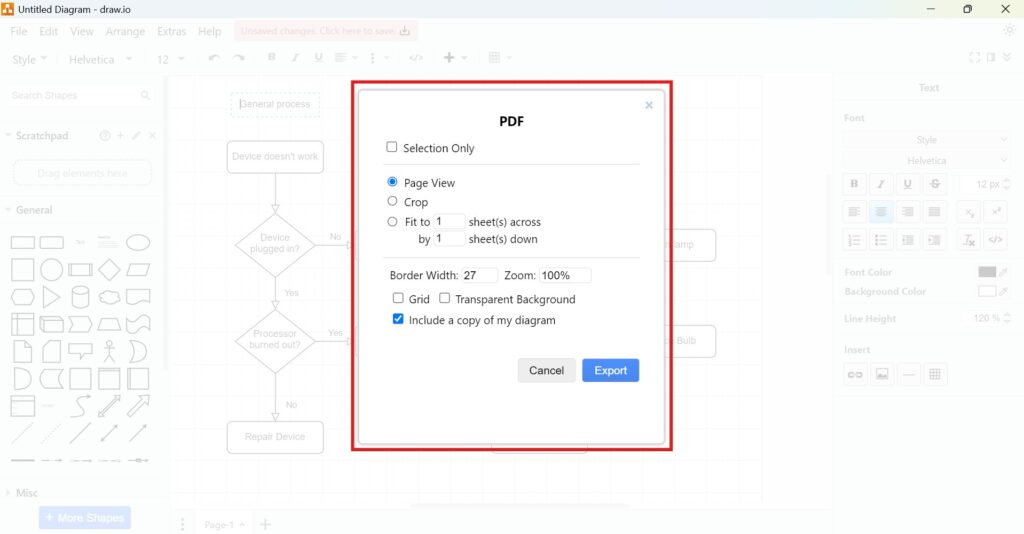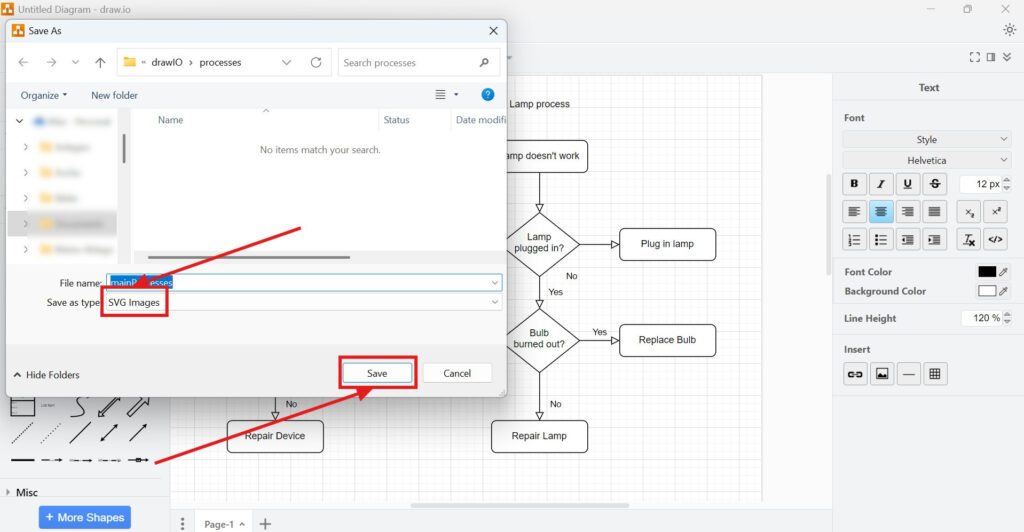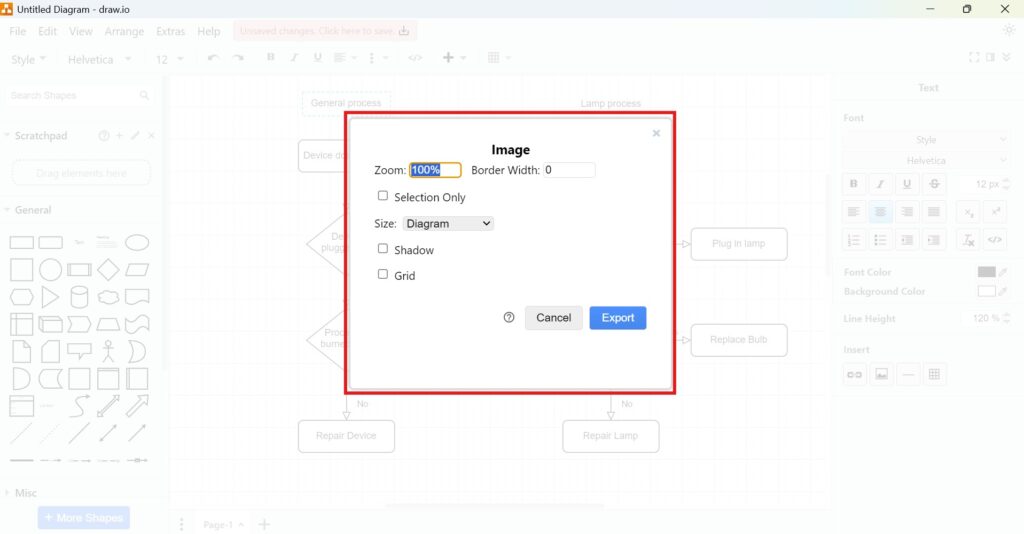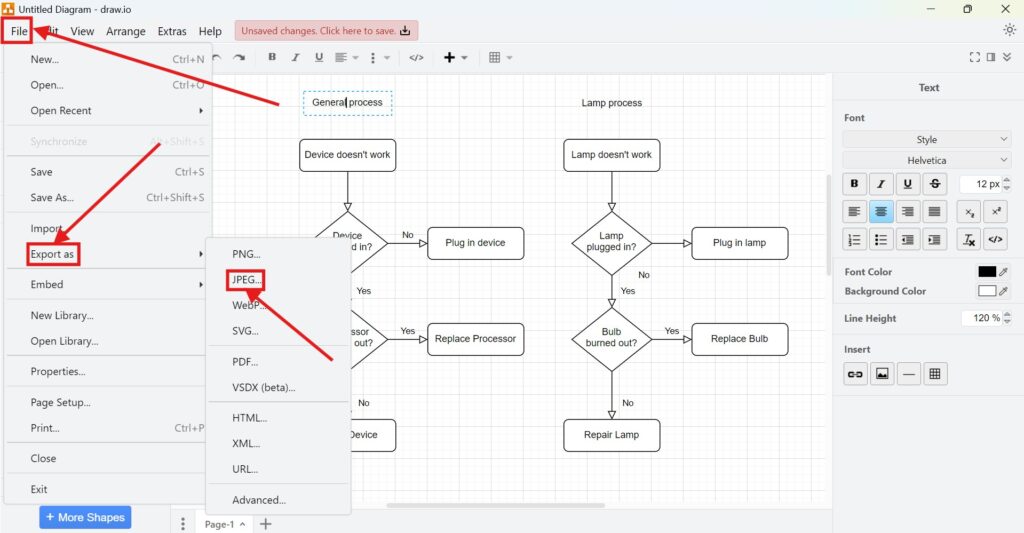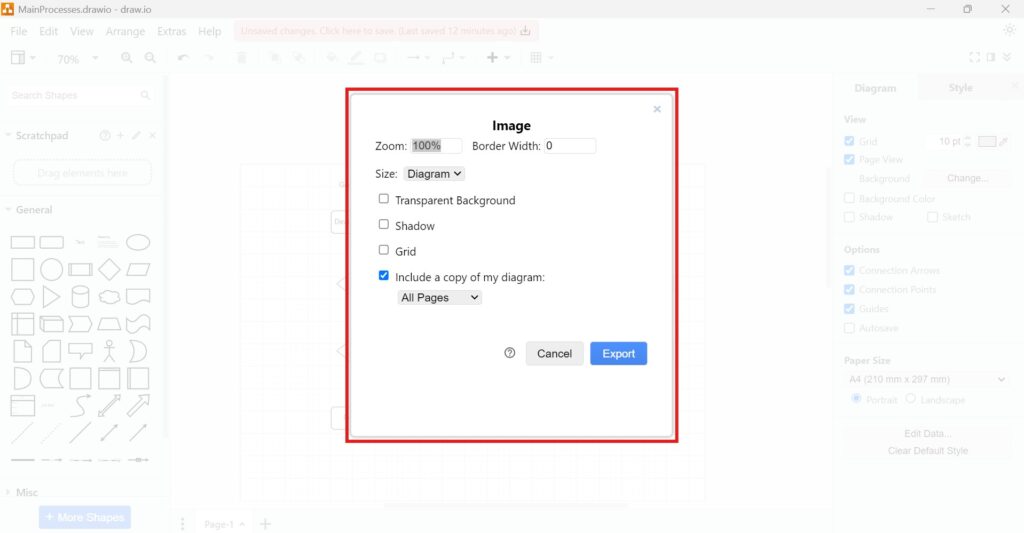How to Export a Diagram as XML in draw.io
Diagrams are a vital tool for visualizing processes and ideas. draw.io makes this easy with its export options. You can turn your diagrams into various image types, encode them into URLs, or save them as specific file types. Today, I’ll show you how to export a diagram as XML in draw.io. XML files are great for preserving data structure and sharing across platforms. Let’s get started How to Export a Diagram as XML in draw.io!
How to Export a Diagram as XML in draw.io Read More »